Replacing the backup battery, Appendix a. cru instructions – Lenovo B5400 Notebook User Manual
Page 36
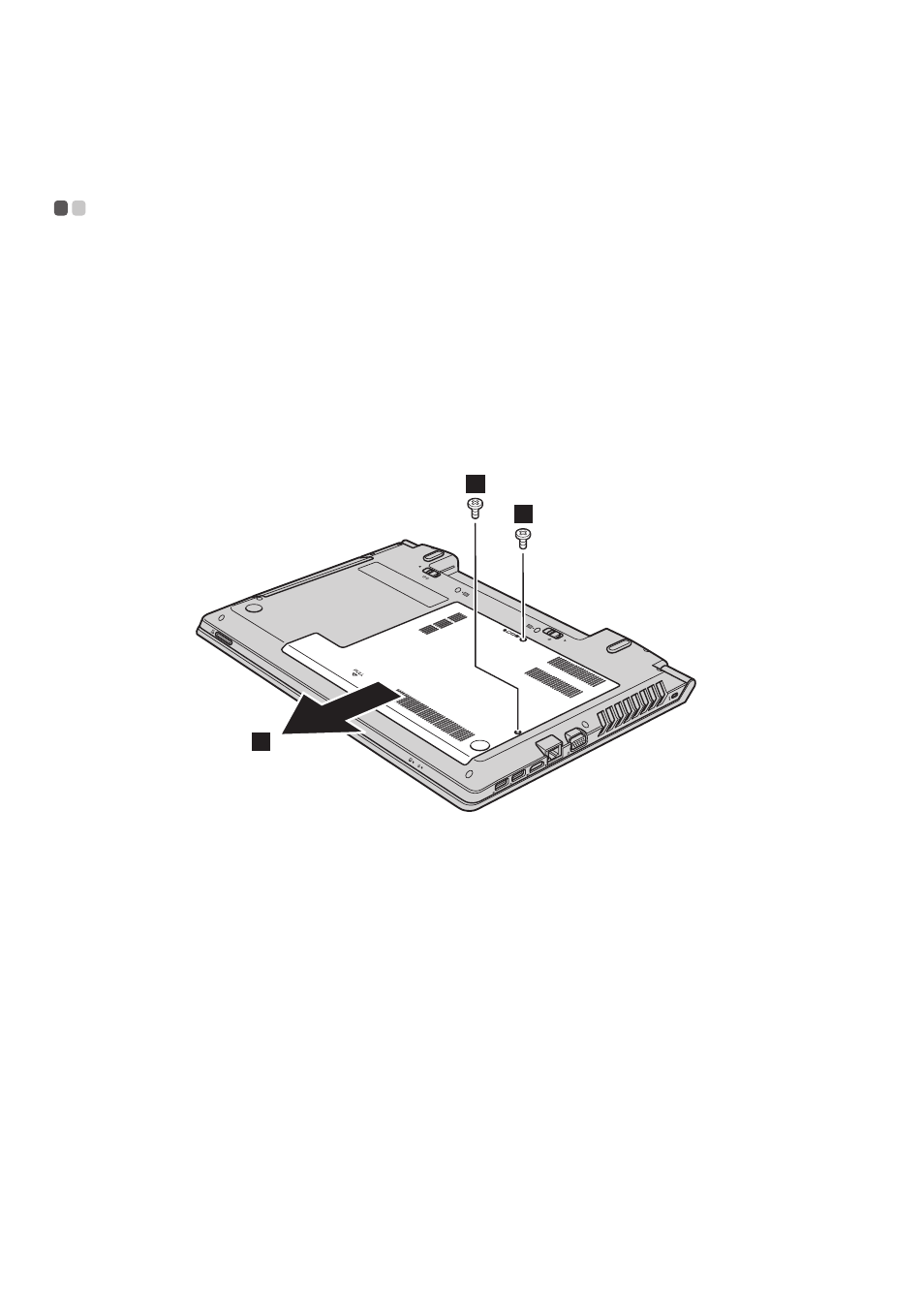
30
Appendix A. CRU instructions
Replacing the backup battery
- - - - - - - - - - - - - - - - - - - - - - - - - - - - - - - - - - - - - - - - - - - - - - - - - - - - - - -
To replace the backup battery, do the following:
1 Turn off the computer. Disconnect the AC power adapter and all cables
from the computer. Wait three to five minutes to let the computer cool.
2 Close the computer display, and turn the computer over.
3 Remove the battery. For details, see “Replacing the battery pack” on page 28.
4 Remove the screws
, and then remove the cover .
a
b
1
1
2
1
2
This manual is related to the following products:
