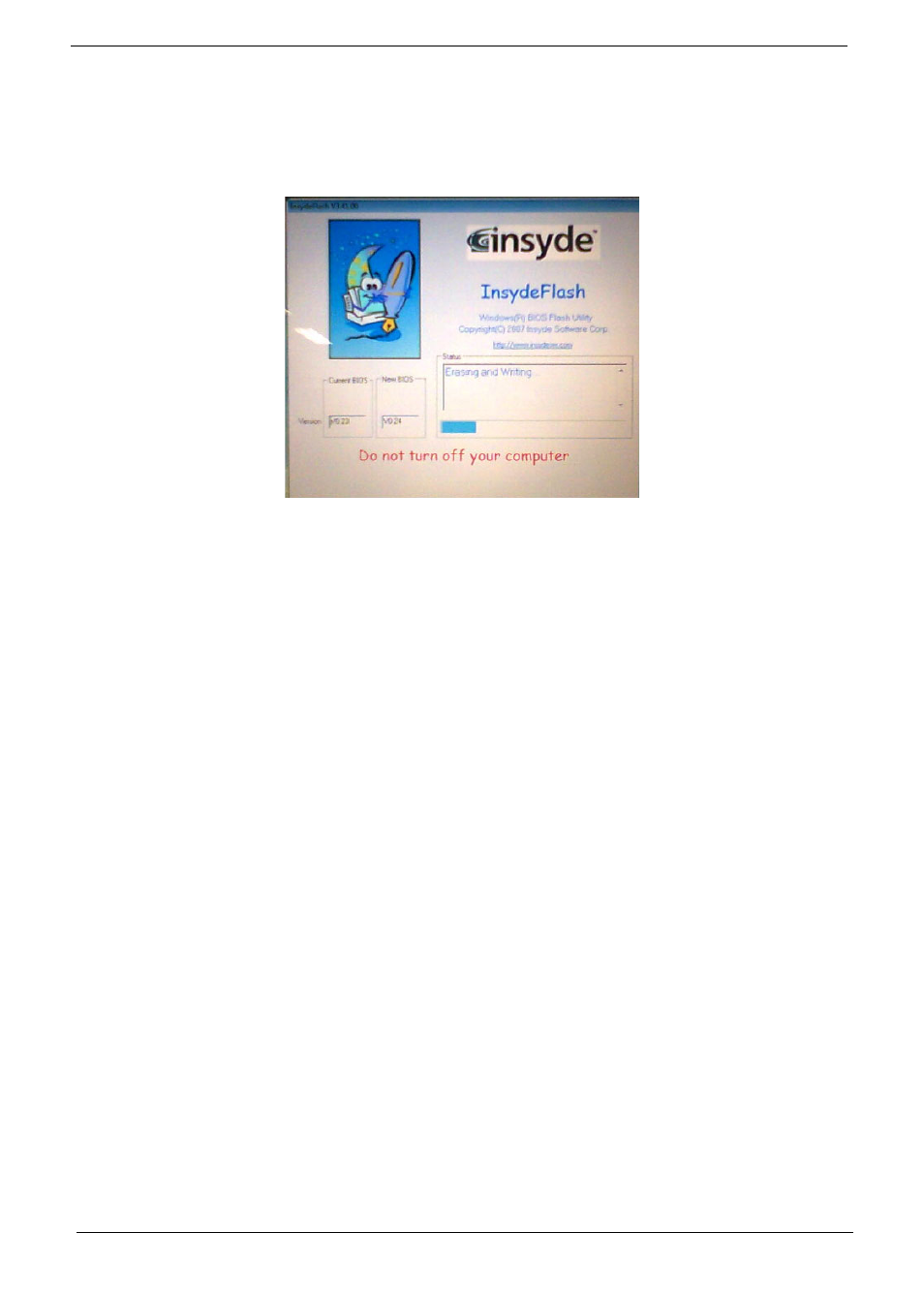
36
Chapter 2
WinFlash Utility
Perform the following steps to use the WinFlash Utility:
1.
Double click the WinFlash executable.
2.
Click OK to begin the update. A progress screen displays.
3.
When the process is complete, close all programs and applications and reboot the system.