Replacing the cpu – Aspire Digital 5534 User Manual
Page 123
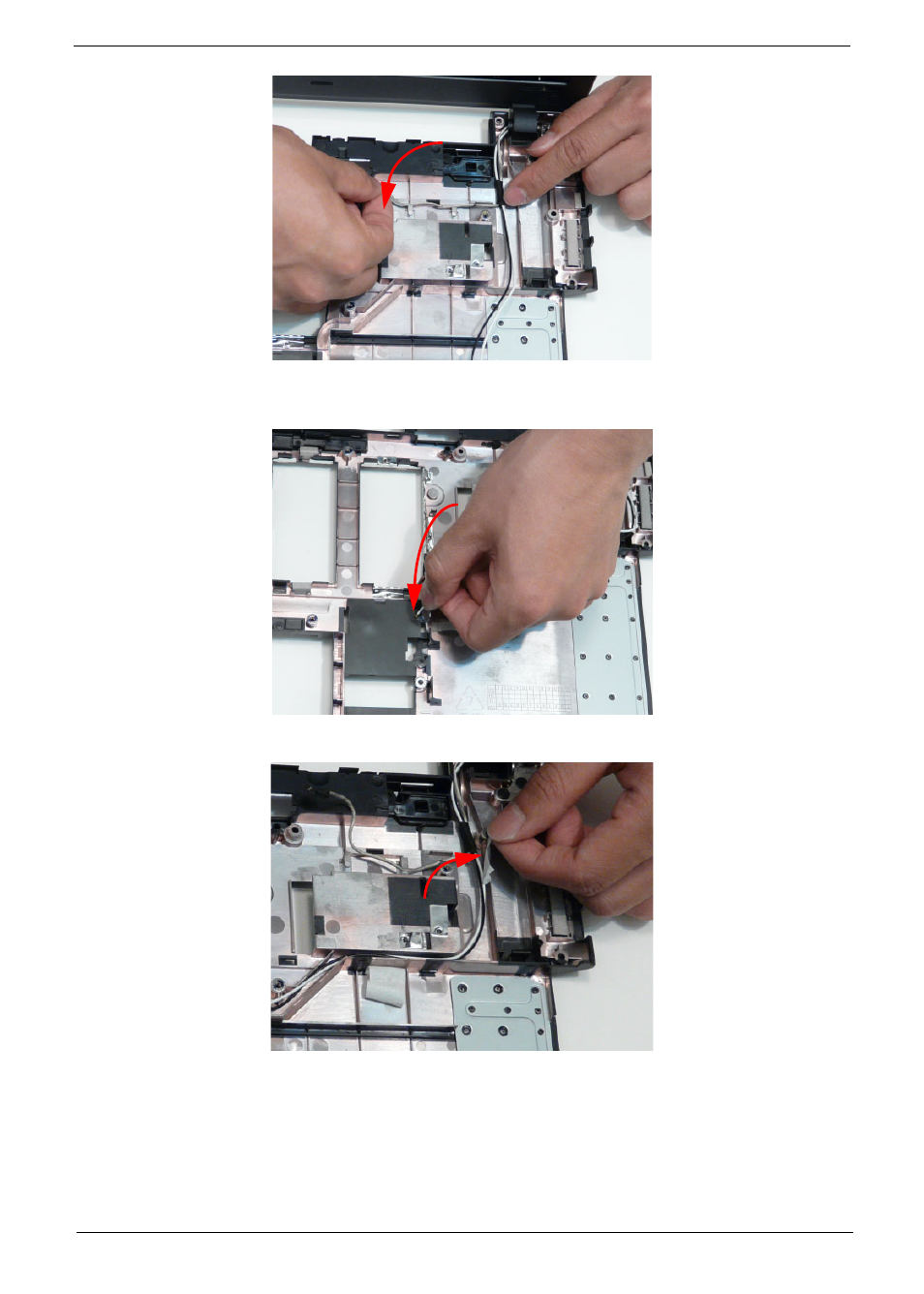
Chapter 3
113
4.
Insert the Antenna cables into the cable channel on the Lower Cover as shown, pushing the cables
through the penetration to the bottom of the cover.
5.
Replace the adhesive strip to secure the WLAN cables in place.
Replacing the CPU
1.
Place the CPU into the socket.
IMPORTANT:Be sure to align the socket marker with the indicator on the CPU. The socket is a Zero Insertion
Force (ZIF) socket. If the CPU does not drop into the socket, check to make sure the socket is
unlocked and the pins of the CPU ar straight. Never force a CPU into a ZIF socket.
