Lenovo ThinkPad T60p User Manual
Page 42
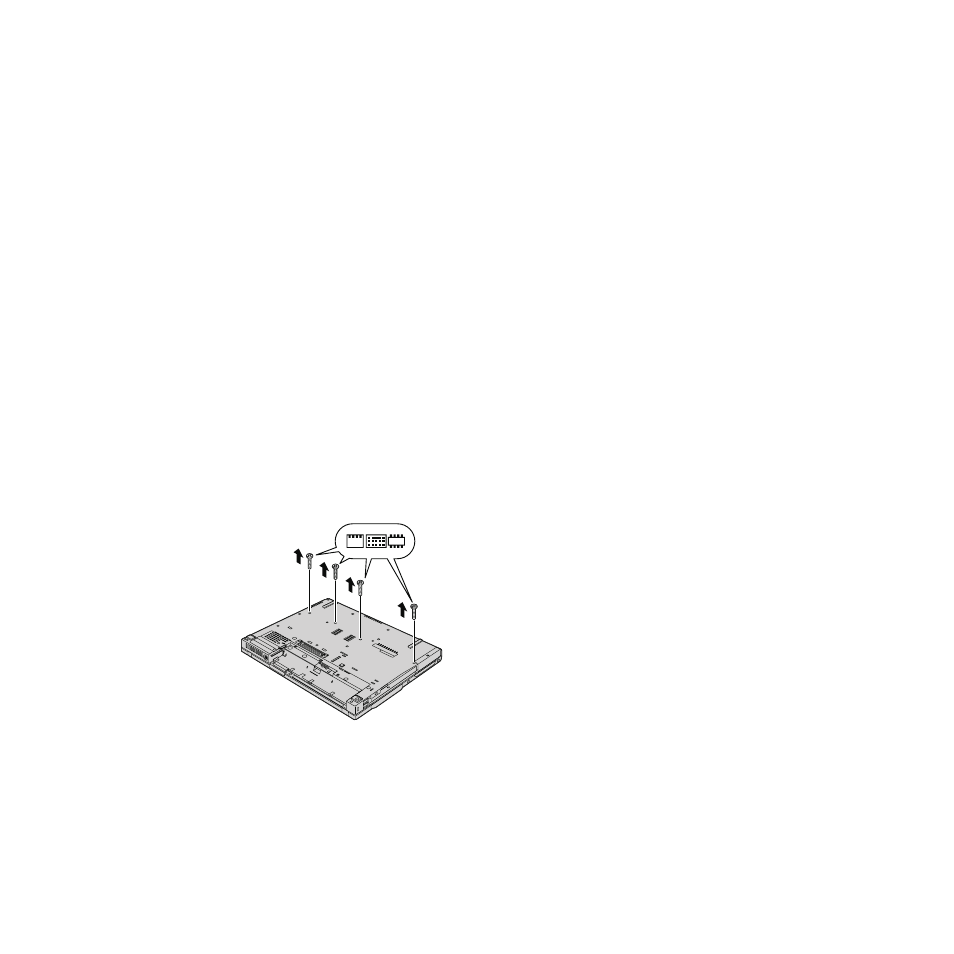
Note:
Use
only
the
memory
types
supported
by
your
computer.
If
you
incorrectly
install
the
optional
memory
or
install
an
unsupported
memory
type,
a
warning
beep
will
sound
when
you
try
to
start
the
computer.
To
install
an
SO-DIMM,
do
the
following:
1.
Touch
a
metal
table
or
a
grounded
metal
object.
This
action
reduces
any
static
electricity
in
your
body,
which
could
damage
the
SO-DIMM.
Do
not
touch
the
contact
edge
of
the
SO-DIMM.
2.
Turn
off
the
computer
;
then
disconnect
the
ac
adapter
and
all
cables
from
the
computer.
3.
Close
the
computer
display,
and
turn
the
computer
over.
4.
Remove
the
battery.
5.
Remove
the
palm
rest.
For
the
14-inch
and
15-inch
display
model
a.
Remove
the
screws
that
hold
the
palm
rest
in
place.
Replacing
memory
34
ThinkPad
®
T60
Service
and
Troubleshooting
Guide
- IdeaPad S10 (7 pages)
- IdeaPad S10 (138 pages)
- IdeaPad U455 (142 pages)
- IdeaPad Y550 (2 pages)
- IdeaPad Y550 (138 pages)
- IdeaPad S10-3s (81 pages)
- IdeaPad S10-3s (130 pages)
- IdeaPad S10-3s (2 pages)
- IdeaPad Y530 (152 pages)
- IdeaPad Y530 (2 pages)
- IdeaPad Y510 (77 pages)
- IdeaPad U450 (2 pages)
- IdeaPad U450 (142 pages)
- IdeaPad Y330 (2 pages)
- IdeaPad Y330 (148 pages)
- IdeaPad S10-2 (140 pages)
- IDEAPAD Y560P (145 pages)
- IdeaPad S10-3c (88 pages)
- IdeaPad S10-3c (16 pages)
- IdeaPad S10-3c (4 pages)
- IdeaPad S10-3 FR (12 pages)
- IdeaPad S10-3c (128 pages)
- IDEAPAD Y570 (51 pages)
- IDEAPAD Y570 (15 pages)
- IDEAPAD Y570 (103 pages)
- IdeaPad S100 (41 pages)
- IdeaPad S100 (79 pages)
- IdeaPad U450p (136 pages)
- IdeaPad U550 (144 pages)
- IdeaPad U550 (2 pages)
- IdeaPad U330 (2 pages)
- IdeaPad U330 (135 pages)
- IdeaPad S205 (10 pages)
- IdeaPad S205 (2 pages)
- IdeaPad S205 (46 pages)
- IdeaPad S205 (81 pages)
- 3000 G230 (140 pages)
- IdeaPad V360 (58 pages)
- IdeaPad V360 (2 pages)
- IdeaPad V360 (87 pages)
- IdeaPad U260 (42 pages)
- IdeaPad U260 (77 pages)
- IdeaPad U150 (140 pages)
- IdeaPad U460 (44 pages)
- IdeaPad U460s (88 pages)
