Lenovo ThinkPad T60p User Manual
Page 29
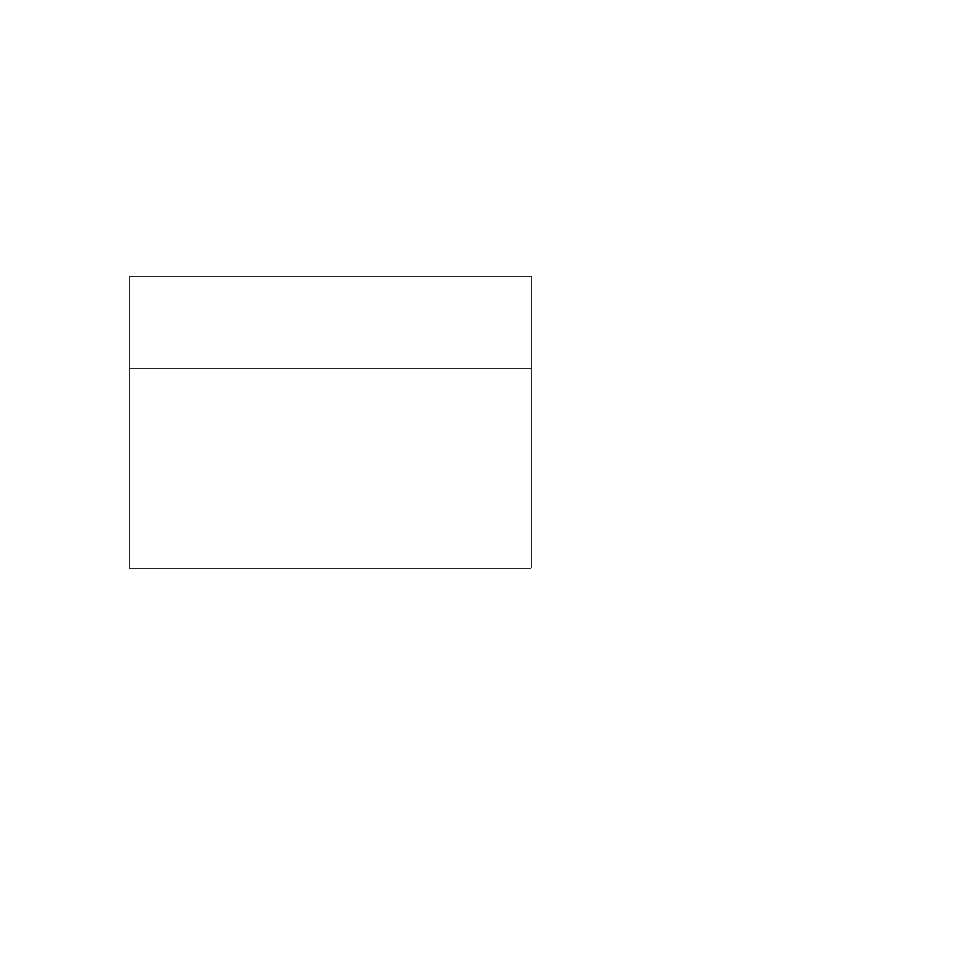
Problem:
Missing,
discolored,
or
bright
dots
appear
on
the
screen
every
time
you
turn
on
your
computer.
Solution:
This
is
an
intrinsic
characteristic
of
the
TFT
technology.
Your
computer’s
display
contains
multiple
thin-film
transistors
(TFTs).
A
small
number
of
missing,
discolored,
or
bright
dots
on
the
screen
might
exist
all
the
time.
Problem:
The
screen
is
blank.
Solution:
v
Press
Fn+F7
to
bring
up
the
image.
Note:
If
you
use
the
Fn+F7
key
combination
to
apply
a
presentation
scheme,
press
Fn+F7
at
least
three
times
in
three
seconds,
and
the
image
is
displayed
on
the
computer
screen.
v
If
you
are
using
the
ac
adapter,
or
using
the
battery,
and
the
battery
status
indicator
is
on
(is
green),
press
Fn+Home
to
make
the
screen
brighter.
v
If
the
standby
status
indicator
is
on
(is
green),
press
Fn
to
resume
from
the
standby
mode.
v
If
you
still
have
the
problem,
do
the
Solution
in
the
following
problem
″The
screen
is
unreadable
or
distorted."
Solving
computer
problems
Chapter
3.
Solving
computer
problems
21
- IdeaPad S10 (138 pages)
- IdeaPad S10 (7 pages)
- IdeaPad U455 (142 pages)
- IdeaPad Y550 (2 pages)
- IdeaPad Y550 (138 pages)
- IdeaPad S10-3s (81 pages)
- IdeaPad S10-3s (130 pages)
- IdeaPad S10-3s (2 pages)
- IdeaPad Y530 (152 pages)
- IdeaPad Y530 (2 pages)
- IdeaPad Y510 (77 pages)
- IdeaPad U450 (2 pages)
- IdeaPad U450 (142 pages)
- IdeaPad Y330 (2 pages)
- IdeaPad Y330 (148 pages)
- IdeaPad S10-2 (140 pages)
- IDEAPAD Y560P (145 pages)
- IdeaPad S10-3c (128 pages)
- IdeaPad S10-3c (88 pages)
- IdeaPad S10-3c (16 pages)
- IdeaPad S10-3c (4 pages)
- IdeaPad S10-3 FR (12 pages)
- IDEAPAD Y570 (103 pages)
- IDEAPAD Y570 (51 pages)
- IDEAPAD Y570 (15 pages)
- IdeaPad S100 (41 pages)
- IdeaPad S100 (79 pages)
- IdeaPad U450p (136 pages)
- IdeaPad U550 (2 pages)
- IdeaPad U550 (144 pages)
- IdeaPad U330 (2 pages)
- IdeaPad U330 (135 pages)
- IdeaPad S205 (46 pages)
- IdeaPad S205 (81 pages)
- IdeaPad S205 (10 pages)
- IdeaPad S205 (2 pages)
- 3000 G230 (140 pages)
- IdeaPad V360 (58 pages)
- IdeaPad V360 (2 pages)
- IdeaPad V360 (87 pages)
- IdeaPad U260 (77 pages)
- IdeaPad U260 (42 pages)
- IdeaPad U150 (140 pages)
- IdeaPad U460s (143 pages)
- IdeaPad U460 (44 pages)
