Lenovo D400 Desktop IdeaCentre User Manual
Page 54
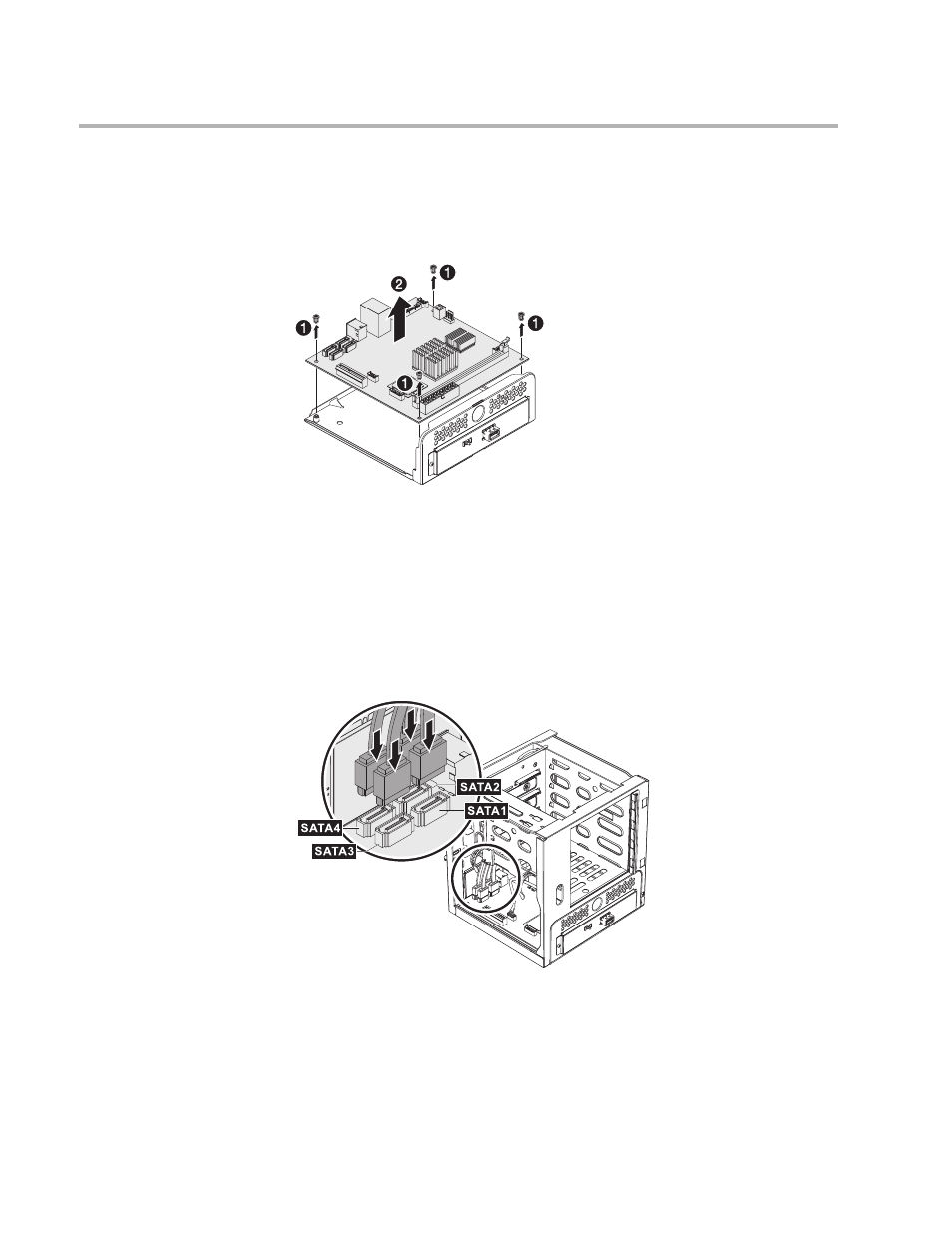
49
Hardware Maintenance Manual
9. Remove the system board.
(1) Remove the four screws that secure the system board to the system
board tray.
(2) Lift the system board off the tray.
10.Install the new system board.
(1) Place the new system board into the tray, aligning the screw holes on
the system board with the mounting holes on the system board tray.
(2) Secure the system board to the tray with four screws.
11.Install the backplane bracket.
(1) Feed the four SATA cables into the chassis openings.
(2) Reconnect the four SATA cables to their corresponding connectors on
the system board.
(3) Insert the backplane bracket into the chassis.
(4) Connect all cables to the hard disk drive backplane.
12.Connect all components, boards, and cables to the system board.
13.Refer to “Completing the installation”.
- IdeaCentre B310 (64 pages)
- IdeaCentre B325 (27 pages)
- IdeaCentre B325 (53 pages)
- IdeaCentre B320 (1 page)
- IdeaCentre Q150 (33 pages)
- H320 Desktop (47 pages)
- C325 (47 pages)
- IdeaCentre K320 (43 pages)
- H330 Desktop (49 pages)
- IdeaCentre K320 (37 pages)
- IdeaCentre A320 (57 pages)
- 3000 H Series (41 pages)
- 6077 (80 pages)
- 1048 (130 pages)
- 5023 (94 pages)
- 5053 (78 pages)
- 6393 (68 pages)
- THINKSTATION S10 (4 pages)
- THINKSTATION D10 (58 pages)
- 3856 (154 pages)
- 3000 J (90 pages)
- THINKSTATION 4157 (66 pages)
- THINKSTATION 4158 (74 pages)
- Think 6429-16x (4 pages)
- THINKSERVER 387 (248 pages)
- 0B39663 (52 pages)
- ThinkVision E50 (62 pages)
- TD230 (3 pages)
- 3000 J Series (96 pages)
- 6522 (216 pages)
- 1045 (140 pages)
- 6436 (88 pages)
- TS200V (96 pages)
- 1040 (26 pages)
- 4013 (94 pages)
- IdeaCentre D400 (1 page)
- 6447 (112 pages)
- THINKSERVER 3823 (304 pages)
- THINKSTATION S10 (62 pages)
- Think 5500 Series (2 pages)
- 3650 (98 pages)
- 6491 (98 pages)
- 6434 (96 pages)
- 6432 (284 pages)
- H320 Desktop (35 pages)
