Post error codes – Lenovo D400 Desktop IdeaCentre User Manual
Page 32
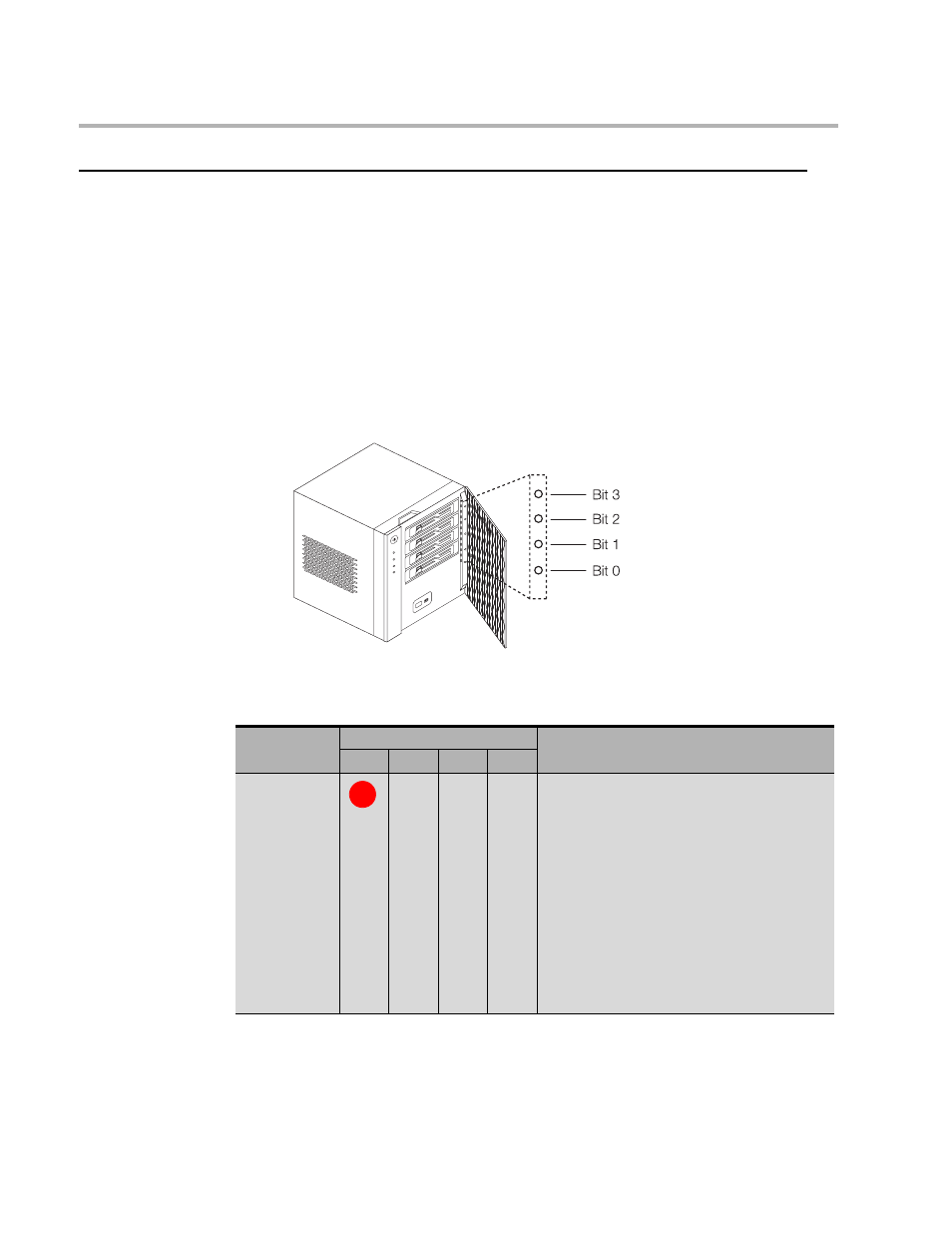
27
Hardware Maintenance Manual
POST error codes
Each time you power-on the home center, it performs a series of tests that
check the operation of the home center and some options. This series of tests is
called the Power-On Self-Test, or POST.
POST does the following operations.
• Checks some basic system board operations
• Checks the memory operation
• Verifies that the boot drive is working
If the POST detects a problem with a hardware component, the HDD status
LED indicators on the front panel will blink a series of codes.
The following table describes the POST error codes and suggested actions to
correct the detected problem.
Operating
condition
Error code
Description/Action
Bit 0
Bit 1
Bit 2
Bit 3
During system
boot
SATA controller failed
1. Reseat the following components:
- Hard disk drive
- Cable from the hard disk drive backplane
to the system board
2. Replace the following components one at a
time, in the order shown, restarting the
home center each time:
- Hard disk drive
- Cable from the hard disk drive backplane
to the system board
- Hard disk drive backplane
- System board
