System board components – Lenovo ThinkServer RD330 User Manual
Page 45
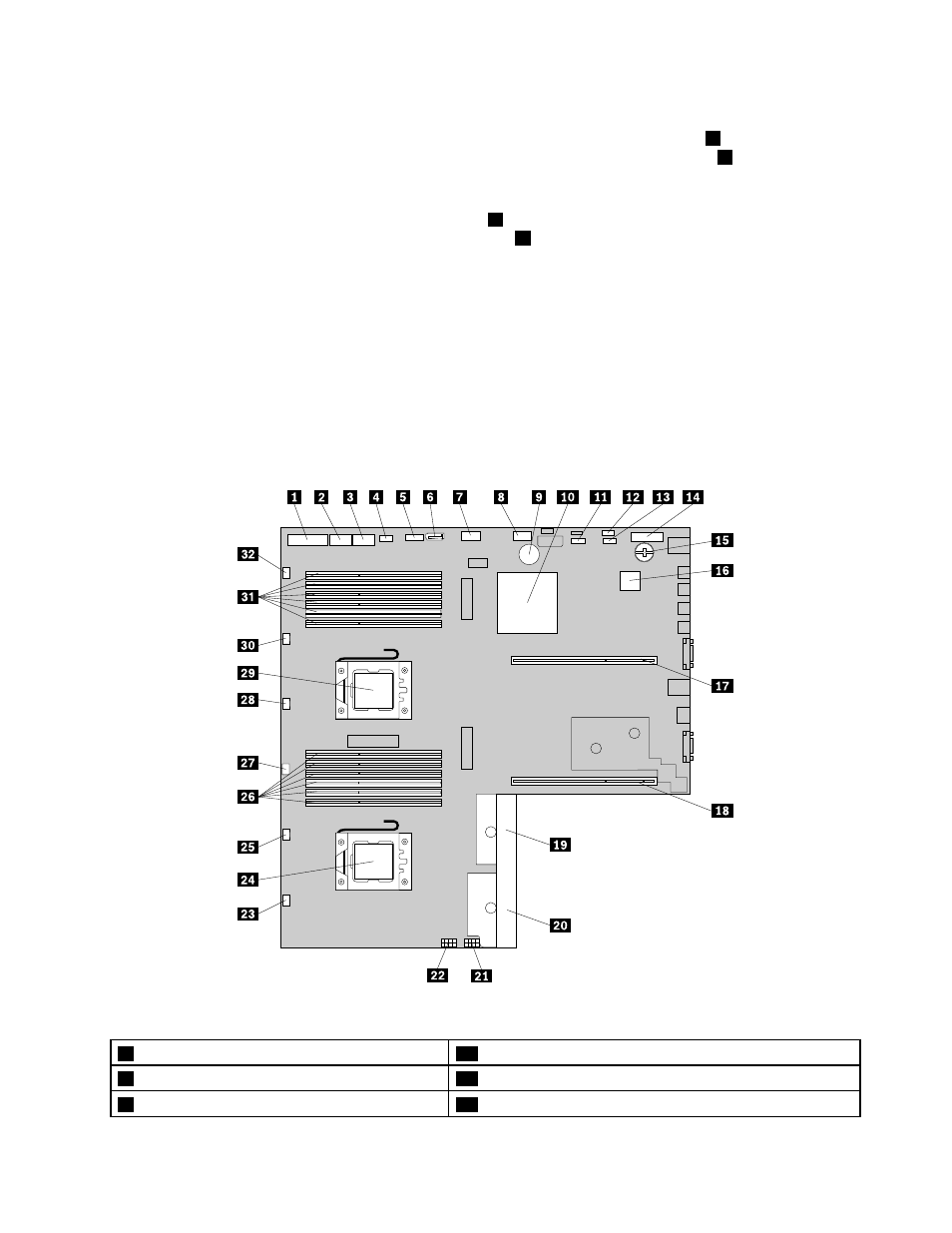
• If you are using a ThinkServer RAID 700 Adapter, do the following:
1. Use one mini-SAS to mini-SAS signal cable. Connect the mini-SAS connector
3
on one end of the
cable to the ports 3-0 on the RAID card. Then, connect the mini-SAS connector
4
on the other end
of the cable to the mini-SAS ports 0-3 on the backplane.
2. If your server has more than four hard disk drives installed, use the other mini-SAS to mini-SAS
signal cable. Connect the mini-SAS connector
1
on one end of the cable to the ports 7-4 on the
RAID card. Then, connect the mini-SAS connector
2
on the other end of the cable to the mini-SAS
ports 4-5 on the backplane.
Refer to the following topics for information about the connector locations:
•
“Hot-swap hard disk drive backplane” on page 29
•
•
“System board components” on page 33
System board components
The following illustration shows the component locations on the system board.
Figure 22. System board components
1
Front panel connector
17
Riser card assembly 1 slot
2
Internal USB connector 1
18
Riser card assembly 2 slot
3
Internal USB connector 2
19
Redundant power supply connector 1
Chapter 3
.
Product overview
33
