Asus A8V-E User Manual
Page 69
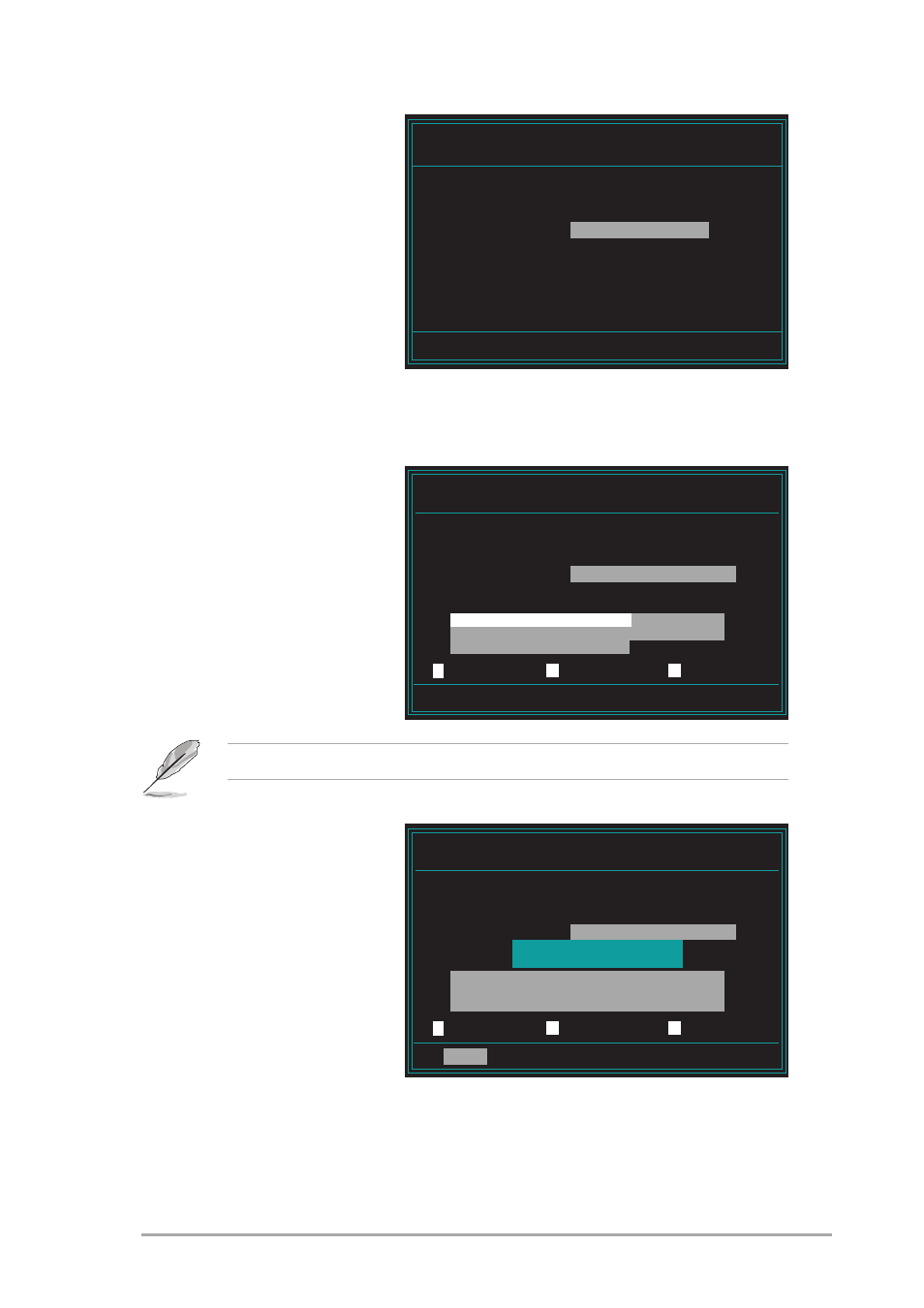
A S U S A 8 V - E D e l u x e
A S U S A 8 V - E D e l u x e
A S U S A 8 V - E D e l u x e
A S U S A 8 V - E D e l u x e
A S U S A 8 V - E D e l u x e
4 - 3
4 - 3
4 - 3
4 - 3
4 - 3
6.
Type the BIOS file name
in the F i l e N a m e t o
F i l e N a m e t o
F i l e N a m e t o
F i l e N a m e t o
F i l e N a m e t o
P r o g r a m
P r o g r a m
P r o g r a m
P r o g r a m
P r o g r a m field, then
press
Do not turn off or reset the system during the flashing process!
AwardBIOS Flash Utility for ASUS V1.01
(C) Phoenix Technologies Ltd. All Rights Reserved
For K8T890-8237-A8V-E-00 DATE: 09/10/2004
Flash Type - PMC Pm49FL004T LPC/FWH
File Name to Program:
A8V-E.BIN
AwardBIOS Flash Utility for ASUS V1.01
(C) Phoenix Technologies Ltd. All Rights Reserved
Warning:
Don’t Turn Off Power Or Reset System!
For K8T890-8237-A8V-E-00 DATE: 09/10/2004
Flash Type - PMC Pm49FL004T LPC/FWH
File Name to Program:
A8V-E.BIN
Program Flashing Memory -
OFE00 OK
Write OK No Update Write Fail
123
123
123
123
1234567890123456789012345678901
1234567890123456789012345678901
1234567890123456789012345678901
123
123
123
123
123
123
123
123
Message:
Do You Want To Save Bios (Y/N)
9.
The utility displays a
F l a s h i n g C o m p l e t e
F l a s h i n g C o m p l e t e
F l a s h i n g C o m p l e t e
F l a s h i n g C o m p l e t e
F l a s h i n g C o m p l e t e
message indicating that
you have successfully
flashed the BIOS file.
Press
the system.
AwardBIOS Flash Utility for ASUS V1.01
(C) Phoenix Technologies Ltd. All Rights Reserved
123
123
123
123
123
123
123
123
123
123
123
123
F1
Reset
For K8T890-8237-A8V-E-00 DATE: 09/10/2004
Flash Type - PMC Pm49FL004T LPC/FWH
File Name to Program:
A8V-E.BIN
Flashing Complete
Press
Write OK No Update Write Fail
7.
Press
The following screen appears.
8.
The utility verifies the
BIOS file in the floppy
disk and starts flashing
the BIOS file.
