Chapter 6. working with mini-easyupdate, About mini-easyupdate, Downloading mini-easyupdate – Lenovo ThinkServer RS110 User Manual
Page 59: System requirements, Chapter, Working, With, Mini-easyupdate, About, Downloading
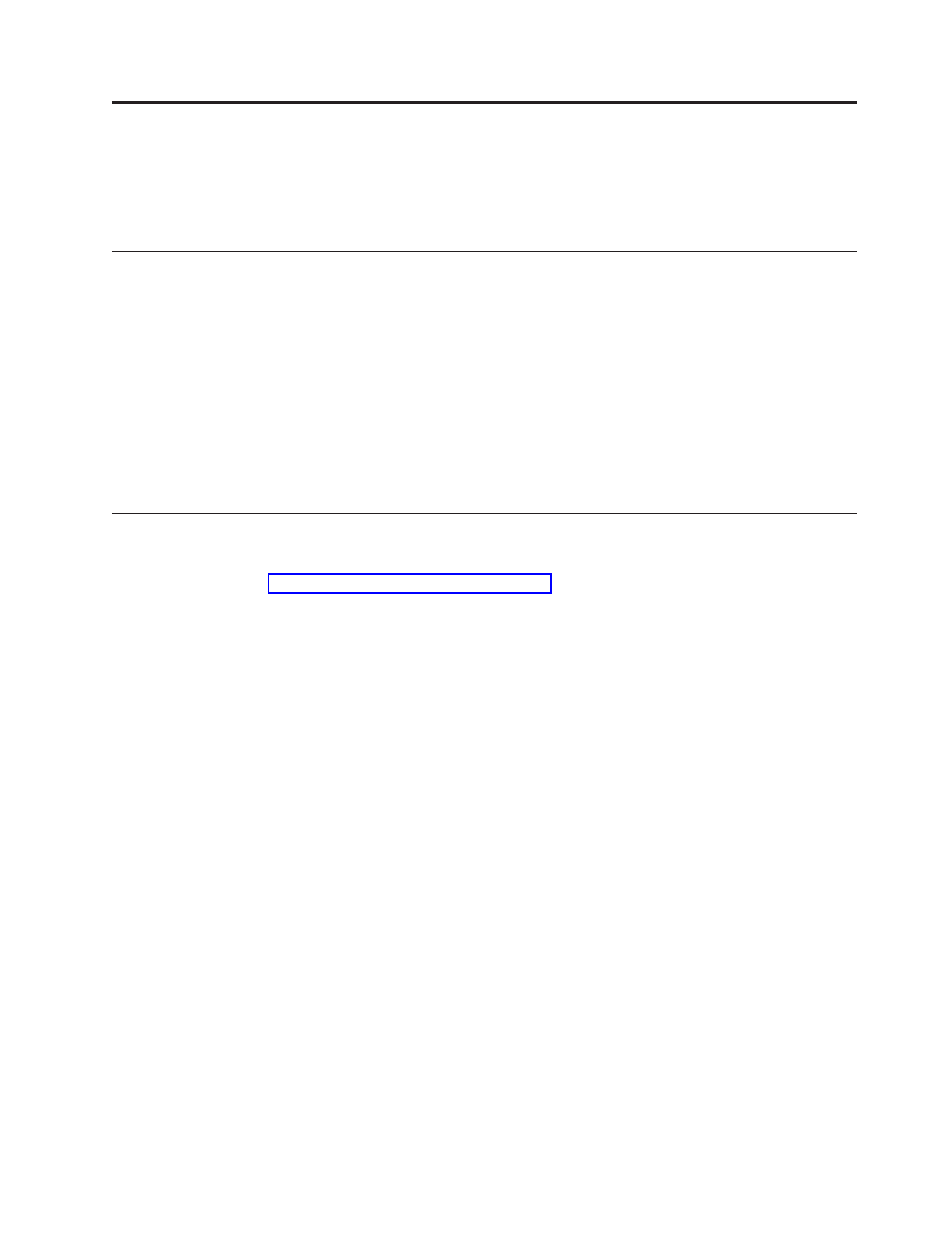
Chapter
6.
Working
with
Mini-EasyUpdate
This
chapter
provides
information
about
using
theMini-EasyUpdate
program,
the
download
instructions,
and
how
this
program
can
be
configured
to
fit
your
needs.
About
Mini-EasyUpdate
Mini-EasyUpdate
is
a
smaller
version
of
EasyUpdate,
which
is
used
as
a
standalone
installation
utility
that
runs
without
an
installation
process.
Mini-EasyUpdate
searches
for
the
update
packages
from
a
repository
that
you
create.
Unless
you
have
specified
otherwise,
the
default
location
for
the
repository
is
in
the
folder
that
is
created
when
the
Mini-EasyUpdate
package
files
are
unpacked.
The
repository
can
be
created
on
your
local
hard
disk
drive,
a
network
share,
or
external
media
such
as
a
CD,
DVD,
or
USB
hard
disk
drive.
The
update
packages
can
be
applications,
device
drivers,
BIOS
flashes,
and
software
updates.
When
you
launch
Mini-EasyUpdate,
it
searches
for
the
update
packages
from
the
repository,
and
then
displays
a
list
of
the
update
packages
that
you
can
select
to
install
on
your
system.
Downloading
Mini-EasyUpdate
You
can
download
Mini-EasyUpdate
from
the
following
Lenovo
Support
Web
site:
Note:
You
need
administrator
privileges
to
use
Mini-EasyUpdate.
System
requirements
Mini-EasyUpdate
is
supported
on
the
following
operating
systems:
v
Microsoft
Windows
2000
Server
v
Microsoft
Windows
2000
Advanced
Server
v
Microsoft
Windows
Server
2003
Standard
(32-bit
and
64-bit)
v
Microsoft
Windows
Server
2003
Enterprise
(32-bit
and
64-bit)
v
Microsoft
Windows
Server
2003
SBS
Standard
(32-bit
and
64-bit)
v
Microsoft
Windows
Server
2003
SBS
Premium
(32-bit
and
64-bit)
v
Microsoft
Windows
Server
2003
R2
Standard
(32-bit
and
64-bit)
v
Microsoft
Windows
Server
2003
R2
Enterprise
(32-bit
and
64-bit)
v
Microsoft
Windows
Server
2008
Standard
(32-bit
and
64-bit)
v
Microsoft
Windows
Server
2008
Standard
without
Hyper-V
(32-bit
and
64-bit)
v
Microsoft
Windows
Server
2008
Enterprise
(32-bit
and
64-bit)
v
Microsoft
Windows
Server
2008
Enterprise
without
Hyper-V
(32-bit
and
64-bit)
v
Microsoft
Windows
Server
2008
DataCenter
(32-bit
and
64-bit)
v
Microsoft
Windows
Server
2008
DataCenter
without
Hyper-V
(32-bit
and
64-bit)
v
Microsoft
Windows
Web
Server
2008
(32-bit
and
64-bit)
©
Copyright
Lenovo
2008
53
