Version control for easyupdate, Version, Control – Lenovo ThinkServer RS110 User Manual
Page 32: Easyupdate
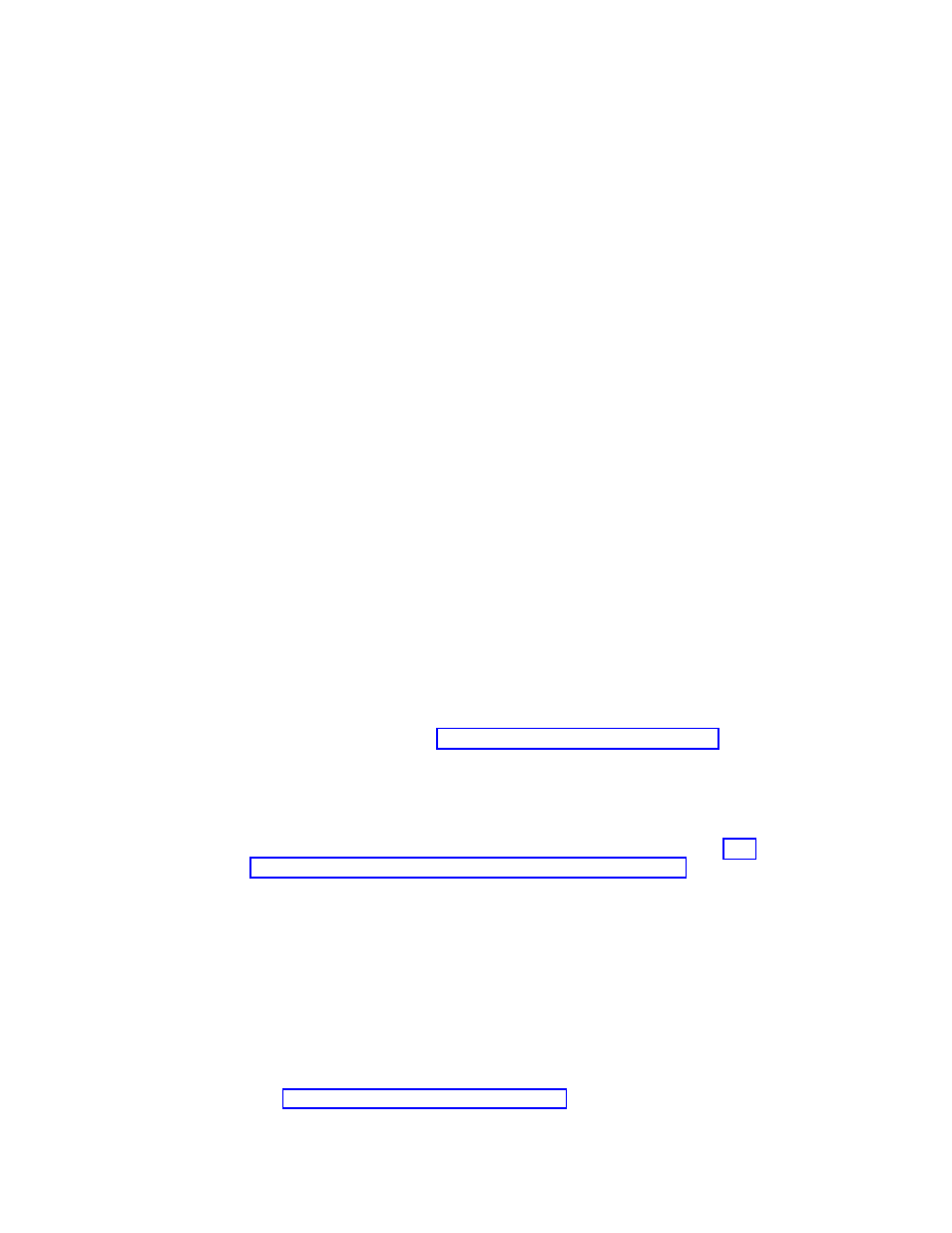
For
example:
\\Server_X\TSEU_repository\
4.
Set
the
access
permissions
of
the
new
repository
folder
to
read
only
access
for
end
users.
Administrator
functions
will
require
read
and
write
access.
5.
Navigate
to
the
following
registry
location:
HKLM\SOFTWARE\Lenovo\EasyUpdate\Preferences\UserSettings\General\
Note:
There
will
be
a
default
key
for
the
RepositoryLocation1
entry.
6.
From
the
Registry
Editor
main
menu,
click
Edit
and
then
click
New
.
7.
Scroll
down
and
click
String
Value
and
then
type
RepositoryLocation2
.
8.
Repeat
step
5
and
create
another
string
value
and
then
type
RepositoryLocation3
.
9.
Double-click
the
RepositoryLocation2
string.
10.
Type
the
file
path
for
your
local
system
repository,
for
example:
%ANYDRV%\EasyUpdate1_x\
11.
Double-click
the
RepositoryLocation3
string.
12.
Type
the
network
share
repository
path
of
your
server
and
share,
for
example:
\\Server_X\TSEU_repository\
Note:
To
edit
registry
configurations,
close
the
EasyUpdate
application.
If
EasyUpdate
is
running
while
changes
are
made
in
the
registry,
the
old
registry
entries
will
be
recovered.
UNC:
The
user
name
and
password
used
by
EasyUpdate
and
Update
Retriever
to
access
a
network
shared
should
only
be
used
by
EasyUpdate
and
Update
Retriever.
If
you
map
the
repository
location
or
log
on
to
it
using
the
same
user
name
and
password
that
is
used
by
EasyUpdate
or
Update
Retriever,
the
MapDrv
utility
used
to
connect
to
the
network
share
will
not
be
able
to
access
the
network
share
repository.
Should
this
occur,
EasyUpdate
and
Update
Retriever
will
fail
in
the
attempt
to
access
the
network
share
repository.
For
more
information,
see
Version
control
for
EasyUpdate
When
new
releases
of
EasyUpdate
are
available,
EasyUpdate
connects
to
the
Lenovo
Help
Center
Web
site,
detects
and
downloads
the
new
version,
and
then
installs
that
version.
This
process
is
done
automatically,
without
user
interaction,
but
can
be
disabled.
For
information
on
disabling
the
upgrade,
see
If
you
want
to
control
the
version
of
EasyUpdate
available
to
your
users,
you
can
use
your
network
repository
to
store
specific
versions
of
EasyUpdate.
Storing
packages
locally
will
enable
the
EasyUpdate
application
to
search
for
upgrades
within
your
network
repository.
This
version
control
function
is
compatible
with
EasyUpdate
1.0
and
future
releases.
To
configure
the
registry
for
EasyUpdate
version
control,
complete
the
following
steps:
1.
Download
the
SSClientCommon.zip
file
from
the
following
Lenovo
Support
Web
site:
2.
Create
a
folder
to
be
used
as
a
repository
that
will
store
update
packages.
For
example:
26
EasyUpdate
Solution
Deployment
Guide
