Update retriever languages, Installation considerations – Lenovo System Update Solution (Deployment Guide) User Manual
Page 13
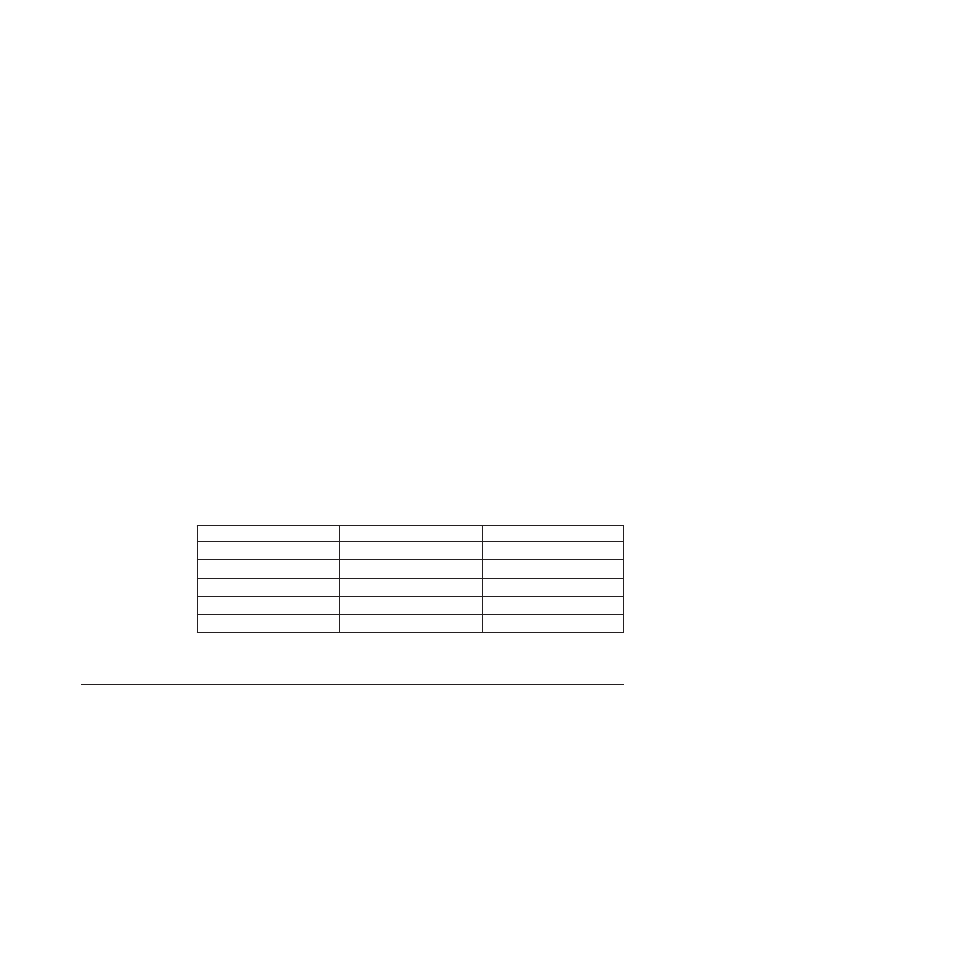
HKEY_LOCAL_MACHINE\SOFTWARE\Lenovo\System Update\LanguageOverride
If the LanguageOverride is empty, has an invalid value or the NLS language pack
specified in the LanguageOverride field is not installed on the computer, then
System Update gets the language code from the operating system regional settings.
If System Update successfully loads the regional settings language, then that is the
language System Update displays for the rest of the session.
If the language pack corresponding to the regional settings language is not on the
system, then System Update will attempt to load the default language that the end
user selected at installation time through the System Update installer. System
Update gets the default language value from the DefaultLanguage field in the
System Update location of the registry. If the default language pack is on the
system, then the default language will be used for the rest of the session. If the
DefaultLanguage field is empty, has an invalid value or if the language pack that
corresponds to the default language is not on the system, then the default
language is not used.
If System Update is unable to load the language pack defined in the
DefaultLanguage field, then it attempts to load the US English language pack. If
the US English language pack is not on the system, then you will see a message
that reads: System Update has found a critical problem and must close. This error
message is in the US English language.
Update Retriever languages
Update Retriever function is similar to System Update but supports fewer
translated languages. Update Retriever is available in the following languages:
Table 2. Update Retriever language codes
Language
Identifier
Language Override Code
English
1033
EN
French
1036
FR
German
1031
DE
Japanese
1041
JP
Simplified Chinese
2052
CHS
The registry locations for the LanguageOverride fields are:
HKEY_LOCAL_MACHINE\SOFTWARE\Lenovo\Update Retriever\LanguageOverride
Installation considerations
System Update and Update Retriever are installed as standalone applications and
deployed with default preferences for all configuration options. The installation
scenarios listed below are supported as follows:
v
Clean installation
System Update and Update Retriever are installed with default preferences for
their respective configurable options.
v
Upgrade or over-install (current version already exists)
The installer will remove the old version of System Update or Update Retriever
and install the new version. Your network share repository folder and contents
will be preserved.
Chapter 2. Installation
7
