Kodak DX4330 User Manual
Page 83
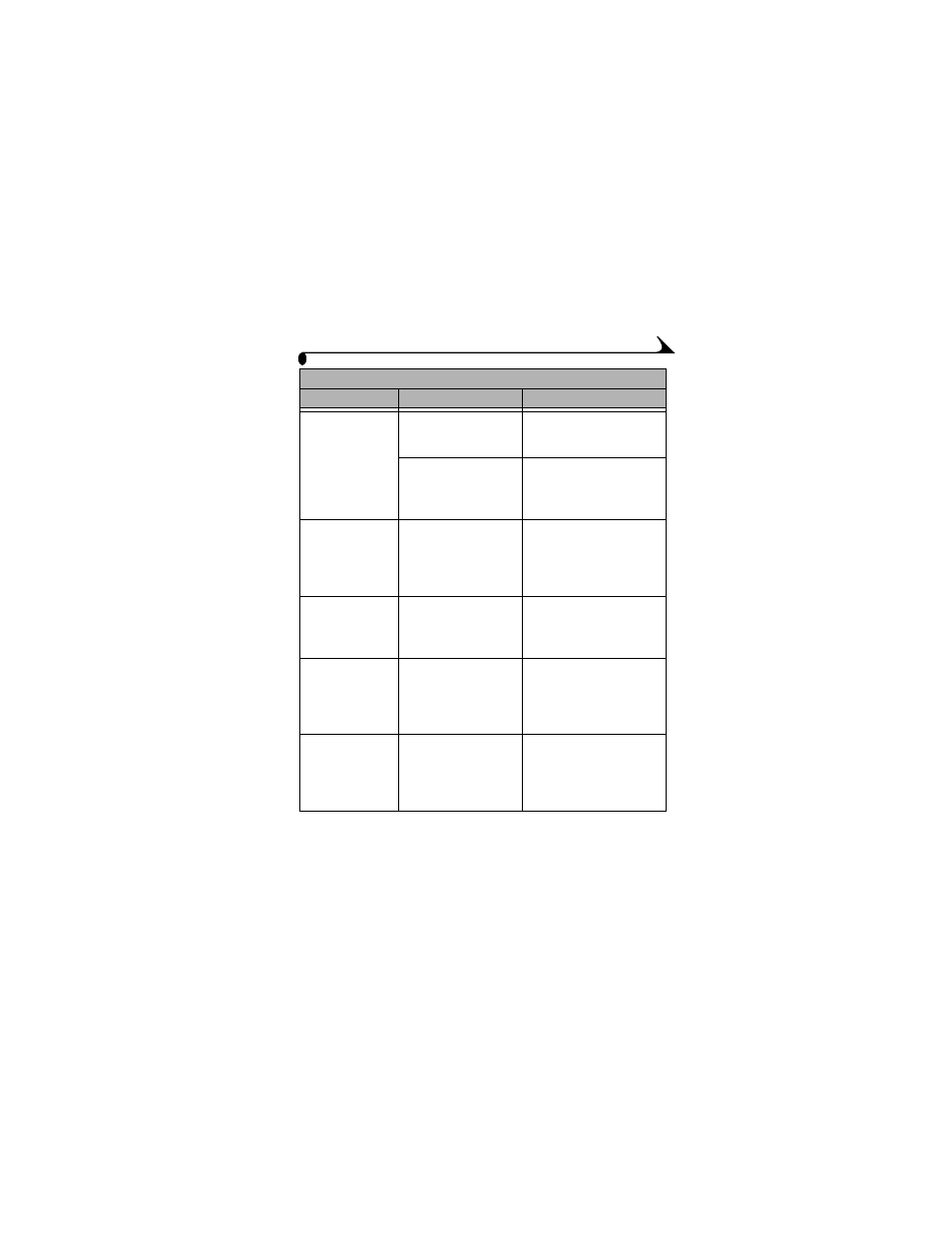
71
Chapter 10
Part of the picture
is missing.
Something was blocking
the lens when the
picture was taken.
Keep hands, fingers, or other
objects away from the lens
when taking pictures.
Your eye or the picture
was not centered
correctly in the
viewfinder or LCD.
Leave space around subject
when centering picture in
viewfinder or LCD.
In Review mode,
you do not see a
picture (or the
expected picture)
on the LCD.
The camera may not be
accessing the correct
storage location.
Check the picture storage
location setting (
In Review mode,
pictures are
displayed as black
screens.
Lens cap is on,
preventing lens from
extending.
Remove the lens cap.
Picture orientation
is not accurate.
The camera sensed that
it was rotated or tilted
while the picture was
taken.
Set the Orientation Sensor.
Turn off the Orientation
Sensor when your subject is
above or below you (such as
in the sky or on the floor).
Camera freezes up
when a card is
inserted or
removed.
Camera detects an error
when the card was
inserted or removed.
Turn the Mode dial off, then
back on. Make sure the
camera is turned off before
inserting or removing a
card.
Camera
Problem
Cause
Solution
