Kodak DX4330 User Manual
Page 8
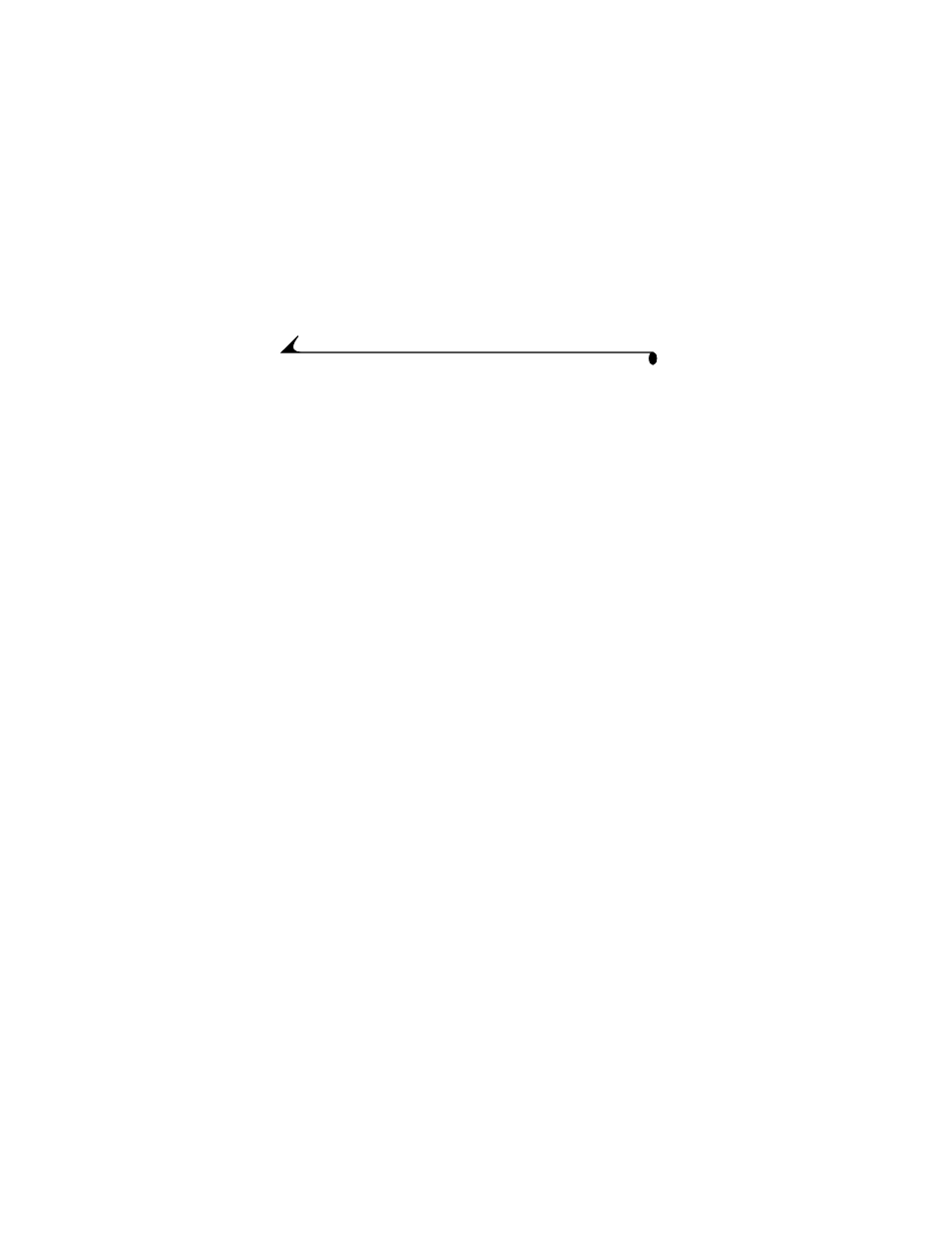
vi
Quickview—Reviewing the Picture Just Taken ................ 19
Using the Auto Focus Framing Marks .............................20
Using the Optical Zoom.......................................................... 21
Using the Digital Zoom........................................................... 21
Using the Flash........................................................................ 22
Still Menus................................................................................ 24
Putting Yourself in the Picture........................................... 25
Setting Exposure Compensation .......................................26
Setting Long Time Exposure................................................ 27
Setting Picture Quality.........................................................28
Placing the Date on Pictures ..............................................29
Setting the Orientation Sensor.........................................30
Other Features........................................................................30
3 Taking Videos .................................................................... 31
Taking a Video............................................................................ 31
Quickview—Reviewing the Video Just Taken...................32
Video Menus..............................................................................32
Putting Yourself in the Video ..............................................33
Other Features........................................................................34
