Storing pictures on an expansion card – Kodak PALM m500 User Manual
Page 36
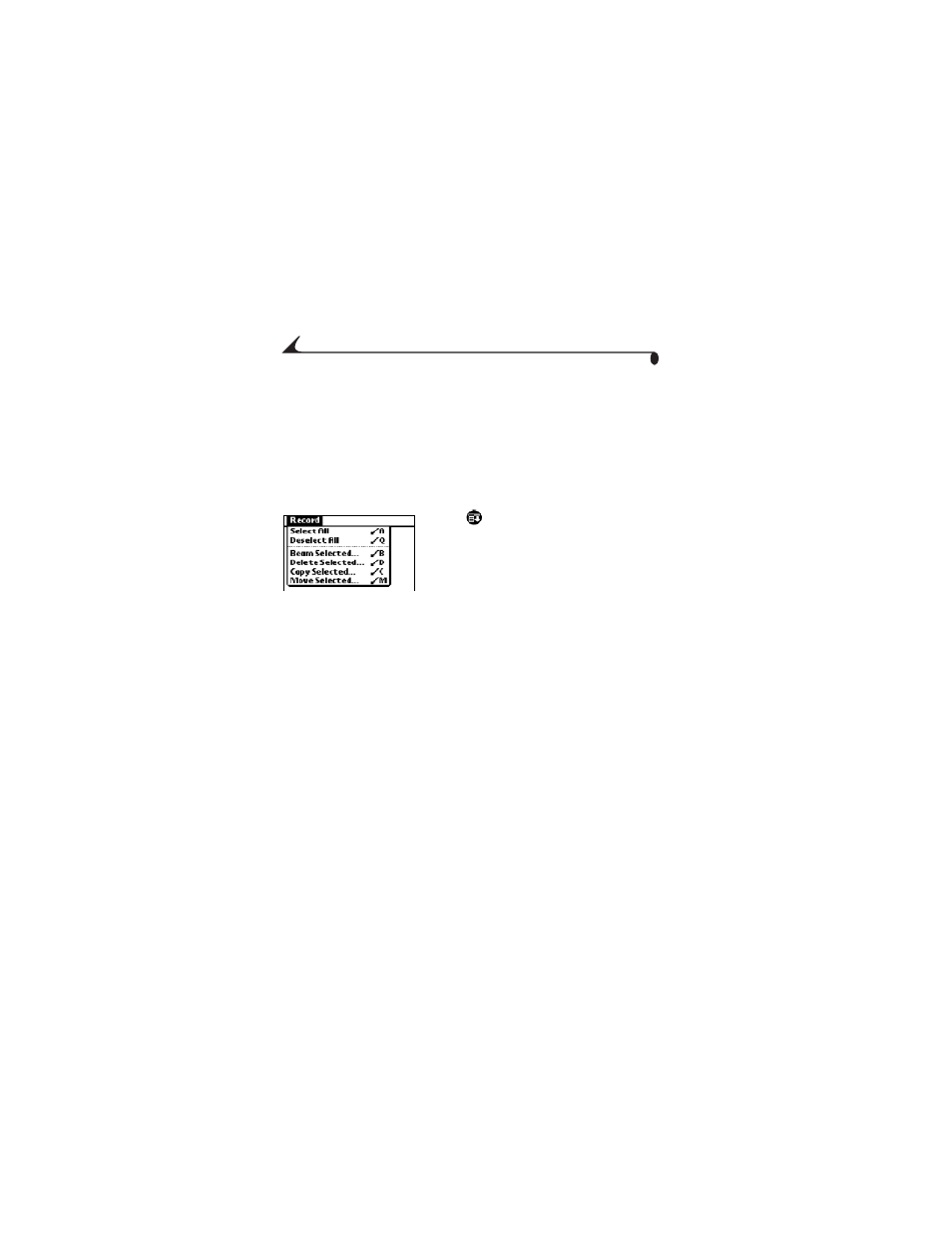
8
Chapter 5
Storing Pictures on an Expansion Card
Pictures moved or copied using the following procedure are stored in PPX
format on the card. You will store most pictures this way.
1
Insert the MMC/SD card into the PALM
Handheld. See the back of the handheld for
how to insert the card correctly.
2
From the Image List tap the image’s
checkbox to select the image.
3
Tap
®
Record
®
Copy Selected or
Move Selected.
NOTE: Moving deletes the image from the PALM
memory but copying does not.
A graphic appears to show that each
picture is being copied or moved.
See also other documents in the category Kodak Cameras:
- LS753 (64 pages)
- LS753 (73 pages)
- DX7590 (82 pages)
- CX7220 (72 pages)
- CX7220 (60 pages)
- C533 EN (67 pages)
- CX7330 (61 pages)
- LS443 (122 pages)
- Z760 (91 pages)
- Z760 (79 pages)
- DX3900 (105 pages)
- Z700 (78 pages)
- CD40 (79 pages)
- Z7590 (118 pages)
- Z7590 (104 pages)
- Z612 (101 pages)
- Z612 (90 pages)
- DC3400 (156 pages)
- CX4200 (106 pages)
- Z650 (94 pages)
- Z650 (77 pages)
- DX7440 (67 pages)
- LS755 (83 pages)
- LS755 (80 pages)
- V610 (87 pages)
- V610 (106 pages)
- Z740 (70 pages)
- CX7530 (83 pages)
- CX7530 (66 pages)
- CX7530 (67 pages)
- CX7525 (83 pages)
- CX7525 (66 pages)
- V530 (95 pages)
- V530 (73 pages)
- C643 (83 pages)
- EASYSHARE C603 (72 pages)
- EasyShare C340 (74 pages)
- C340 (83 pages)
- C340 (74 pages)
- V603 (91 pages)
- V603 (76 pages)
- DX3500 (92 pages)
- C663 (85 pages)
- EasyShare C663 (74 pages)
- Z730 (79 pages)
