Using your camera – Kodak PALM m500 User Manual
Page 21
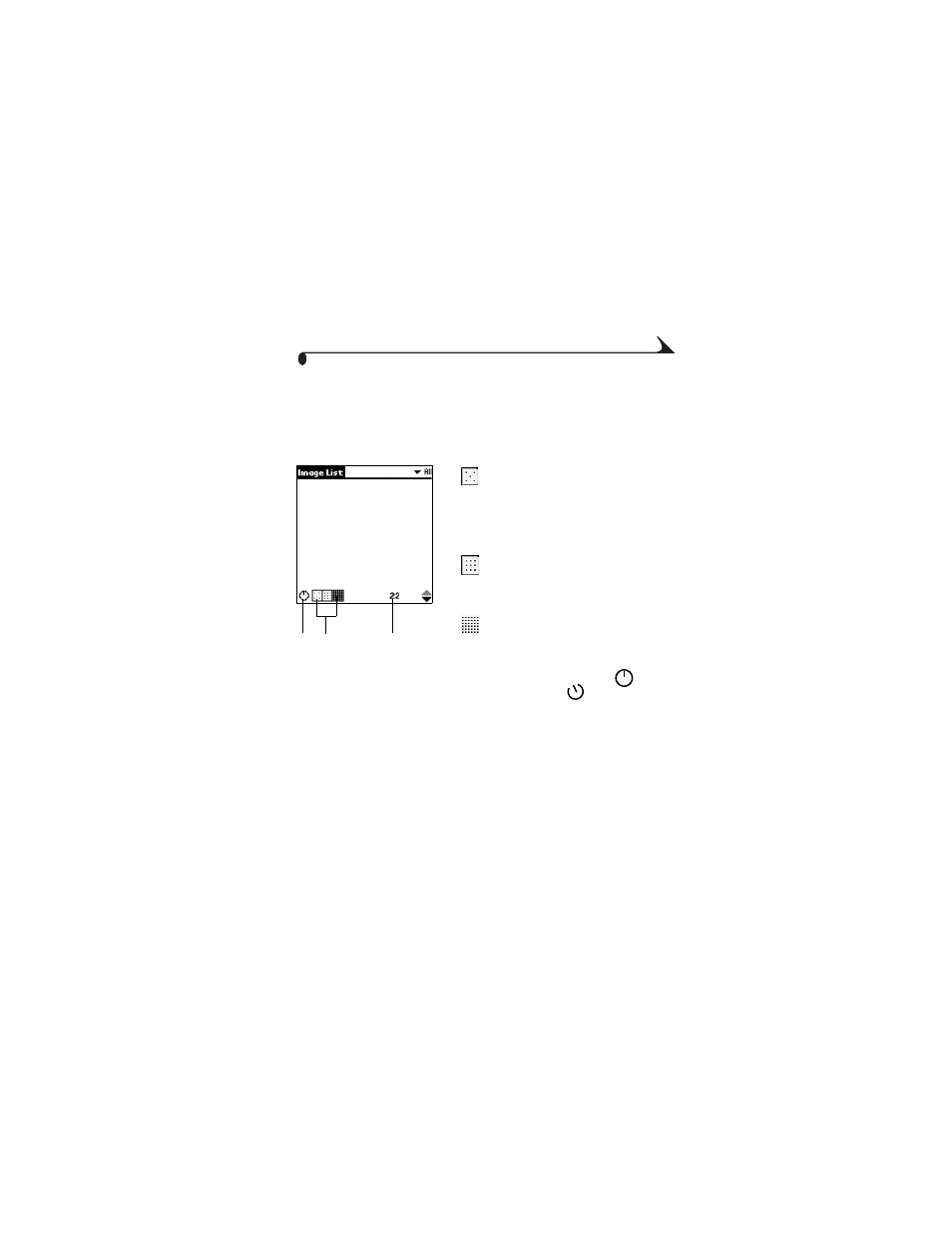
15
Chapter 3
Using Your Camera
NOTE: The PALMPIX Camera is powered by the PALM Handheld and does not
require batteries.
A. Select a picture resolution—tap the
icon before you take a picture:
320 x 240 resolution—use when you
will view your pictures online, or
when you need extra space for
picture-taking. Each picture takes
about 30K of available PALM
Handheld memory.
640 x 480 resolution—use when you
will print or e-mail your pictures.
Each picture takes about 100K of
available PALM Handheld memory.
800 x 600 resolution—use when you
will print your pictures. Each picture
takes about 160K of available PALM
Handheld memory.
B. Set the self-timer—tap the
icon to
turn the self-timer on
. Creates a
ten-second delay after you press the Shutter
button.
C. Check pictures remaining—the
Frame Counter displays approximately how
many additional pictures can be stored on
the PALM Handheld, based on the
resolution you select.
B
C
A
- LS753 (73 pages)
- LS753 (64 pages)
- DX7590 (82 pages)
- CX7220 (60 pages)
- CX7220 (72 pages)
- C533 EN (67 pages)
- CX7330 (61 pages)
- LS443 (122 pages)
- Z760 (91 pages)
- Z760 (79 pages)
- DX3900 (105 pages)
- Z700 (78 pages)
- CD40 (79 pages)
- Z7590 (118 pages)
- Z7590 (104 pages)
- Z612 (90 pages)
- Z612 (101 pages)
- DC3400 (156 pages)
- CX4200 (106 pages)
- Z650 (94 pages)
- Z650 (77 pages)
- DX7440 (67 pages)
- LS755 (83 pages)
- LS755 (80 pages)
- V610 (106 pages)
- V610 (87 pages)
- Z740 (70 pages)
- CX7530 (67 pages)
- CX7530 (83 pages)
- CX7530 (66 pages)
- CX7525 (83 pages)
- CX7525 (66 pages)
- V530 (95 pages)
- V530 (73 pages)
- EASYSHARE C603 (72 pages)
- C643 (83 pages)
- C340 (83 pages)
- C340 (74 pages)
- EasyShare C340 (74 pages)
- V603 (91 pages)
- V603 (76 pages)
- DX3500 (92 pages)
- C663 (85 pages)
- EasyShare C663 (74 pages)
- Z730 (97 pages)
