Photographing a business card – Kodak PALM m500 User Manual
Page 26
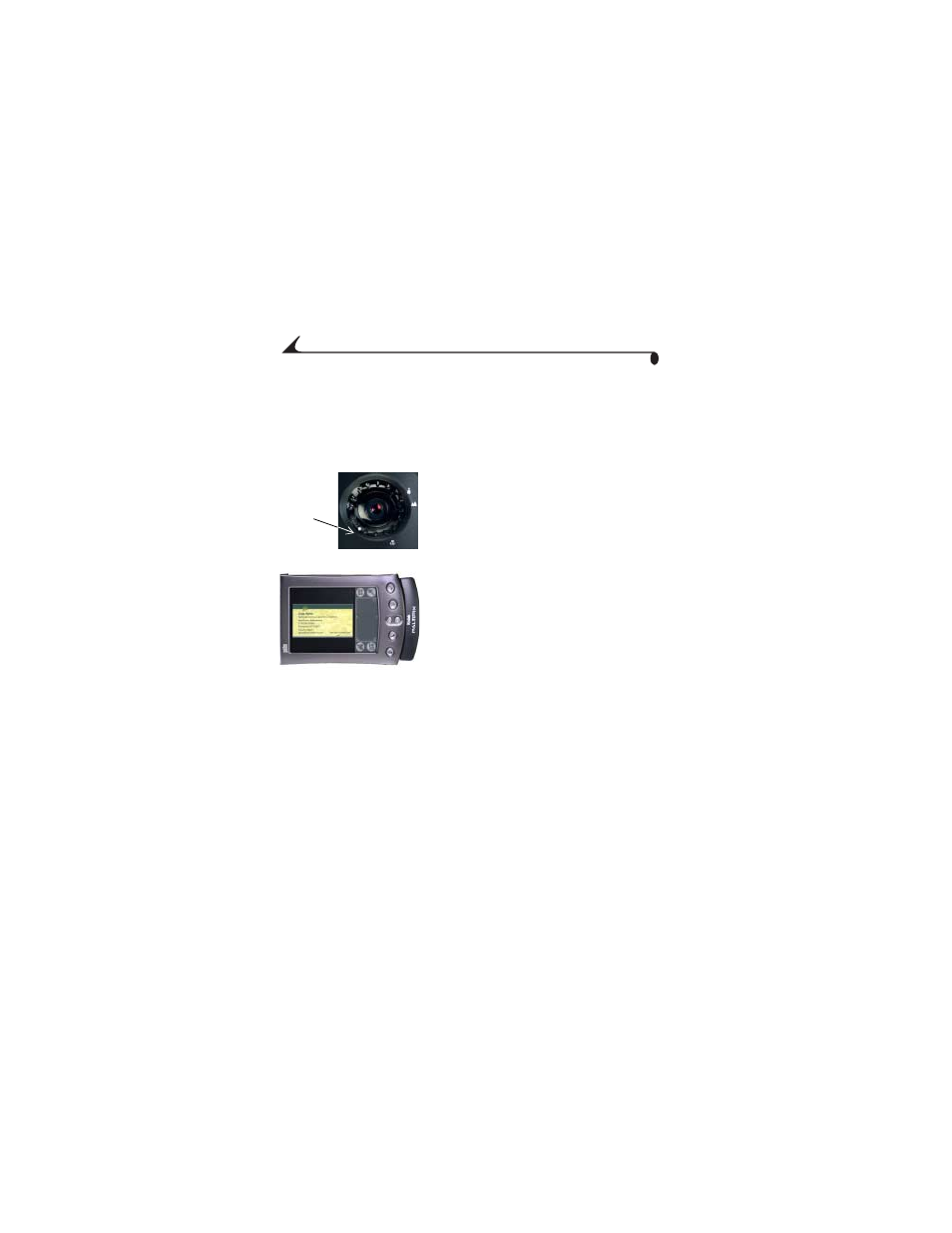
20
Chapter 3
Photographing a Business Card
Keep track of all those business cards you received by photographing them and
storing them on your PALM Handheld.
Follow these steps for a sharp picture of a business card (2 x 3.5 inches,
5 x 9 cm).
1
Set the lens to the business card focus
mode. (From the Portrait position, turn the
lens counterclockwise to the second click.)
2
Click the Preview/Shutter (Date Book)
button once to turn on the Preview mode.
3
Position the camera so that the business
card image fills the viewer with a slight
space to the left and right.
NOTE: When the business card image fills the
viewfinder, the camera is about 6 inches
(15 cm) from the subject.
4
Keep the view finder parallel to the business
card and press the Preview/Shutter (Date
Book) button again to take the picture.
Business
Card
Focus
Mode
- LS753 (64 pages)
- LS753 (73 pages)
- DX7590 (82 pages)
- CX7220 (72 pages)
- CX7220 (60 pages)
- C533 EN (67 pages)
- CX7330 (61 pages)
- LS443 (122 pages)
- Z760 (91 pages)
- Z760 (79 pages)
- DX3900 (105 pages)
- Z700 (78 pages)
- CD40 (79 pages)
- Z7590 (118 pages)
- Z7590 (104 pages)
- Z612 (101 pages)
- Z612 (90 pages)
- DC3400 (156 pages)
- CX4200 (106 pages)
- Z650 (94 pages)
- Z650 (77 pages)
- DX7440 (67 pages)
- LS755 (83 pages)
- LS755 (80 pages)
- V610 (106 pages)
- V610 (87 pages)
- Z740 (70 pages)
- CX7530 (83 pages)
- CX7530 (66 pages)
- CX7530 (67 pages)
- CX7525 (83 pages)
- CX7525 (66 pages)
- V530 (95 pages)
- V530 (73 pages)
- C643 (83 pages)
- EASYSHARE C603 (72 pages)
- C340 (83 pages)
- C340 (74 pages)
- EasyShare C340 (74 pages)
- V603 (91 pages)
- V603 (76 pages)
- DX3500 (92 pages)
- C663 (85 pages)
- EasyShare C663 (74 pages)
- Z730 (79 pages)
