Converting images on your handheld, Storing pictures on your handheld – Kodak PALM m500 User Manual
Page 34
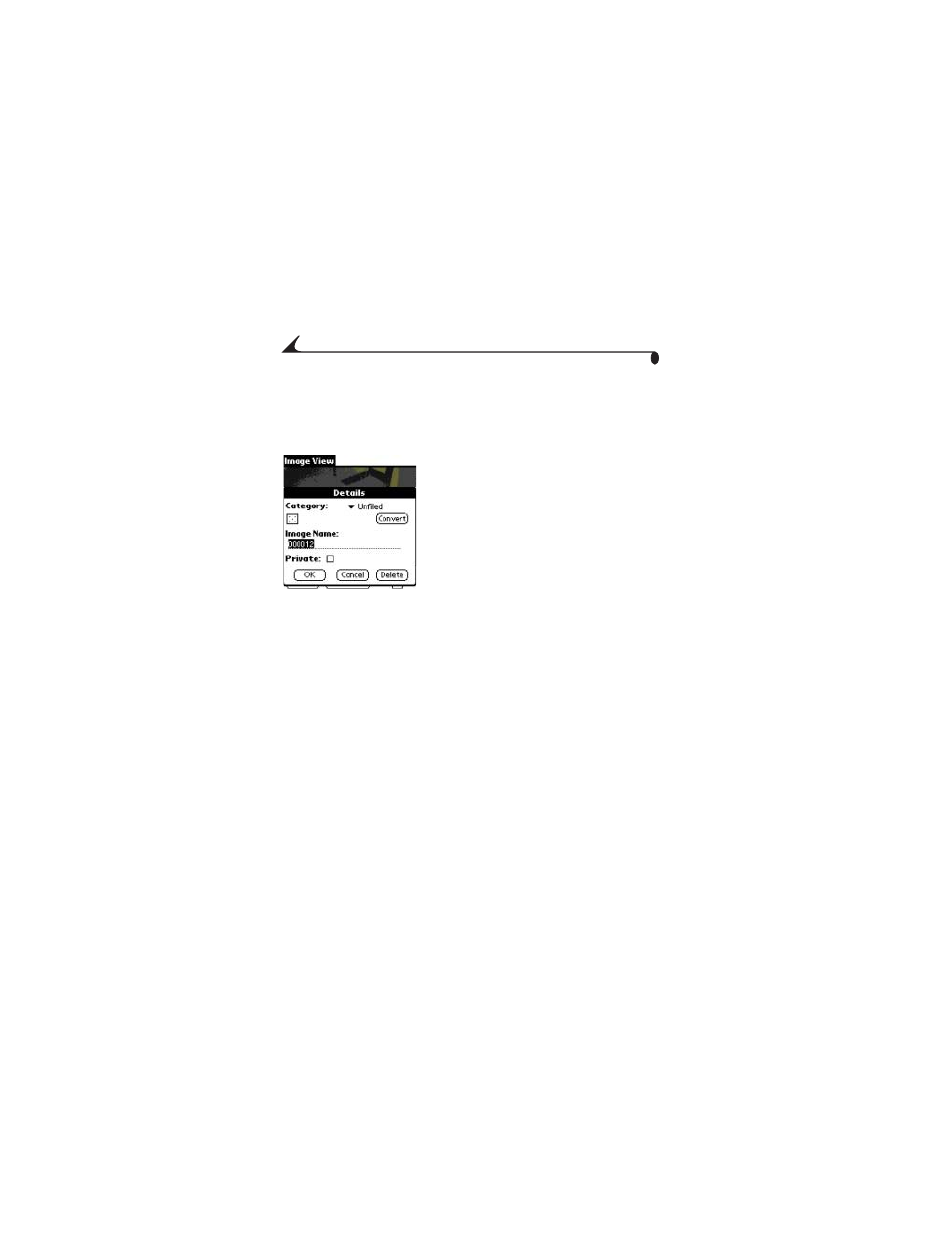
6
Chapter 4
Converting Images on Your Handheld
If the picture was taken at good (320 x 240) or better resolution (640 x 480)
and an expansion card is available, you can convert PALMPIX images to JPEG
on your handheld.
1
With the image displayed, tap Details.
If the Convert option is not available, the
image is not the correct resolution for
conversion.
2
Tap Convert.
The picture is converted and stored on the
expansion card in the Pictures Folder.
3
Tap OK on the Details screen. Tap Done on
the Image View screen to return to the main
Image List screen.
NOTE: The conversion process can take up to
1.5 minutes.
Storing Pictures on Your Handheld
Pictures are saved—pictures stored on your PALM Handheld are saved
when you turn off the handheld.
Pictures are not saved
m
If the PALM Handheld loses power (batteries are exhausted) for an
extended period of time, it may lose data, including your pictures. For
more information, refer to the guides that came with the PALM Handheld.
m
If you delete the KODAK PALMPIX Image Capture Software from the PALM
Handheld, the pictures are also deleted.
