Specifying the pictures to transfer – Kodak PALM m500 User Manual
Page 32
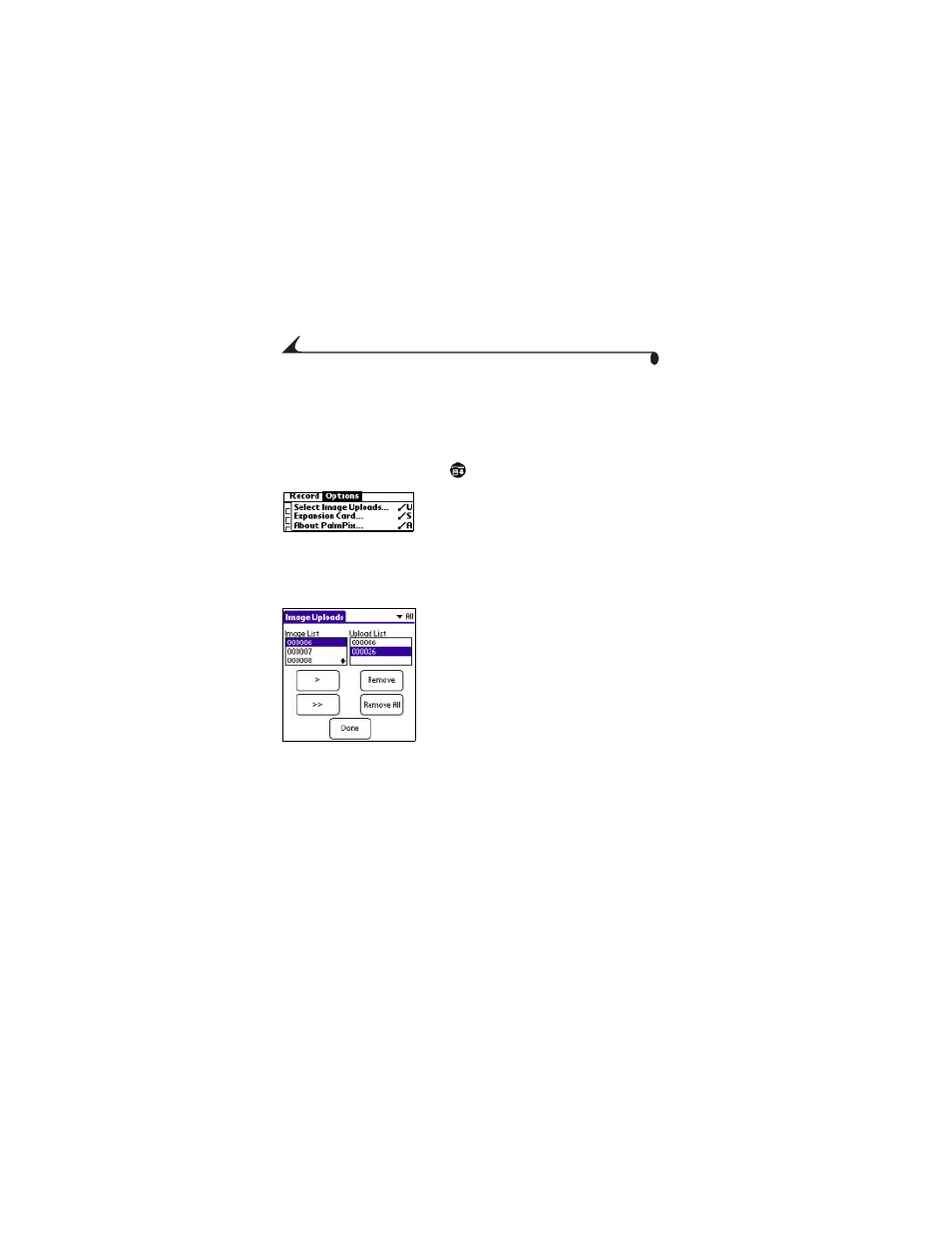
4
Chapter 4
Specifying the Pictures to Transfer
Only pictures included in the Upload List are transferred to the computer.
When you take a picture, it is added automatically to the Upload List.
You can add or remove pictures from the Upload List before you transfer them.
1
With the Image List displayed, tap Menu
®
Options
®
Select Image Uploads.
The Image Uploads screen appears.
NOTE: Images that are marked as Private do not
appear in the Upload list. To transfer
Private images, remove the Private check
box in the Detail screen for that image.
2
To add a picture to the Upload List, highlight
it in the Image List and tap the single arrow
button to add it to the Upload List.
Continue to add as many pictures to the
Upload List as you want.
To add all the pictures, tap the double
arrow button.
3
To remove a picture from the Upload List,
highlight it and tap Remove.
Continue to remove as many pictures from
the Upload List as you want.
To remove all the pictures, tap Remove All.
4
Tap Done to return to the main Image List
screen.
