Kodak DC210 Plus User Manual
Page 90
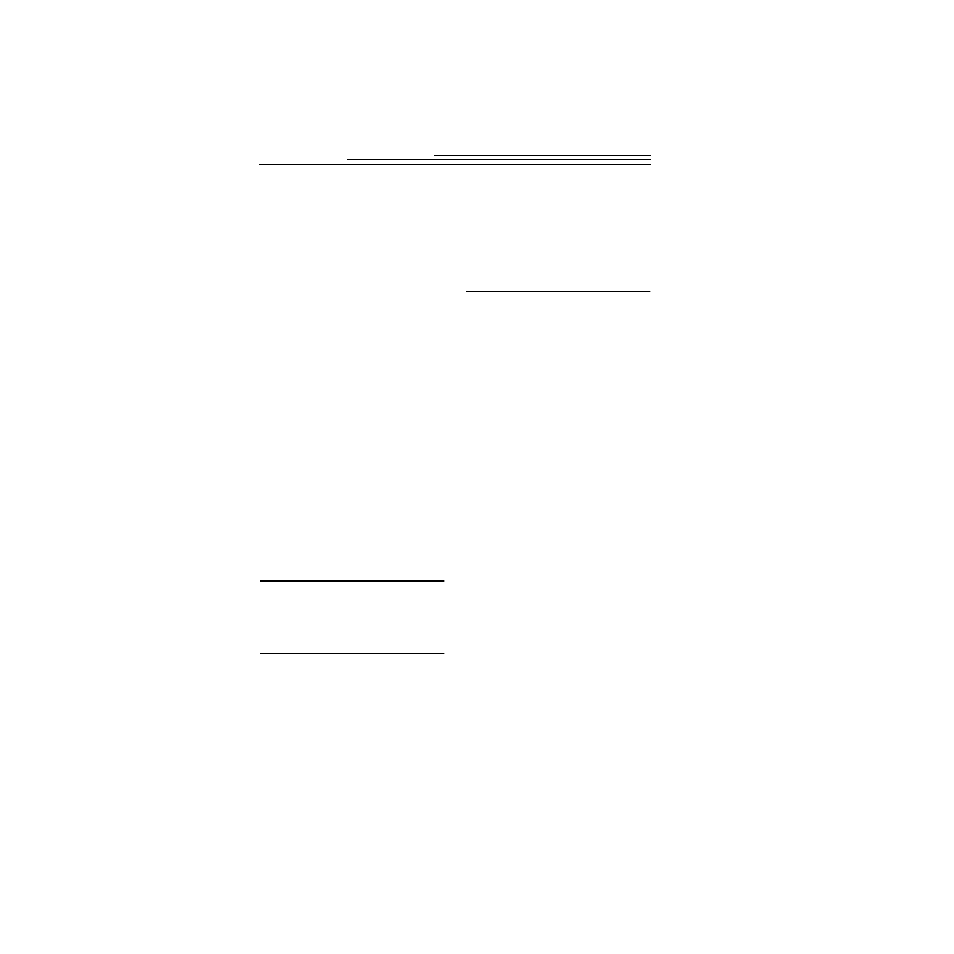
Index-4
Transferring to a Computer
Picture Quality
Setting
Picture Resolution See Resolution
Picture Taking See Taking a Picture
Pictures Remaining
Port and Port Speed
Adjusting Using TWAIN
Software
8-5
Adjusting With Camera Attached
to the Computer
Preview Display
Exposure Compensation Icon
Exposure Lock Icon
Template Icon
Previewing the Image Before Taking
the Picture
Previewing the Picture Just After
Taking It
Printing
Screen and Print Colors Do Not
Match
Tips
Q
Quality See Picture Quality
Quickview Option
R
Regulatory Information
Removing a Memory Card
Requirements for Installing Software
Requirements, System
Resolution
Setting
Review Display
Delete Icon
Filmstrip Icon
Magnify Icon
Memory Bar
Overlay Icon
Review Mode
S
Screen Brightness
Self-Timer
Serial Connection
MACINTOSH Kit
Serial Port
Checking Availability
Serial Port and Port Speed
Adjusting Using TWAIN
Software
8-5
Adjusting With Camera Attached
to the Computer
Service Agreement
Settings See Camera Settings
Slide Show
Software
Installing
Mounter
,
,
,
Requirements for Installing
TWAIN
8-1
,
8-2
,
8-3
,
8-4
,
8-5
Specifications
Starting TWAIN Software
8-2
Status Display
Battery Icon
Close Up Icon
Flash Icon
Memory Card Icon
Picture Quality Icon
Pictures Remaining Icon
Resolution Icon
Self-Timer Icon
System Requirements
