Serial cable connection, Serial cable connection -2 – Kodak DC210 Plus User Manual
Page 50
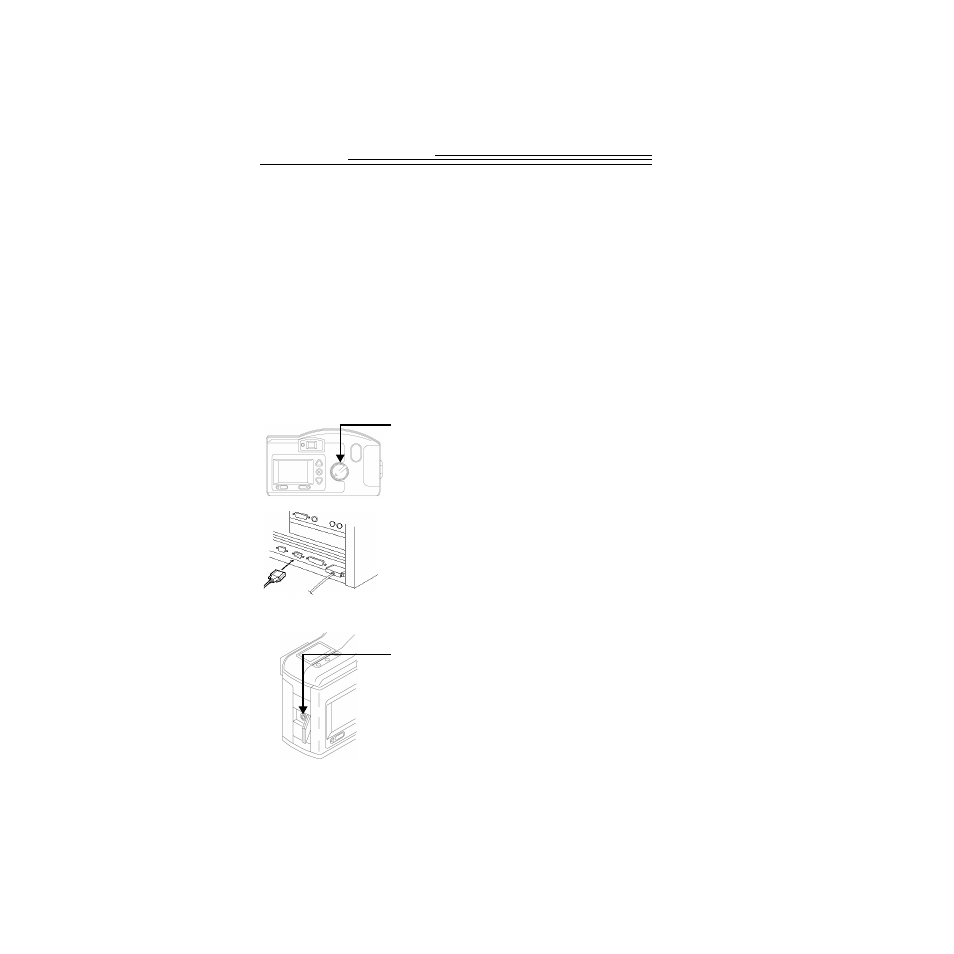
6-2
Serial Cable Connection
The camera can connect to a computer using the serial cable included in your
camera package. In order to connect the DC200/DC210, you need to find an
available serial (COM) port on your PC. Most PCs come configured with two
serial communication ports labeled COM1 and Com2, or A and B. These COM
ports are usually labeled on the back of your PC. If they are not labeled, see your
computer’s user guide for a diagram that illustrates all your external ports on the
back of your PC.
☞
For more information on serial cable connection, refer to “Resolving
COM Port Connectivity problems for IBM-Type PCs, with KODAK
Digital Cameras” section in the readme file on the DC200/DC210
software CD, or click “Service and Support” on the Kodak Web site at
http://www.kodak.com.
To connect to your computer with a serial cable:
To cancel connection: turn the Mode dial to another setting or turn the
camera off.
1
Set the Mode dial to Connect.
2
Plug one end of the serial cable into a COM port
on the back of your PC.
☞
If your computer has a 25-pin port, you need
to use an optional 9-pin adapter (available at
your local computer store) and attach it to
the port before attaching the serial cable to
the computer.
3
Open the serial port on the side of your camera.
4
Plug the other end of the serial cable into the
camera’s serial port.
5
Turn on the camera.
