Kodak OFFICE HERO 6.1 User Manual
Page 23
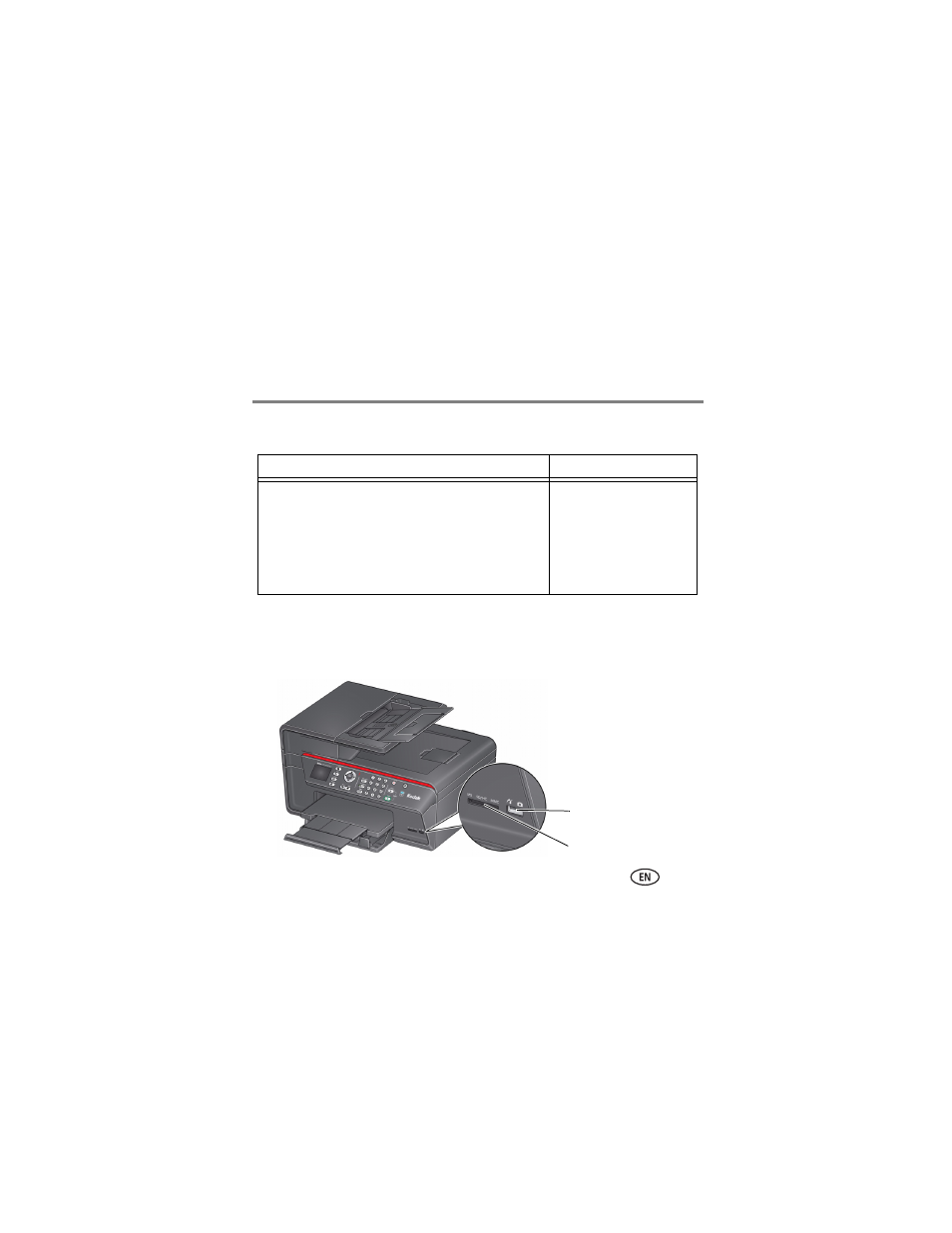
Basic Functions
17
Printing from a memory card or USB-connected device
You can print pictures from the following cards or USB-connected devices:
To print a picture from a memory card or USB-connected device:
1
Do one of the following:
■
Insert the memory card into the memory card slot.
■
Connect the digital camera or portable drive to the front USB port.
Memory card slot
Front USB port
• MULTIMEDIA Card (MMC)
• SECURE DIGITAL (SD) Card
• SECURE DIGITAL High Capacity (SDHC) Card
• Variations of the memory cards above that require
an adapter (for example, MEMORY STICK Duo,
miniSD, microSD, and T-Flash)
• PICTBRIDGE Technology
enabled camera
• Flash drive
front USB port
memory card slot
See also other documents in the category Kodak Printers:
- Printer (67 pages)
- DryView 8900 (144 pages)
- ENDURA CIS-241 (2 pages)
- DS3700 (2 pages)
- NOVAJET 630 (192 pages)
- EasyShare 5500 (122 pages)
- CIS-201 (12 pages)
- ESP 5 (16 pages)
- ESP 5 (81 pages)
- ESP 5 (24 pages)
- ESP 5 (79 pages)
- FC2 (10 pages)
- CS300C (2 pages)
- EasyShare 5100 (86 pages)
- 3000 (36 pages)
- ESP 3.2s (123 pages)
- M700 (2 pages)
- ESP7200 (6 pages)
- CIS-221 (2 pages)
- 6B6640 (84 pages)
- 6000 (76 pages)
- 6000 (2 pages)
- ESP 1.2 (100 pages)
- ESP 1.2 (2 pages)
- ESP 3.2 (31 pages)
- ESP C315 (95 pages)
- ESP C315 (2 pages)
- ESP Office 2150 (7 pages)
- ESP C315 (20 pages)
- HERO 3.1 (100 pages)
- HERO 3.1 (34 pages)
- ESP 7250 (2 pages)
- 8800 (26 pages)
- ESP 9 (16 pages)
- ESP 9 (143 pages)
- E-4028 (8 pages)
- CP-48S (12 pages)
- 5300 (28 pages)
- RP 30 (235 pages)
- 5100 (80 pages)
- 5100 (28 pages)
- E-2411 (6 pages)
- ESP 5260 (62 pages)
- PROFESSIONAL ULTRA III Paper E-142 (8 pages)
- ESP Office 6150 (20 pages)
