Maintenance, Cleaning, Cleaning the cabinet – Philips Multimedia projector bCool XG1 User Manual
Page 24: Cleaning the lens, Cleaning caution
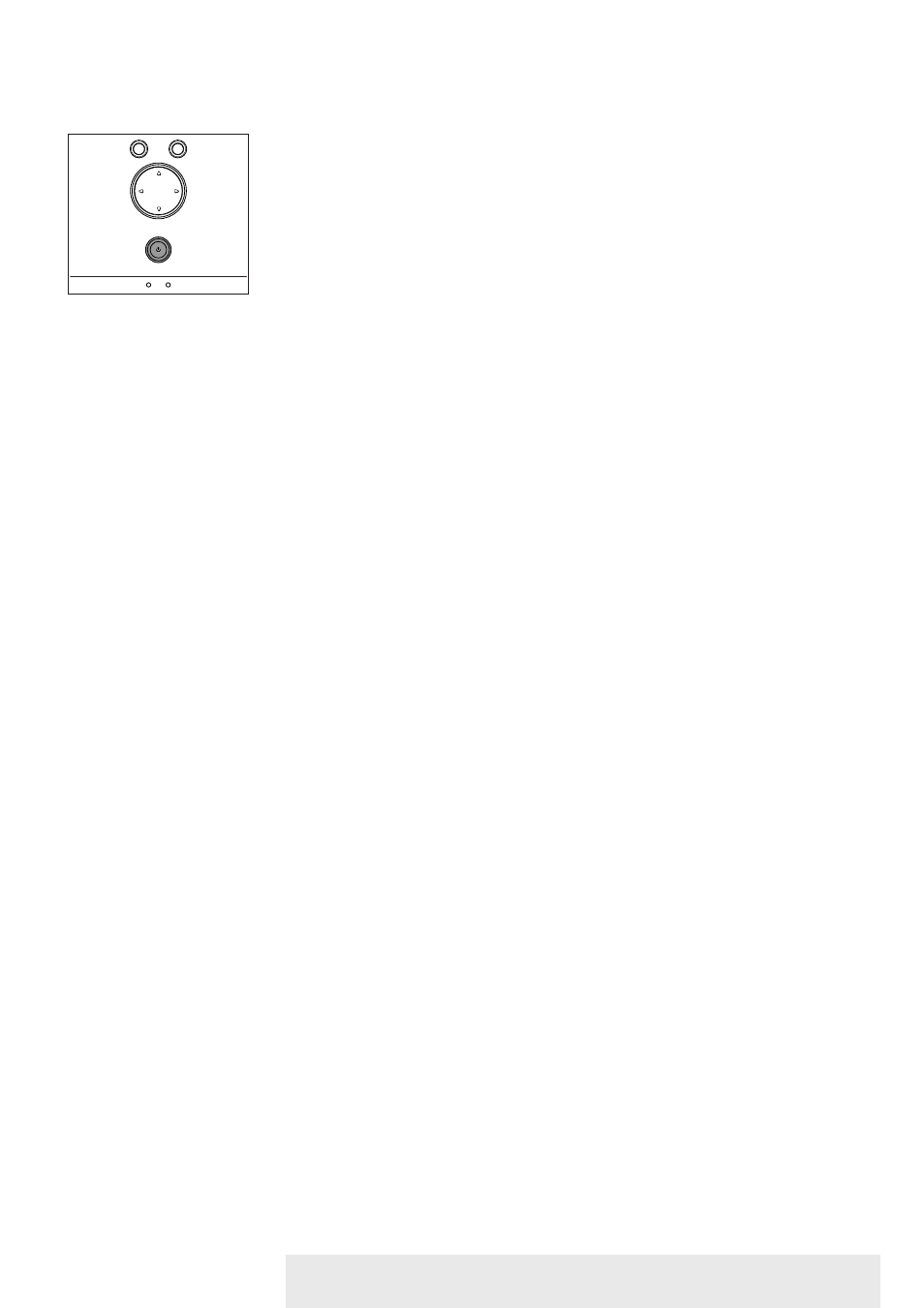
Switch off and disconnect the projector before cleaning.
1
Press the Standby button twice to switch off the projector.
–
The Standby indicator starts lights up red.
2
Wait until the cooling fan has stopped (about 1 minute after the projector has been put in
Standby) and disconnect the mains lead and all other cables.
Cleaning the cabinet
•
When the cabinet is dusty, clean it by gently wiping with a soft cloth.
•
A chamois leather slightly moistened with water is sufficient for cleaning the housing.
•
Do not use cleaning agents as they may harm the housing.
Cleaning the lens
•
When the lens is dirty or dusty, first blow the dust off and then gently wipe with a soft
brush or lens cleaning paper. Never touch the lens with your fingers.
–
The lens is likely to become mouldy if left dirty.
Cleaning
Caution
Philips Multimedia Projector
24
English User guide bCool XG1
6. Maintenance
>
Temp.
OK
Menu
Source
Auto Image
Lamp
Temp.
OK
Menu
Source
Auto Image
Lamp
- Mando a distancia universal (115 pages)
- Mando a distancia universal (107 pages)
- Mando a distancia universal (63 pages)
- Mando a distancia universal (80 pages)
- Mando a distancia universal (80 pages)
- Mando a distancia universal (83 pages)
- Mando a distancia universal (96 pages)
- Mando a distancia universal (108 pages)
- Mando a distancia universal (64 pages)
- Mando a distancia universal (78 pages)
- Mando a distancia universal (116 pages)
- Mando a distancia universal (112 pages)
- Mando a distancia universal (120 pages)
- Mando a distancia universal (73 pages)
- Mando a distancia universal (72 pages)
- Mando a distancia universal (132 pages)
- Mando a distancia universal (76 pages)
- Mando a distancia universal (82 pages)
- Mando a distancia universal (2 pages)
- Mando a distancia universal (120 pages)
- Mando a distancia universal (104 pages)
- Mando a distancia universal (152 pages)
- Cable coaxial (1 page)
- Pronto Extensor en serie (2 pages)
- Pronto Extensor en serie (48 pages)
- Cable de vídeo por componentes (1 page)
- MultiLife Cargador de pilas (2 pages)
- Alargador de cable de auriculares (1 page)
- TV Link inalámbrico (8 pages)
- TV Link inalámbrico (42 pages)
- TV Link inalámbrico (52 pages)
- Mando a distancia (76 pages)
- Mando a distancia (2 pages)
- Cable para audio digital (2 pages)
- Pantalla LCD adicional (4 pages)
- Pantalla LCD adicional (45 pages)
- MultiLife Cargador de batería (2 pages)
- AVENT Funda para biberón de cristal (3 pages)
- Adaptador de alimentación para CD Soundmachine (2 pages)
- Antena de televisión (7 pages)
- Antena de televisión (2 pages)
- Antena de televisión (2 pages)
- Antena de televisión (33 pages)
- Antena de televisión (7 pages)
- Base de monitor Cloud (25 pages)
