Battery usage – Audiovox CDMA2000 User Manual
Page 7
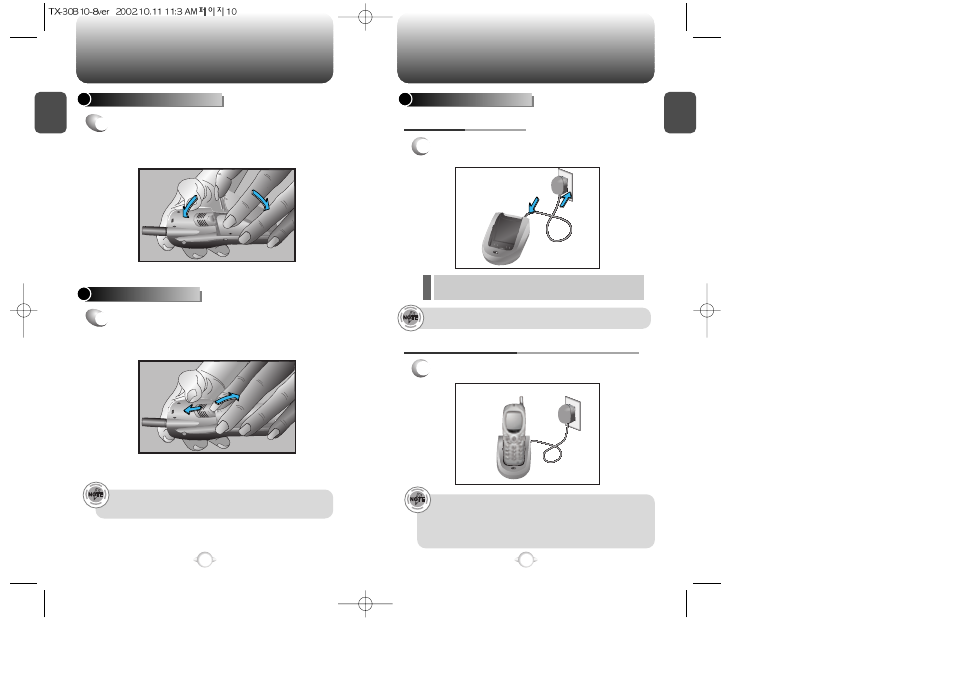
C
H
1
1
Plug the desktop charger into a standard outlet.
BATTERY CHARGING
POWER CONNECTION
11
C
H
1
BATTERY INSTALLATION
1
u
Place the battery on the back of the handset
and slide into place.
v
Push the battery down
until it locks into place.
BATTERY REMOVAL
1
u
Pull down the release latch, lift up the
battery and
v
remove the battery from the
handset.
Make sure the battery is securely placed to avoid silpping
off during a call.
10
u
v
u
v
1
Place the handset (with battery attached) into
the charger.
CHARGING THE BATTERY WITH THE HANDSET
• It is more efficient to charge the battery with the phone
turned off.
• If the red LED does not illuminate when charging, check
the power connection and make sure the handset is
securely in place.
BATTERY USAGE
BATTERY USAGE
l The red LED indicates charging is in progress.
l The green LED indicates charging is completed.
Fully charge the battery before using – it is not charged when
purchased.
u
v
- VOX 8610 (54 pages)
- PC100 (12 pages)
- PPC-6600 (167 pages)
- CDM-4000 XL (79 pages)
- MVX-475 (26 pages)
- SBC Series (14 pages)
- Prestige PR-140 (20 pages)
- CDM8600 (74 pages)
- MVX501 (24 pages)
- MVX507 (29 pages)
- CDM-8910US (69 pages)
- CDM-8900 (69 pages)
- CDM-8900 (137 pages)
- CTX5000 (18 pages)
- CDM 8500 (74 pages)
- CDM 8500 (76 pages)
- CDM 4500 (42 pages)
- PM-8920 (206 pages)
- CDM 8410 (78 pages)
- CDM 8410 (77 pages)
- CDM-8615 (131 pages)
- CDM-8615 (66 pages)
- PPC6600 (195 pages)
- PR-130 (19 pages)
- CDM-9100 (107 pages)
- MVX-550 (22 pages)
- CDM-9150X (107 pages)
- PC200 (12 pages)
- MVX-500 (18 pages)
- SP85 (12 pages)
- CDM-89100C (68 pages)
- CDM9500 (145 pages)
- CDM3300 (60 pages)
- CDM-9500 (145 pages)
- PPC 4100 (156 pages)
- BC-20 (10 pages)
- TRAN-410A (13 pages)
- MVX-430 (20 pages)
- CTX-4200 (18 pages)
- VI600 (154 pages)
- CDM-8930 (85 pages)
- MVX-850 (24 pages)
- CDM120 (41 pages)
- 8910 (70 pages)
