Setting – Audiovox CDMA2000 User Manual
Page 29
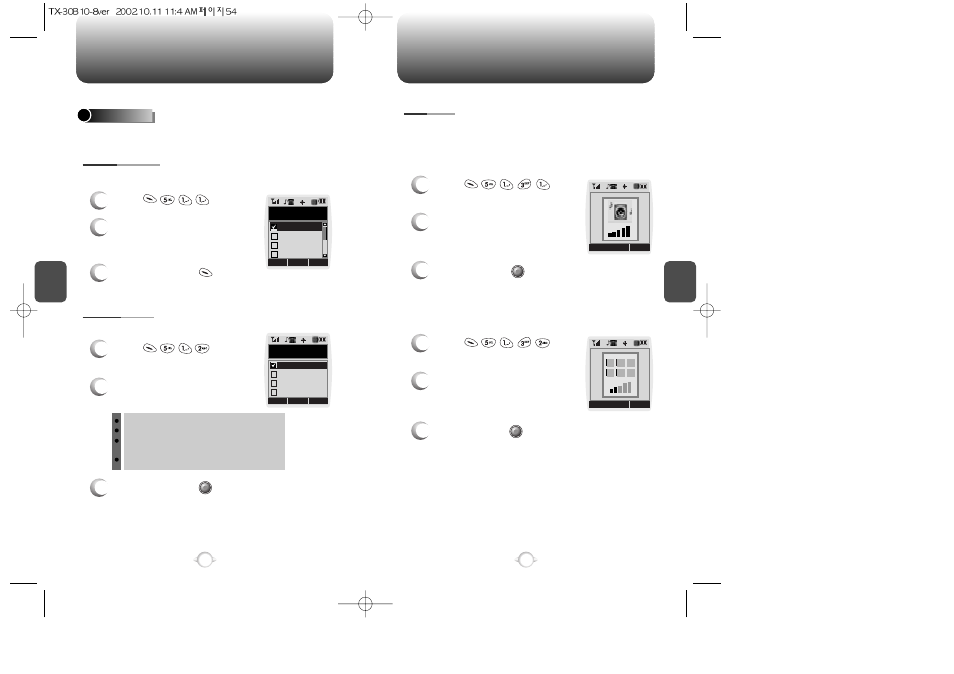
SETTING
SETTING
C
H
4
55
C
H
4
54
Sets Ringer Type, Ringer Mode, Volume, Alert, Roam Ringer and
Tone Length.
To select a ringer type for incoming calls:
Customizes your phone and optimizes performance through a variety
of settings.
SOUNDS
1
Press .
2
Select one ringer type from
30 melodies and 10 ringer
tones.
3
To confirm, press .
RINGER TYPE
Alerts you to incoming calls in the following modes:
RINGER MODE
3
To confirm, press .
1
Press .
2
Select one of the following
options with the Navigation key.
Ringer
Vibrate
Ringer after Vibrate – The ringer sounds off
after vibration.
Silent – Mute the ringer
OK
CNCL
Ringer Mode
Vibrate
Ringer After V...
Silent
Ringer
Controls the Ringer, Key and Voice Call volume.
To adjust Ringer volume:
VOLUME
RINGER
1
Press .
2
Adjust the ringer volume with the
Navigation key.
3
To save, press .
To adjust keypad tone:
KEY
1
Press .
2
Adjust the keypad tone with the
Navigation key.
3
To save, press .
OK
CNCL
OK
CNCL
1
2
3
*
0
#
OK
CNCL
Ringer Type
Ringer 2
Ringer 1
Ringer 3
Ringer 4
