Browser menu – Audiovox CDMA2000 User Manual
Page 58
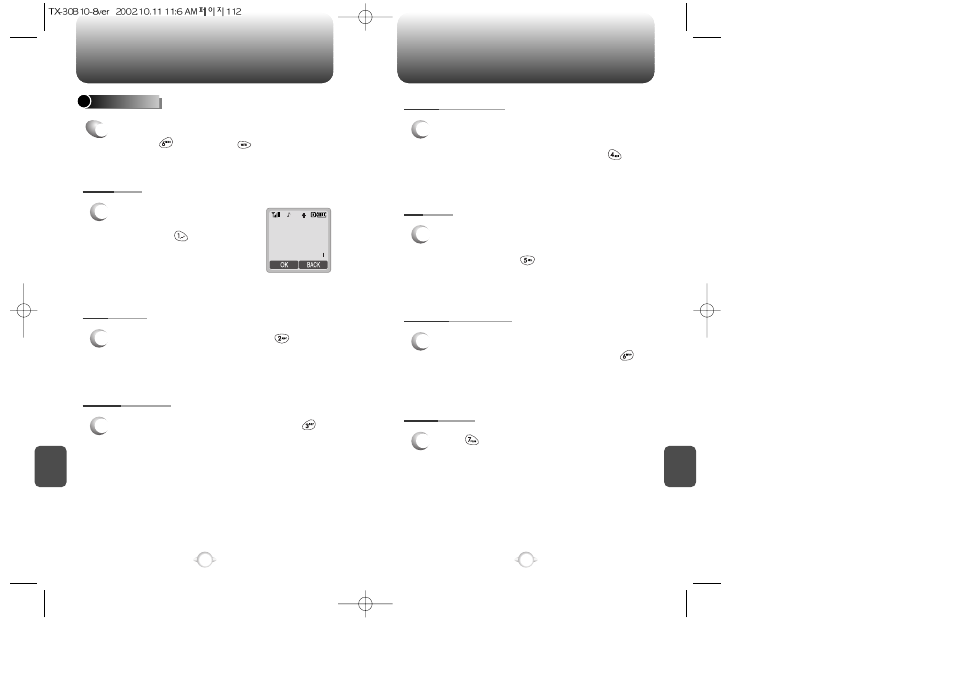
BROWSER MENU
BROWSER MENU
C
H
7
113
C
H
7
112
1
To display the URL (Uniform
Resource Locator) of the current
page, press .
The URL is the address of a
website.
SHOW URL
1
To change your homepage, press . This
is the first page you will see when you
access the Internet.
HOMEPAGE
1
To select an alternate WAP Proxy, press .
SET WAP PROXY
ADVANCED...
1
To display the following Advanced menu, press
and hold , then press .
1
To navigate through the list of installed
channel applications and guide you to the
entry point of the applications, press .
OFFLINE SERVICES
1
To display the number of items that are
delivery-pending and how long they have
been there, Press .
OUTBOX
Aduanced
1 >Show URL
2 Homepage
3 Set WAP Proxy
4 Offline Seruices
5 Outbox
6 Restart Browser
▼
1
To clear the history of viewed pages and
start a new session with Browser, press .
RESTART BROWSER
1
Press to access security.
ENCRYPTION
- VOX 8610 (54 pages)
- PC100 (12 pages)
- PPC-6600 (167 pages)
- CDM-4000 XL (79 pages)
- MVX-475 (26 pages)
- SBC Series (14 pages)
- Prestige PR-140 (20 pages)
- CDM8600 (74 pages)
- MVX501 (24 pages)
- MVX507 (29 pages)
- CDM-8910US (69 pages)
- CDM-8900 (69 pages)
- CDM-8900 (137 pages)
- CTX5000 (18 pages)
- CDM 8500 (76 pages)
- CDM 8500 (74 pages)
- CDM 4500 (42 pages)
- PM-8920 (206 pages)
- CDM 8410 (78 pages)
- CDM 8410 (77 pages)
- CDM-8615 (66 pages)
- CDM-8615 (131 pages)
- PPC6600 (195 pages)
- PR-130 (19 pages)
- CDM-9100 (107 pages)
- MVX-550 (22 pages)
- CDM-9150X (107 pages)
- PC200 (12 pages)
- MVX-500 (18 pages)
- SP85 (12 pages)
- CDM-89100C (68 pages)
- CDM9500 (145 pages)
- CDM3300 (60 pages)
- CDM-9500 (145 pages)
- PPC 4100 (156 pages)
- BC-20 (10 pages)
- TRAN-410A (13 pages)
- MVX-430 (20 pages)
- CTX-4200 (18 pages)
- VI600 (154 pages)
- CDM-8930 (85 pages)
- MVX-850 (24 pages)
- CDM120 (41 pages)
- 8910 (70 pages)
