Setting – Audiovox CDMA2000 User Manual
Page 36
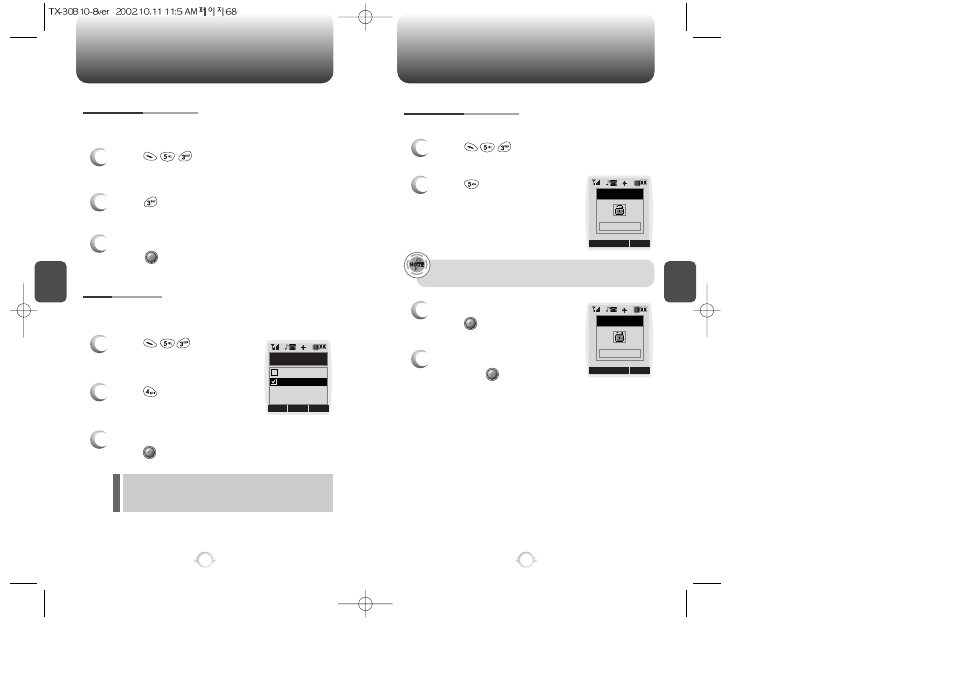
C
H
4
69
SETTING
C
H
4
68
SETTING
Clears all phone book entries.
1
Press and enter
“Password”.
2
Press .
3
Select “Yes” or “No” with the Navigation key.
Press .
CLEAR PHONE BOOK
Resets phone to default settings.
RESET PHONE
Changes your 4-digit password
1
Press and enter
“Password”.
2
Press .
3
Select “Yes” or “No” with the Navigation key.
Press .
CHANGE PASSWORD
1
Press and enter
“Password”.
2
Press .
3
Enter a new password and
press .
4
Enter the new password again
and press .
The default password is the last 4 digits of your phone
number.
When you select Yes , you will see Wait a
moment on the display and the phone will return to
idle mode.
OK
CNCL
Reset Phone
Yes
No
OK
CNCL
New Password
0000
OK
CNCL
New Password
XXXX
See also other documents in the category Audiovox Mobile Phones:
- VOX 8610 (54 pages)
- PC100 (12 pages)
- PPC-6600 (167 pages)
- CDM-4000 XL (79 pages)
- MVX-475 (26 pages)
- SBC Series (14 pages)
- Prestige PR-140 (20 pages)
- CDM8600 (74 pages)
- MVX501 (24 pages)
- MVX507 (29 pages)
- CDM-8910US (69 pages)
- CDM-8900 (69 pages)
- CDM-8900 (137 pages)
- CTX5000 (18 pages)
- CDM 8500 (74 pages)
- CDM 8500 (76 pages)
- CDM 4500 (42 pages)
- PM-8920 (206 pages)
- CDM 8410 (78 pages)
- CDM 8410 (77 pages)
- CDM-8615 (66 pages)
- CDM-8615 (131 pages)
- PPC6600 (195 pages)
- PR-130 (19 pages)
- CDM-9100 (107 pages)
- MVX-550 (22 pages)
- CDM-9150X (107 pages)
- PC200 (12 pages)
- MVX-500 (18 pages)
- SP85 (12 pages)
- CDM-89100C (68 pages)
- CDM9500 (145 pages)
- CDM3300 (60 pages)
- CDM-9500 (145 pages)
- PPC 4100 (156 pages)
- BC-20 (10 pages)
- TRAN-410A (13 pages)
- MVX-430 (20 pages)
- CTX-4200 (18 pages)
- VI600 (154 pages)
- CDM-8930 (85 pages)
- MVX-850 (24 pages)
- CDM120 (41 pages)
- 8910 (70 pages)
