Phone book – Audiovox CDMA2000 User Manual
Page 24
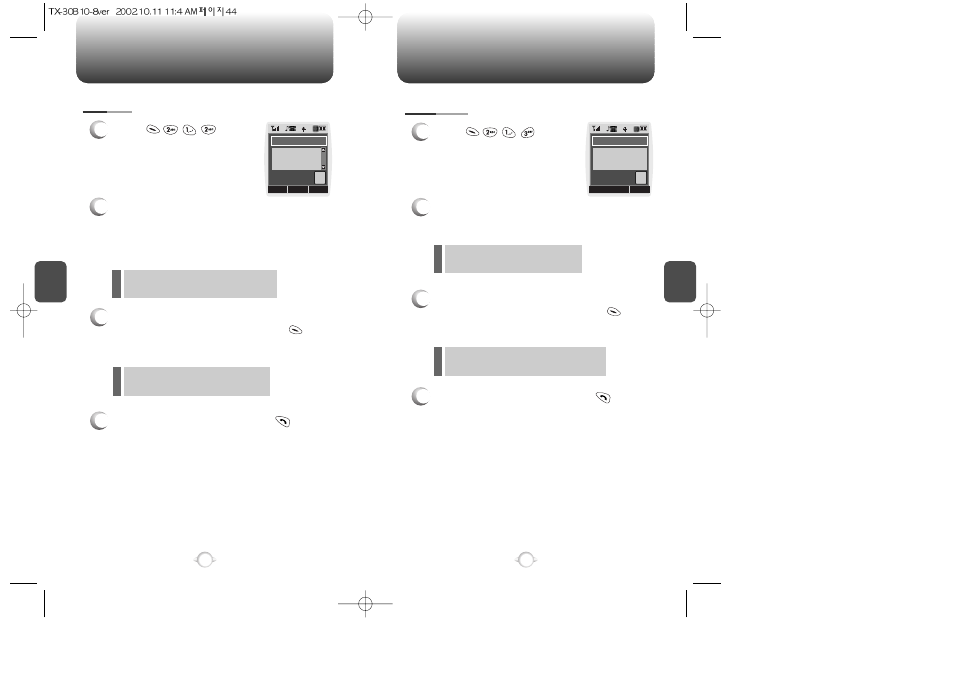
PHONE BOOK
C
H
4
45
PHONE BOOK
C
H
4
44
1
Press .
2
Enter a name or its character string and press
the Navigation Key to display the names in
alphabetical order. Please refer to page 31
about using the Alpha Editor.
3
All matching entries will be displayed. Select an
entry and either delete it by pressing or
view it by pressing the Navigation Key.
4
To call the selected number, press .
BY NAME
1
Press .
2
To search through the menu, enter a part of the
phone number and press the Navigation Key.
3
All matching entries will be displayed. Select an
entry and either delete it by pressing or
view it by pressing the Navigation Key.
4
To call the selected number, press .
BY NUMBER
If the entry is set to secret, you will be
asked for your password.
If there is no match, “Cannot Find
Number” will appear.
If the entry is set to secret, you will be
asked for your password.
If there is no match, “Cannot Find Name”
will appear.
MODE FIND
CNCL
Editor
Abc
FIND
CNCL
Editor
123
- VOX 8610 (54 pages)
- PC100 (12 pages)
- PPC-6600 (167 pages)
- CDM-4000 XL (79 pages)
- MVX-475 (26 pages)
- SBC Series (14 pages)
- Prestige PR-140 (20 pages)
- CDM8600 (74 pages)
- MVX501 (24 pages)
- MVX507 (29 pages)
- CDM-8910US (69 pages)
- CDM-8900 (69 pages)
- CDM-8900 (137 pages)
- CTX5000 (18 pages)
- CDM 8500 (74 pages)
- CDM 8500 (76 pages)
- CDM 4500 (42 pages)
- PM-8920 (206 pages)
- CDM 8410 (77 pages)
- CDM 8410 (78 pages)
- CDM-8615 (66 pages)
- CDM-8615 (131 pages)
- PPC6600 (195 pages)
- PR-130 (19 pages)
- CDM-9100 (107 pages)
- MVX-550 (22 pages)
- CDM-9150X (107 pages)
- PC200 (12 pages)
- MVX-500 (18 pages)
- SP85 (12 pages)
- CDM-89100C (68 pages)
- CDM9500 (145 pages)
- CDM3300 (60 pages)
- CDM-9500 (145 pages)
- PPC 4100 (156 pages)
- BC-20 (10 pages)
- TRAN-410A (13 pages)
- MVX-430 (20 pages)
- CTX-4200 (18 pages)
- VI600 (154 pages)
- CDM-8930 (85 pages)
- MVX-850 (24 pages)
- CDM120 (41 pages)
- 8910 (70 pages)
