About menu – Seiwa Explorer 3(v.7.0) User Manual
Page 6
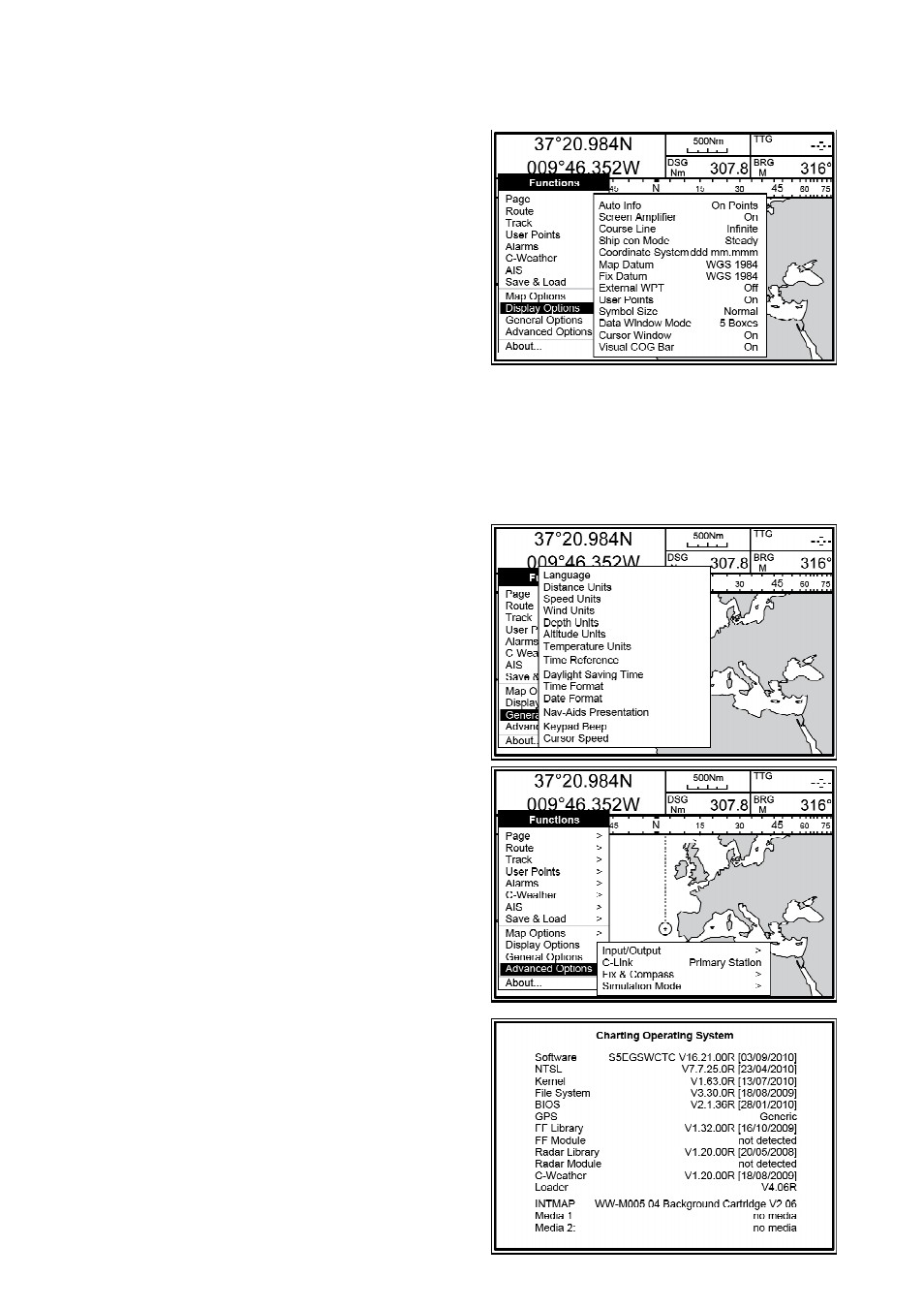
Copyright 2011 Seiwa S.R.L. Explorer 3 Light Manual – Version 7.0 - Page 6
with the currently selected course leg upwards).
Display Options
This menu allows you to configure several
elements dedicated to better manage the
navigation.
Course Line
The Course Line is a graphical indication of the
direction in which the Vessel is heading. The
Course Line origin is the vessel’s position so
the time line movement is synchronized with
the vessels Icon. Course Line "course" is given
by the value of COG (Course Over Ground)
and its length is proportional to the SOG
(Speed Over Ground).
Data window Mode
Data Window it's an area, into the main chart page, that show all numeric and text values
about the navigation, such as the GPS coordinates, SOG, COG and destination name. in
this menu it’s possible to edit the number of boxes and the position.
General Options
Here all set-up to configure data formats.
Language
It permits to select the language of the
chartplotter menus and the chart.
Units
It permits to edit Distance, Speed, Wind,
Depth, Altitude and Temperature Units.
Date
It permits to set the date format and time
reference.
Advanced Options
This menu permits to edit advanced features
such as the dedicated port for external devices
or to calibrate the internal compass or activate
the Simulation Mode to test features and
training.
About Menu
About Menu shows all the information about
the Unit installation, such as the chart version
and model, the software version and the
available memory.
Information on this menu is fundamental for
software update or technical assistance.
