Asus P535 User Manual
Page 86
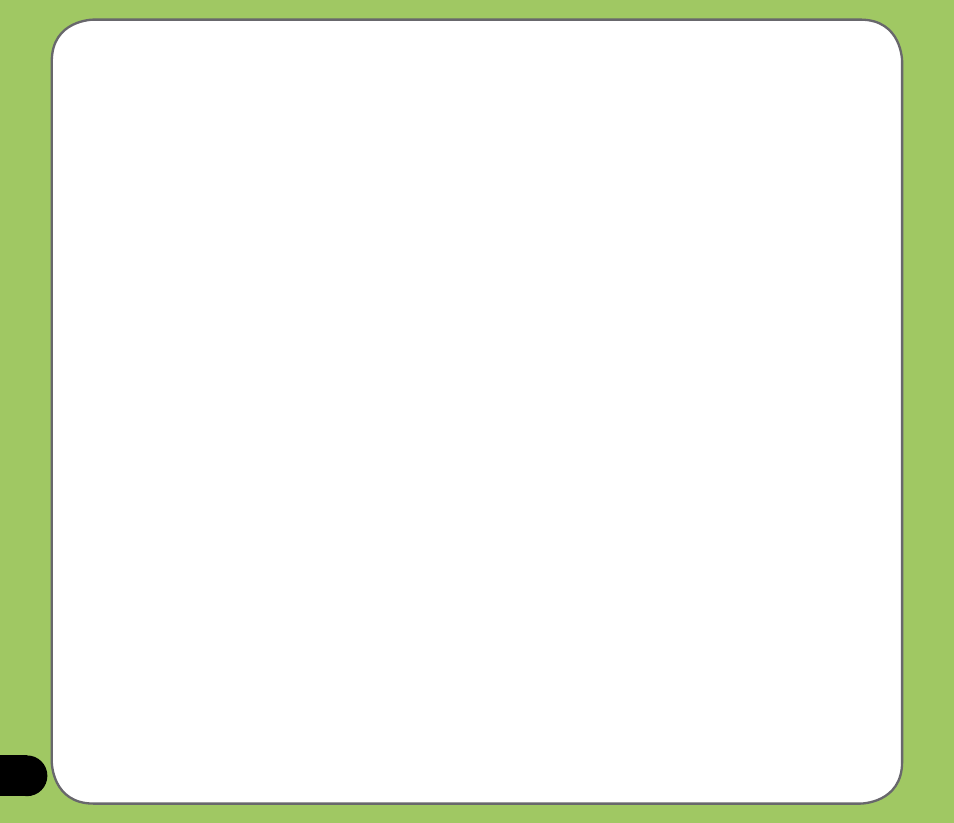
8
Available capture modes
Your device camera can be set to two capture modes:
• Camera mode - Camera mode allows you to take photos, and save them to your device
or MiniSD. You can also configure the camera to match an environment, set picture size,
select magnification, adjust the picture quality, apply effects, and modify other advanced
settings.
• Video mode - Video mode enables you to record audio/video clips. Like in camera
mode, it also allows you to select the magnification, set the video size, enable macro
mode, apply some effects, select target storage, and modify advanced video settings.
Supported formats
Using the camera mode or video mode, the images or video clip captured are stored in the
following formats:
• Still image (Camera mode) - JPEG (.jpg)
• Video (Video mode) - 3GP (.3gp), MPEG-4 (.mp4)
