Connecting gprs – Asus P535 User Manual
Page 68
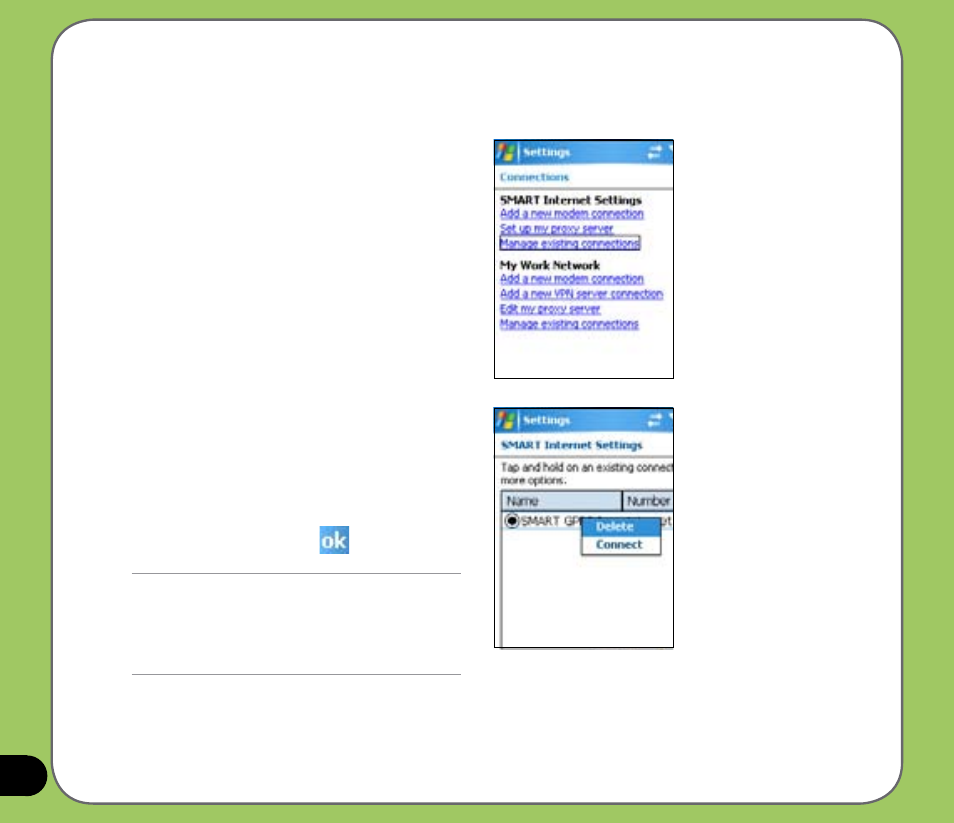
8
Connecting GPRS
To connect GPRS:
1. Tap Start > Settings > Connections
tab then tap Connections icon.
2. From the Connections screen, tap
Manage existing connections.
3. Tap and hold on an existing connection
then from the pop-up menu tap
Connect.
Tap Delete if you want to delete
selected connection setting.
4. When connected, tap
to exit.
NOTE:
• When WLAN is used simultaneously with
the GPRS, the latter will get signal priority. We
recommend not to use WLAN and GPRS at the
same time.
