Asus P535 User Manual
Page 107
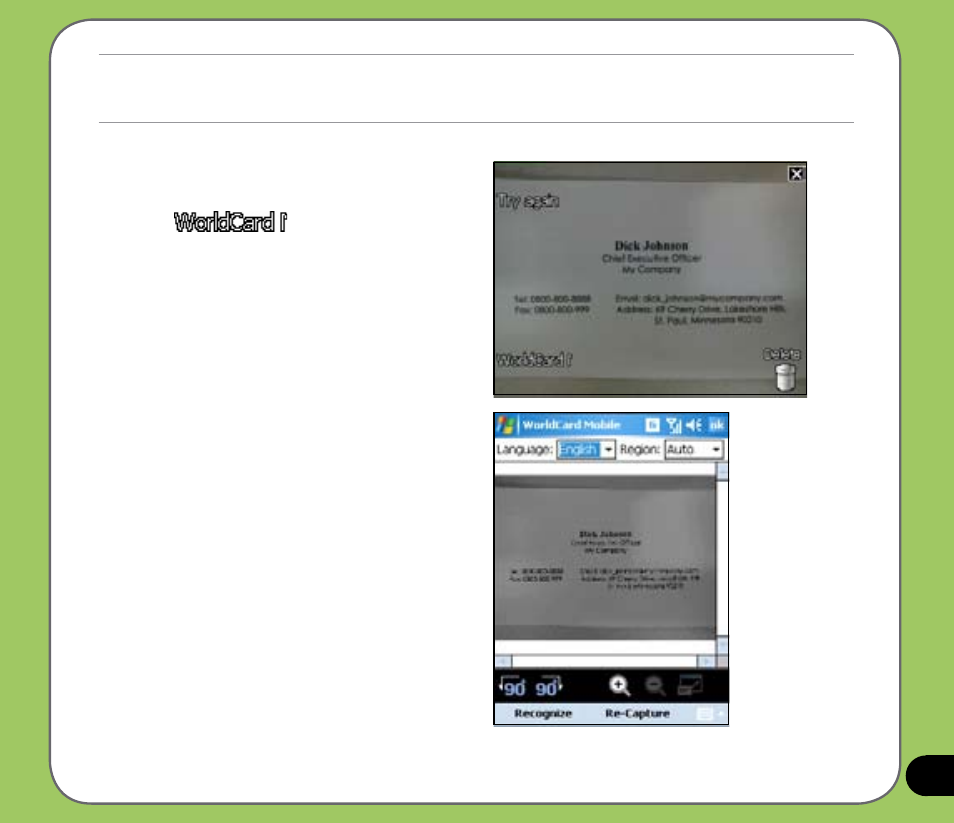
107
3. Take a clear picture of the business
card.
4. Tap
from the given
screen.
IMPORTANT:
• Make sure to clean the camera lens and provide enough lighting before taking picture of business card.
• Keep a “1600x1200” resolution when taking a picture of business card.
5. If necessary, select the appropriate
Language and Region or adjust the
picture orientation.
6. Tap Recognize.
