AT&T 2400 User Manual
Page 120
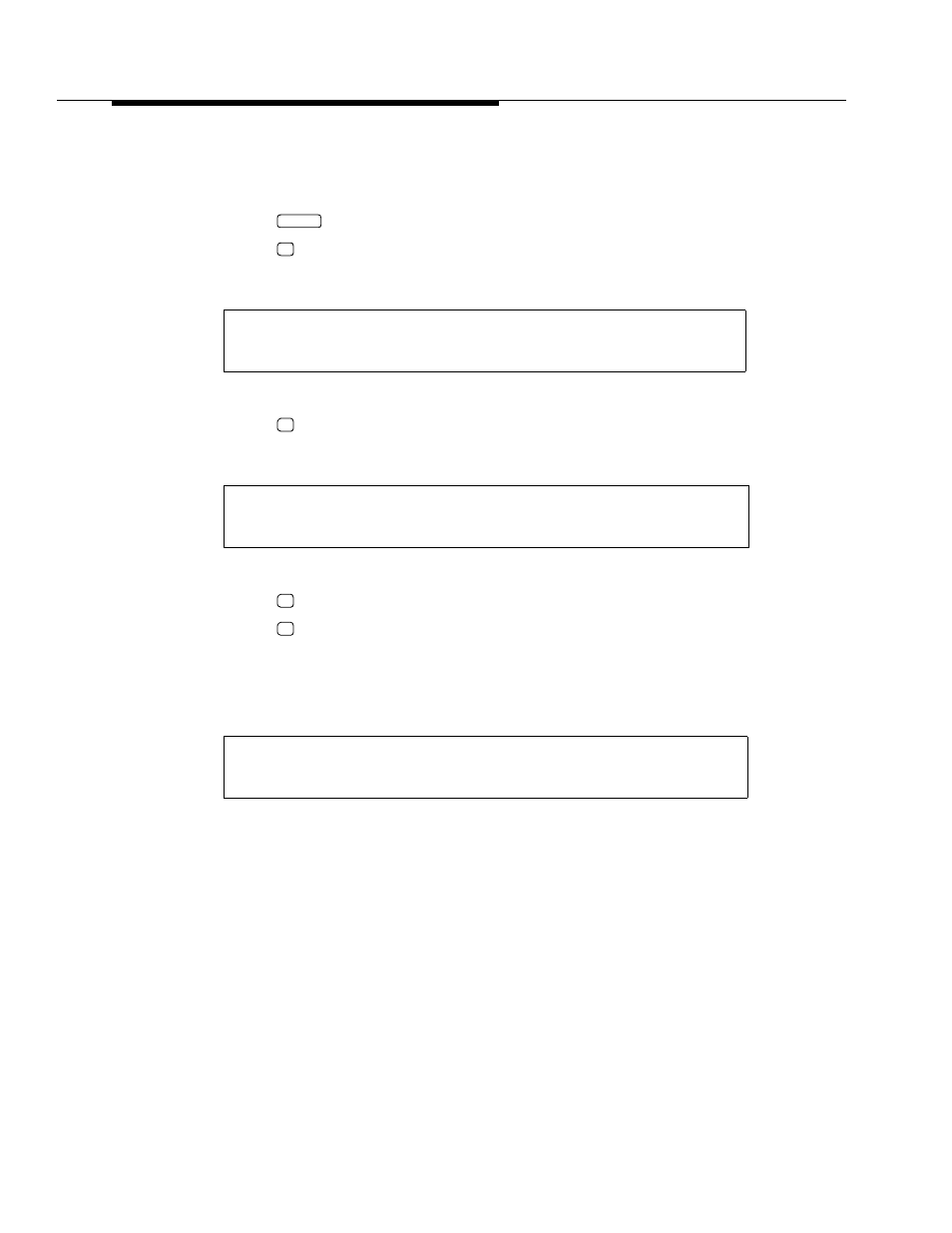
A-8
Issue 2 December 1995
From time to time, you may need to purge your error logs. You can purge error
logs on the SID if you have authorization to access security level 1 features. Use
the following instructions to purge error logs.
1. Press
to access the Main Menu.
2. Press
to select Logs. After you press the key, you see the Logs menu
as shown in the following example:
0
3. Press
to select Purge. After you press the key, you see the screen
shown in the following example:
0
4. Press
to
cancel the purge. The SID save the error logs.
Press
to erase the error logs.
The SID starts to record new error messages after you purge the old logs.
After the SID completes the purge, you see the following message on the
screen:
0
LOGS
1-View
2-Purge
PURGE LOGS?
1-Yes
2-No
Purging Logs...
FUNC
5
2
2
1
- E6014B (69 pages)
- AT3101 (35 pages)
- E5933B (64 pages)
- 9357 (32 pages)
- 9351 (26 pages)
- E5862BC (56 pages)
- DECT 6.0 EL52251 (83 pages)
- 1030 (60 pages)
- E2600B (8 pages)
- TL96371 (36 pages)
- 1145 (35 pages)
- E2718B (6 pages)
- CL82200 (79 pages)
- Cordless Telephone MLC-6 (30 pages)
- DECT EL51109 (8 pages)
- E2913B (71 pages)
- Voice Terminal 8510T (29 pages)
- 7630 (35 pages)
- 1430 (25 pages)
- E2525 (60 pages)
- E1814B (65 pages)
- E1812B (6 pages)
- 1475 (26 pages)
- E2717B (6 pages)
- E5827 (70 pages)
- E5804 (52 pages)
- 2812B (69 pages)
- E5911 (6 pages)
- 9110 (14 pages)
- 1460 (55 pages)
- DECT CL82859 (9 pages)
- 1480 (37 pages)
- E5630 (10 pages)
- 2820 (46 pages)
- CL80100 (34 pages)
- 5806 (8 pages)
- CL81109 (10 pages)
- 9210 (8 pages)
- CL82401 (2 pages)
- CL82401 (2 pages)
- CL81209 (10 pages)
- 5870 (77 pages)
- 2320 (52 pages)
- CL83301 (118 pages)
- CL83401 (14 pages)
