MyWeigh PHOENIX BODYFAT SCALE User Manual
Page 4
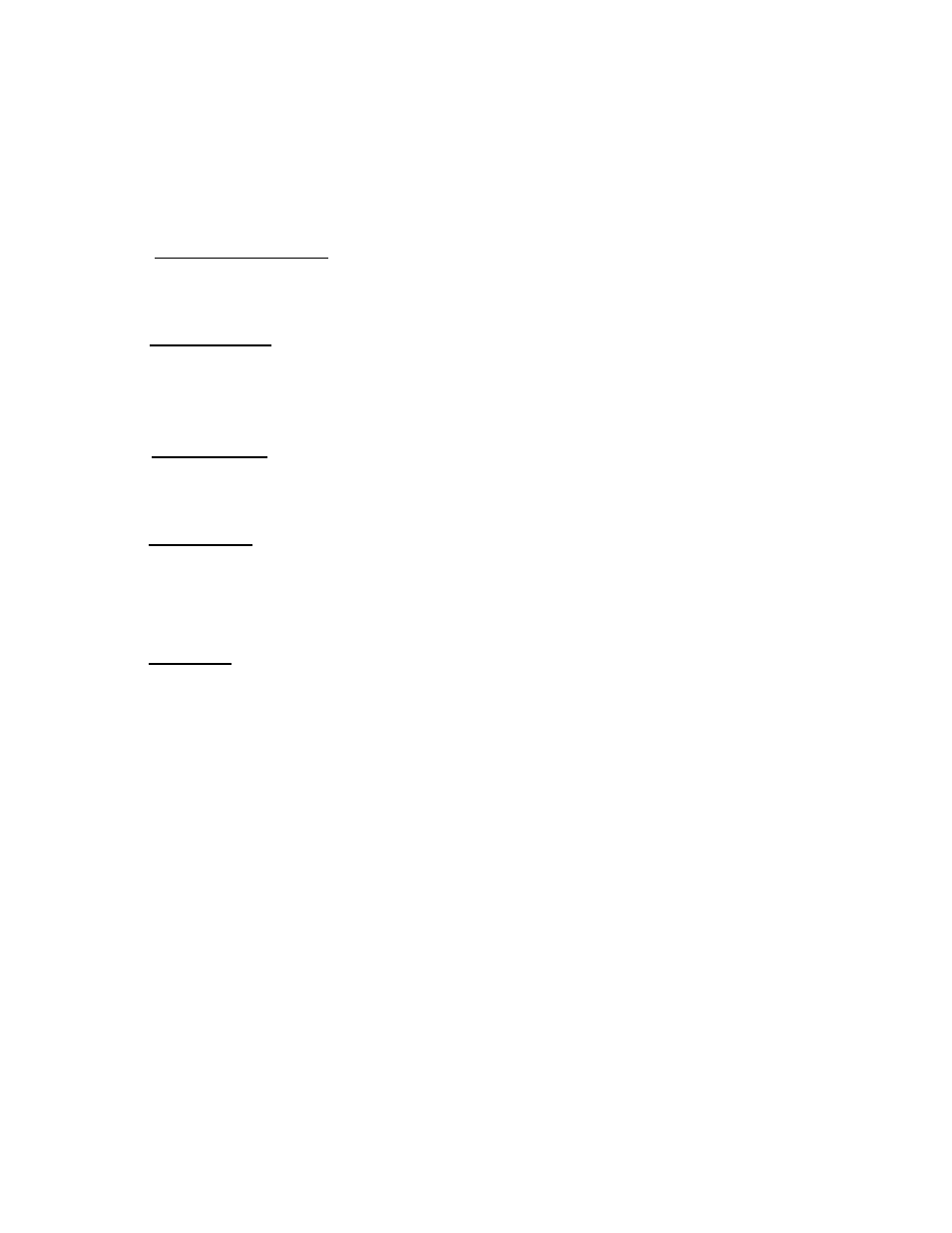
scale ON. After "0.0” appears on the display, press the Set button. Memory number "01”
will appear on the display. Use the arrow keys to select your User number (you have a choice of # 01
– 10, Pick whichever number you want to be yours) (u right button = next, t left button =
previous). Press the Set button to proceed.
B)* Athlete or Normal mode: **(note: older Phoenix scales did not have this dual mode
selection)**Use the arrow keys to select Athlete or Normal (athl or norm) depending on your physical
condition (u right button = next, t left button = previous). Then press the SET key.
C) Gender Selection: Use the arrow keys to select your gender (u right button = next, t left button =
previous). The display will show the universal symbol for female in the top left corner and the
universal symbol for male on the bottom left corner. Use the arrow keys to select your gender and
then press the Set button to confirm your gender.
D) Height Selection: Enter your height (ie male 6’0 ft, female 5’0 ft). Press the right or left arrow
key to adjust your height (The height is adjusted in 1 inch increments). Press the Set button to confirm
when your proper height is shown on the display.
E) Enter your age: At first use, the default age “30” will show on the display. Press the right or left
arrow key adjust your age (variable from 10 years to 100 years, by increments of 1 year).
Press the Set button to confirm your age.
F) Completion: The user number that you selected for storing your personal data is displayed.
This means that programming is complete. You can now press the Set button to begin weighing/body
fat calculation or to continue storing other people’s personal data with other numbers, use the arrow
keys to select the next storage number (ie 02) (u right button = next, t left button = previous) and
repeat steps A-E above. When you are done press the Set button to exit the programming mode.
MEASURING WITH THE BODY FAT SCALE
If you do not press any key, the scale will switch off
automatically after 10 seconds.
1. Measuring body fat:
NOTE: you must have bare feet to use the
Body fat analysis of this device.
- Step onto the standing area of the scale and don’t step off. After 3
