Part 3 — basic switch setting for management – Asante Technologies FriendlyNET GX6-2400W User Manual
Page 13
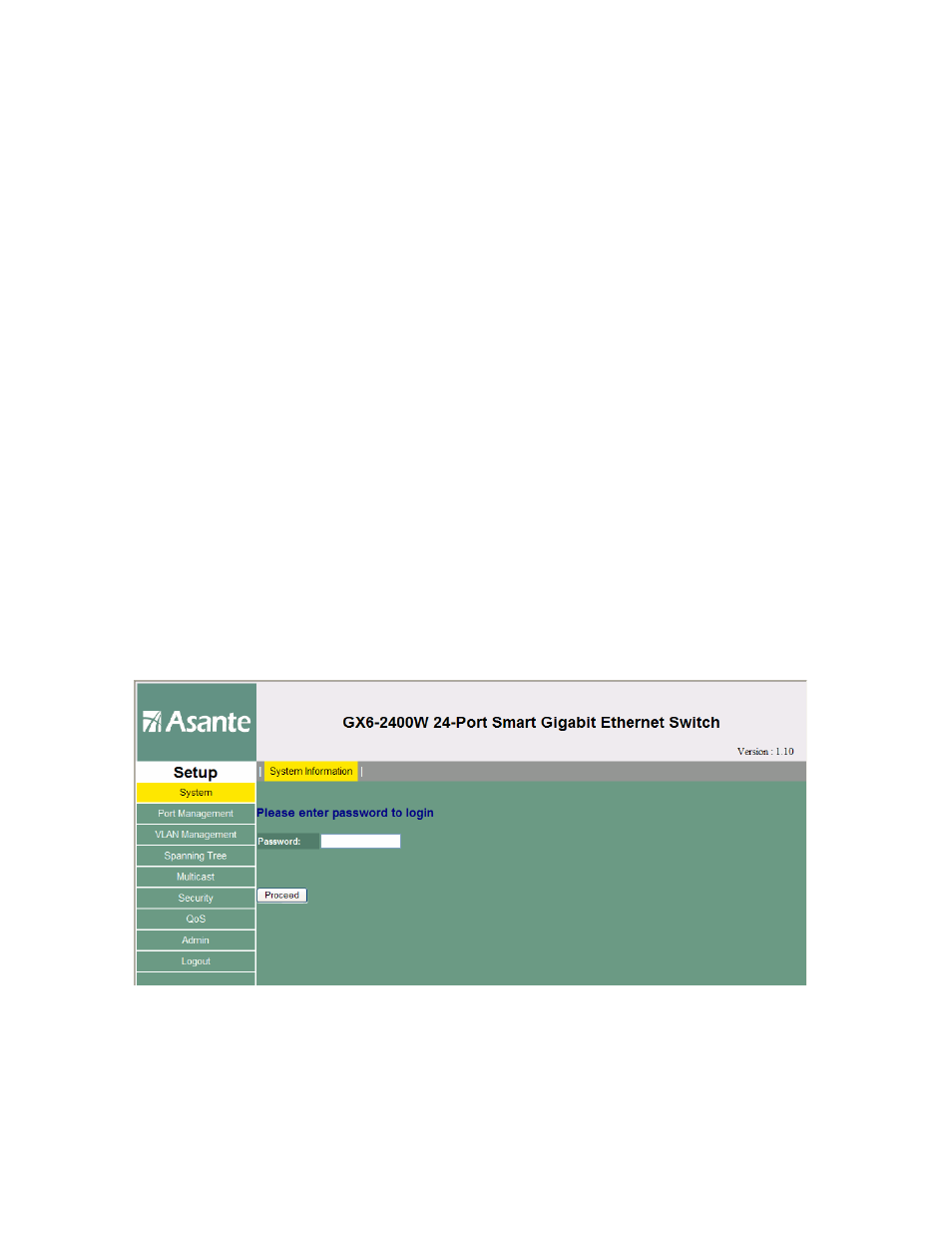
Part 3 — Basic switch setting for management
After completing the hardware connections, configure the basic settings for your switch. You can only
apply basic settings using the Web interface.
Web interface: The switch has a set of pages to allow you to manage it using IE 6.0 or higher.
3.3.1 Setting up through the Web interface
To successfully connect your PC to the switch, your PC must have an IP address in the same range as the
switch. Perform the following steps to accomplish this .
1.
To use the Web interface the first time, your computer must have its IP address set in the
192.168.0.xxx network. If you are unsure how to set the IP address, consult your OS
documentation.
2.
With your PC connected to the switch, open
your Web browser (Internet Explorer), and type the following URL in the address/location box, and
press
192.168.0.1
This is the factory default I P address of the switch. A login screen appears, as
shown below.
Page
13 GX6-2400W
User’s Manual
Asante Networks
