MSI CSM-H61M-P32/W8 User Manual
Page 20
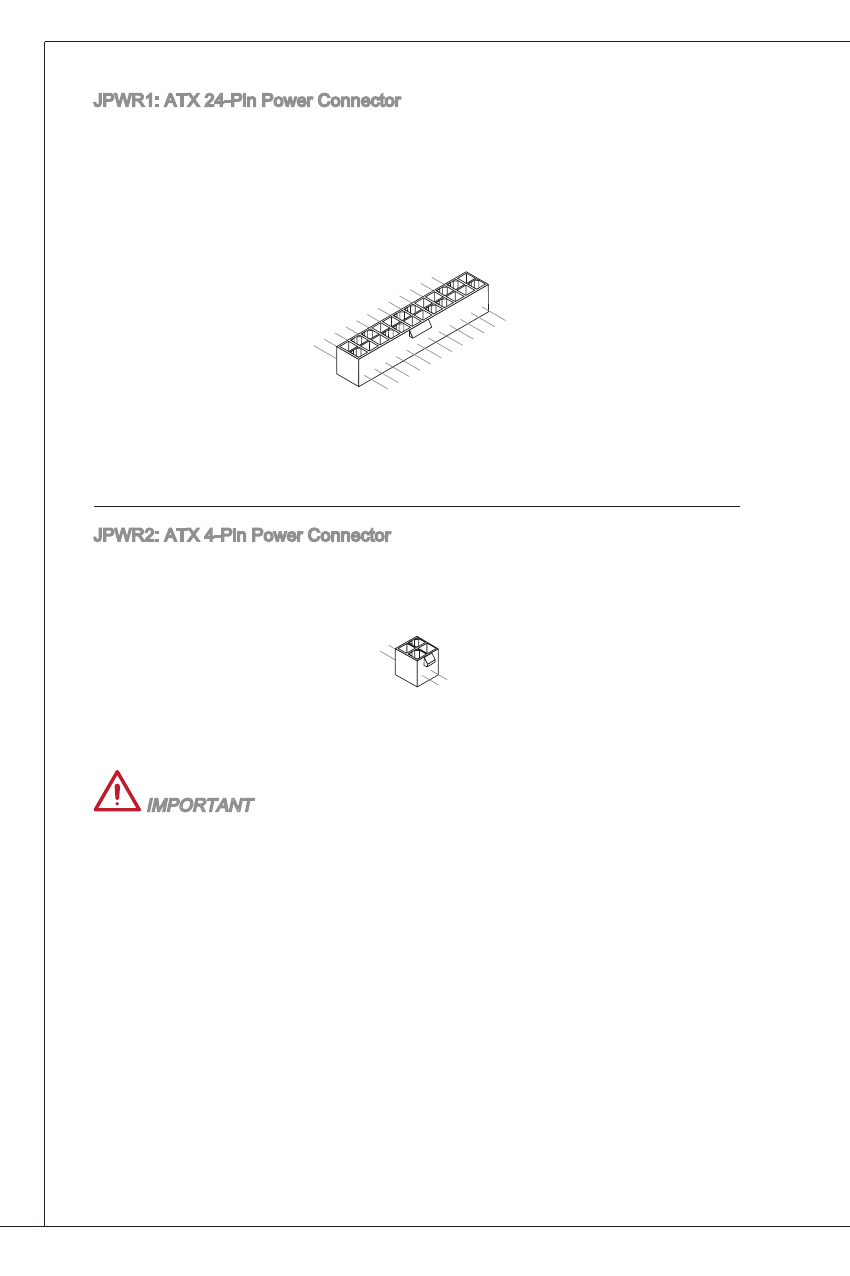
20
JPWr: AtX 24-Pin Power Connector
this connector allows you to connect an AtX 24-pin power supply. to connect
the AtX 24-pin power supply, align the power supply cable with the connector and
firmly press the cable into the connector. if done correctly, the clip on the power
cable should be hooked on the mainboard’s power connector.
13.+
3.3V
1.+3
.3V
14.-1
2V
2.+3
.3V
15.G
roun
d
3.Gro
und
16.P
S-ON
#
4.+5
V
17.G
roun
d
5.Gro
und
18.G
roun
d
6.+5
V
19.G
roun
d
7.Gro
und
22.+
5V
10.+
12V
20.R
es
8.PW
R OK
23.+
5V
11.+1
2V
21.+
5V
9.5V
SB
24.G
roun
d
12.+
3.3V
JPWr2: AtX 4-Pin Power Connector
this connector provides 2V power to the CPu.
4.+1
2V
2.Gro
und
3.+1
2V
1.Gro
und
iMPortANt
Make sure that all the power cables are securely connected to a proper AtX pow-
er supply to ensure stable operation of the mainboard.
