English, Important – MSI H81M ECO Manual User Manual
Page 27
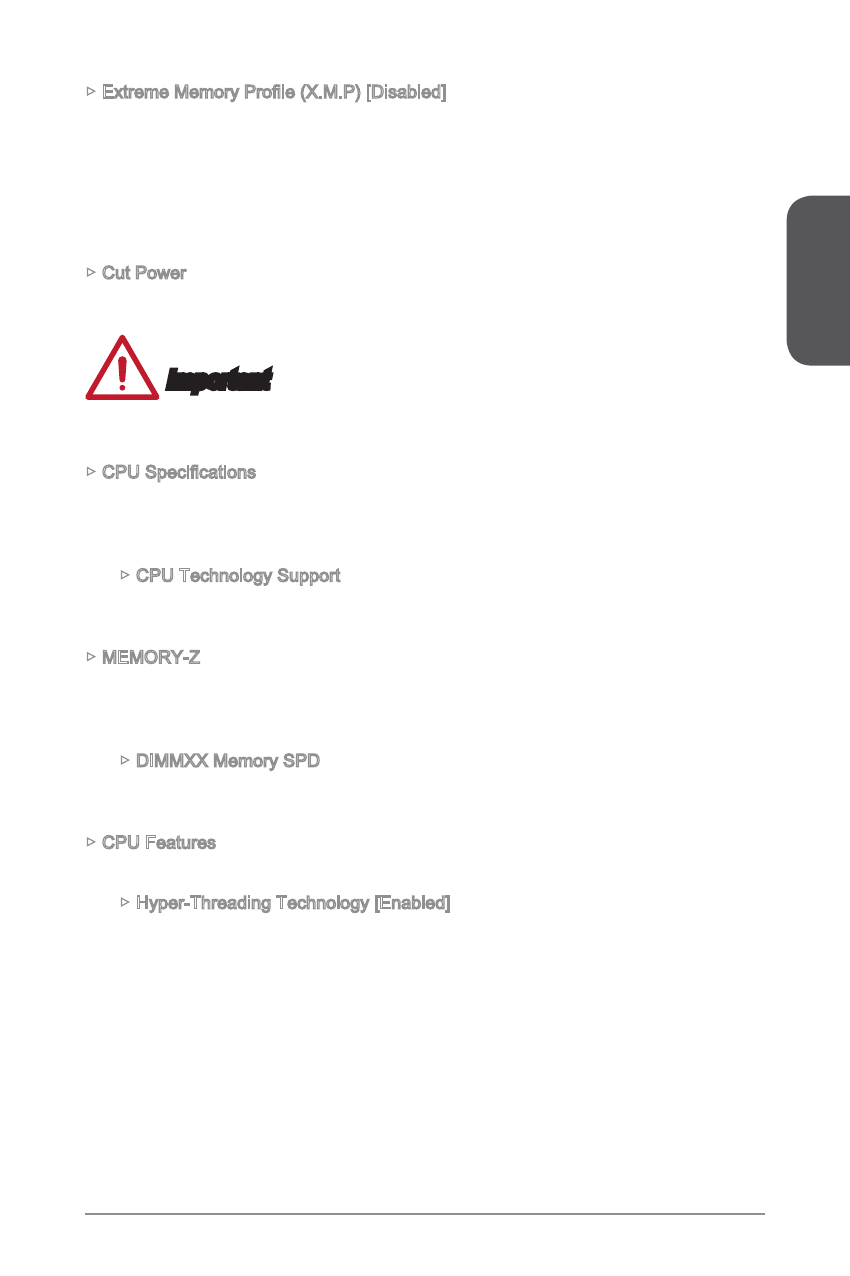
English
27
▶ Extreme Memory Profile (X.M.P) [Disabled]
X.M.P. (Extreme Memory Profile) is the overclocking technology by memory module.
This item will be available when you install the memory modules that support X.M.P.
technology.
[Disabled] Disables this function.
[Profile 1] Uses profile1 over-clocking settings of installed XMP memory module.
[Profile 2] Uses profile2 over-clocking settings of installed XMP memory module.
▶ Cut Power
Press
power of components on the motherboard.
Important
When choosing CPU Fan to cut power, fan will automatically run as temperature is
higher than 50 degree C.
▶ CPU Specifications
Press
installed CPU. You can also access this information menu at any time by pressing
[F4]. Read only.
▶ CPU Technology Support
Press
features does the installed CPU support. Read only.
▶ MEMORY-Z
Press
timings of installed memory. You can also access this information menu at any time
by pressing [F5].
▶ DIMMXX Memory SPD
Press
installed memory. Read only.
▶ CPU Features
Press
▶ Hyper-Threading Technology [Enabled]
The processor uses Hyper-Threading technology to increase transaction rates
and reduces end-user response times. Intel Hyper-Threading technology treats
the multi cores inside the processor as multi logical processors that can execute
instructions simultaneously. In this way, the system performance is highly
improved. This item appears when the installed CPU supports this setting.
[Enable]
Enables Intel Hyper-Threading technology.
[Disabled] Disables this item if the system does not support HT function.
