Appendix a hardware monitor tab, Fan selection, Control mode selection – MSI B85M ECO Manual User Manual
Page 84: Default button
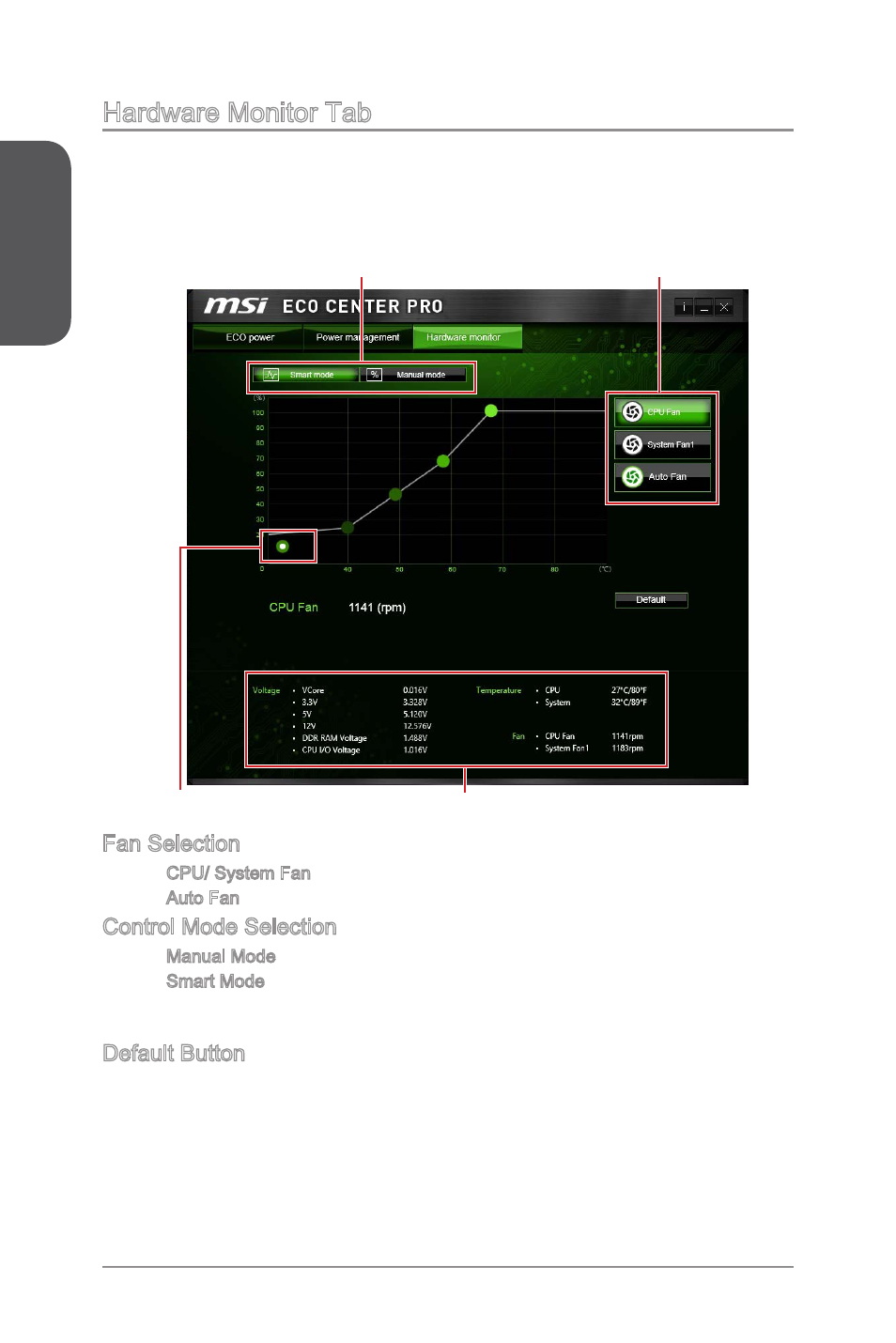
A-4
ECO Center Pro
Appendix A
Hardware Monitor Tab
The Hardware monitor tab shows voltage, temperature and fan speed status. You can
also control fan speed on this tab. Fan control panel provides Smart mode and Manual
Mode. You can switch the control mode by clicking the “Smart Mode” and “Manual
Mode” buttons on the top of the fan control panel.
Control Mode Selection
Hardware Monitor
Fan Selection
Current Temperature
Fan Selection
■ CPU/ System Fan - switch to CPU/ System fan control panl.
■ Auto Fan - automatically optimize the smart fan setting.
Control Mode Selection
■ Manual Mode - allows you to manually control the fan speed by percentage.
■ Smart Mode - a linear fan speed control feature. The Smart Mode control
panel contains 4 dots allows you to drag and adjust the Smart Speed slopes.
The fan speed will be changed along these lines with temperature.
Default Button
Reset the values to the BIOS default setting.
