Chapter 3 – MSI B85M ECO Manual User Manual
Page 61
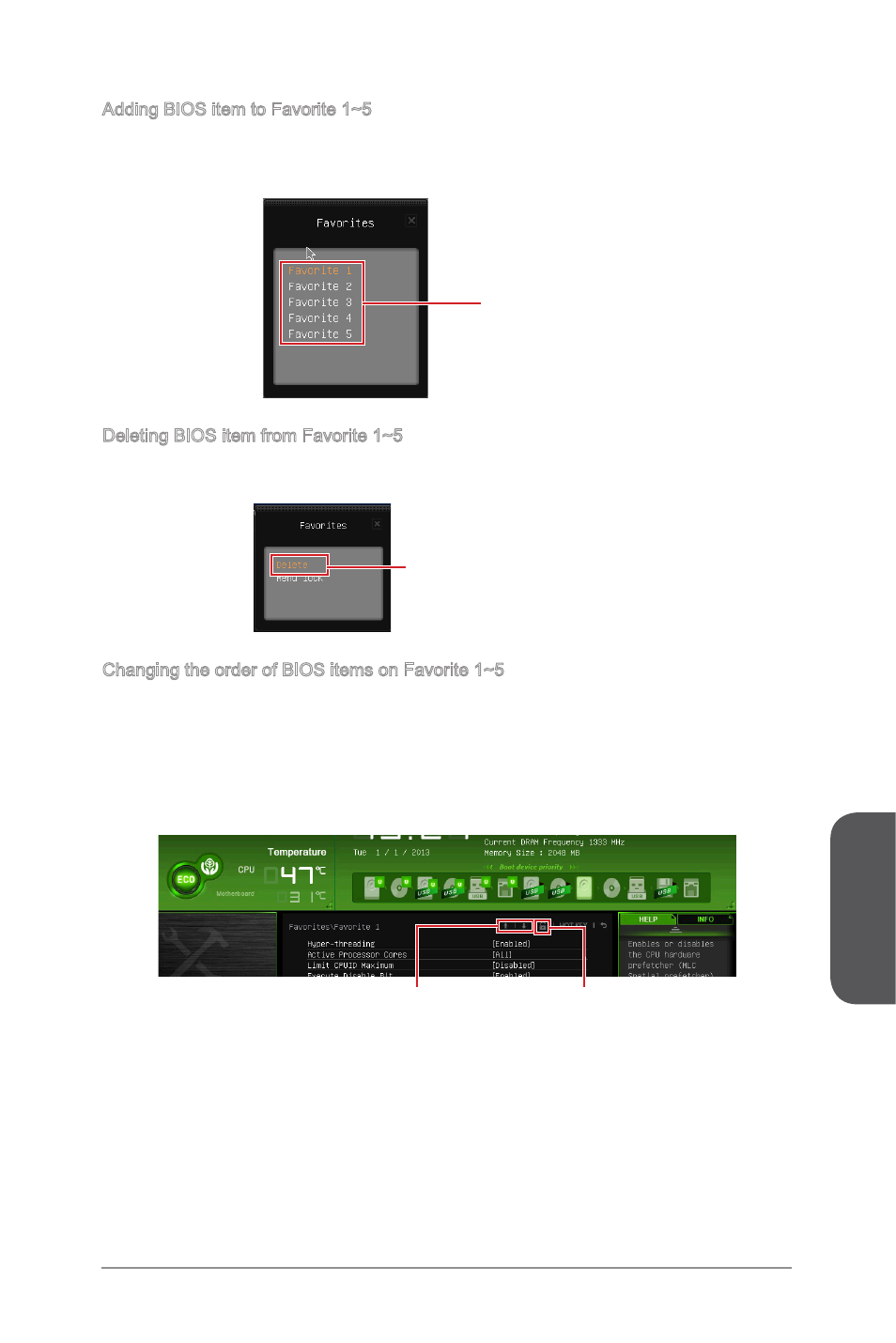
Chapter 3
3-4
BOIS Setup
3-5
BIOS Setup
Adding BIOS item to Favorite 1~5
1. Move the mouse cursor to highlight a BIOS setting item.
2. Right-click (or press "F2" key) and then choose a favorite menu (Favorite 1~5) to
add the BIOS item.
Choose a favorite menu
to add the BIOS item
Deleting BIOS item from Favorite 1~5
1. Move the mouse cursor to highlight a BIOS item in the Favorite 1~5 menu.
2. Right-click (or press "F2" key) and then click "Delete" to delete the BIOS item.
Click “Delete” to delete the BIOS item
Changing the order of BIOS items on Favorite 1~5
1. Enter the Favorite 1~5 menu.
2. Right-click (or press "F2" key) and then click "Menu lock".
3. Highlight an item and then click the arrow buttons (or press the up/ down arrow
keys) to change the item order.
4. Finally, click the lock button to fix the order.
Arrow buttons
Lock button
