Preface – MSI B85M ECO Manual User Manual
Page 13
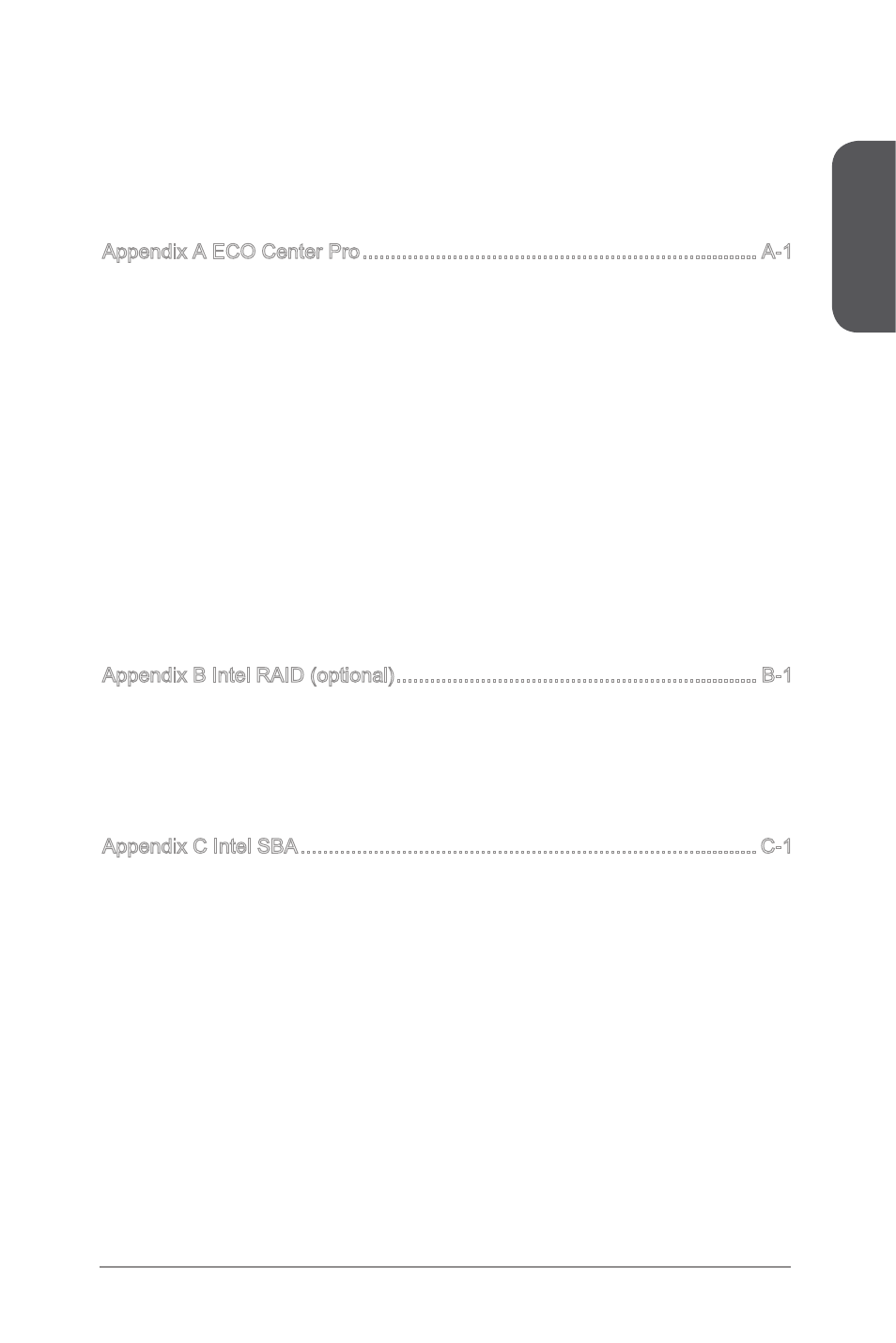
Preface
xiii
Preface
ECO ...................................................................................................................3-18
M-FLASH ...........................................................................................................3-22
ECO PROFILE ...................................................................................................3-23
HARDWARE MONITOR .................................................................................... 3-24
Appendix A ECO Center Pro ...................................................................... A-1
Mode Selection ..............................................................................................A-2
Power Toggle .................................................................................................A-3
Default Button ................................................................................................A-3
Apply Button ..................................................................................................A-3
Save as a BIOS default setting ......................................................................A-3
Introduction ..........................................................................................................B-2
Using Intel Rapid Storage Technology Option ROM............................................B-3
Degraded RAID Array ........................................................................................B-10
System Acceleration (optional) ..........................................................................B-12
RST Synchronization (optional) .........................................................................B-14
Prerequisites ....................................................................................................... C-2
Installing Intel SBA .............................................................................................. C-3
Software Configuration ........................................................................................ C-3
Software panel overview ............................................................................... C-3
Password settings ......................................................................................... C-4
