Chapter 1, Important – MSI B85M ECO Manual User Manual
Page 24
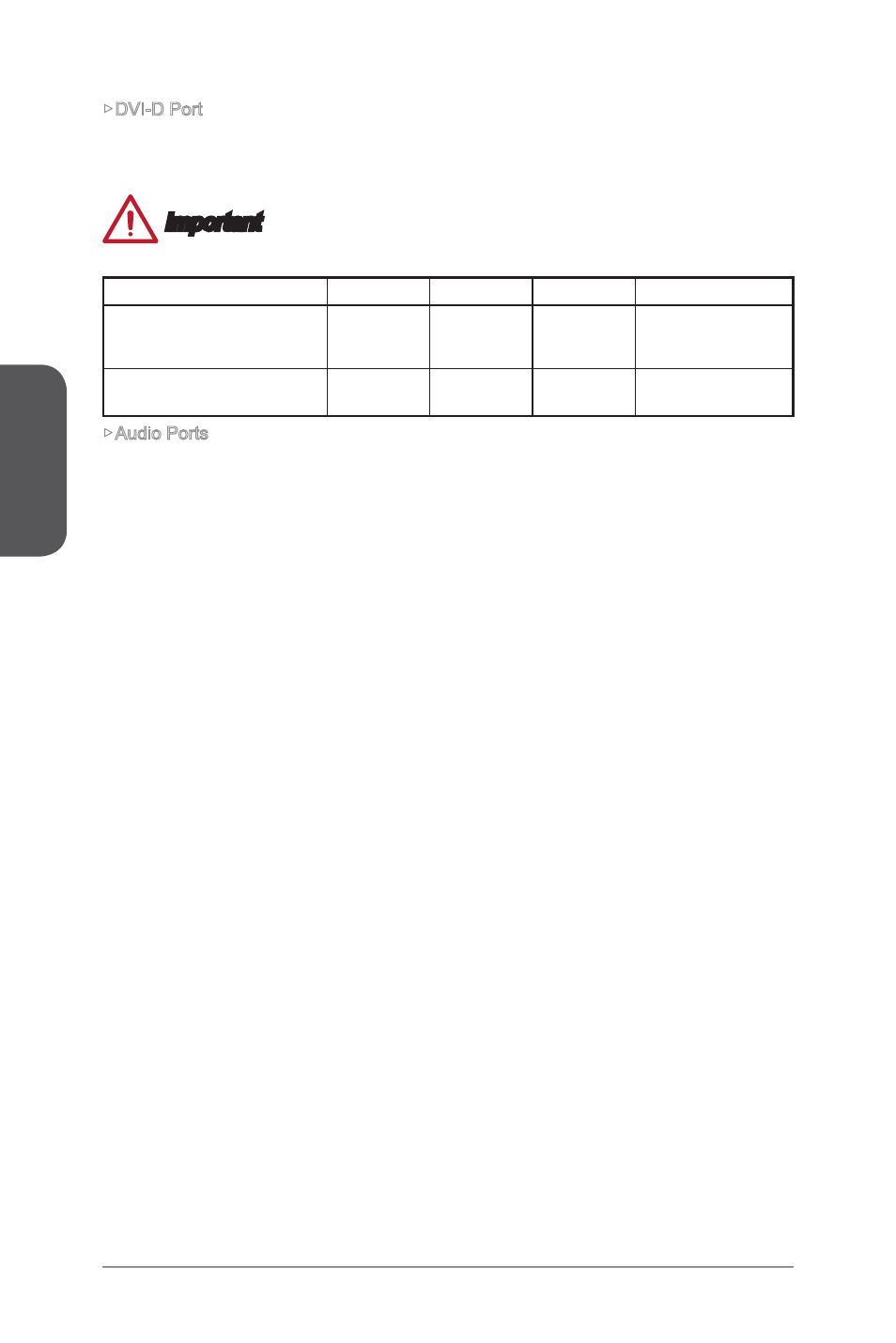
Chapter 1
1-10
Getting Started
▶DVI-D Port
The DVI-D (Digital Visual Interface- Digital) connector can be connected to a LCD
monitor, or a CRT monitor with an adapter. To connect a monitor, please refer to the
monitor’s manual for more information.
Important
This platform supports dual-display and triple-display function.
HDMI+VGA
HDMI+DVI
VGA+DVI
HDMI+VGA+DVI
Extend mode
(Extend the desktop to the second
and third monitor)
◯
◯
◯
◯
Clone mode
(Monitors have the same screen)
◯
◯
◯
◯
▶Audio Ports
These connectors are used for audio devices.
■ Line in: Used for connecting external audio outputting devices.
■ Line out: Used as a connector for speakers or headphone.
■ Mic: Used as a connector for a microphone.
This manual is related to the following products:
