Appendix a requirement, Eco power tab, Mode selection – MSI B85M ECO Manual User Manual
Page 82: Important
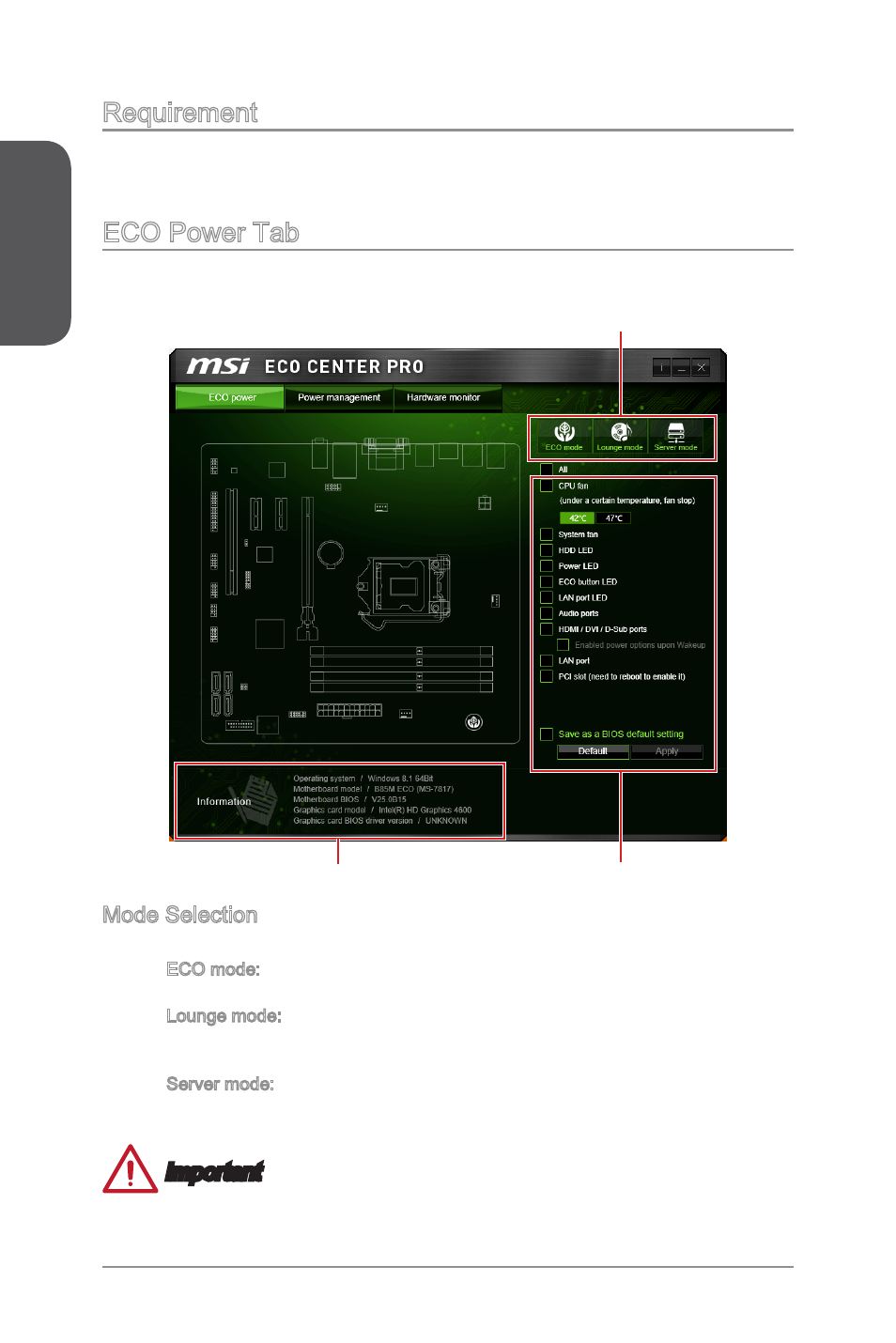
A-2
ECO Center Pro
Appendix A
Requirement
ECO Center Pro supports following OS:
■ Windows 7 32bit/ 64bit, Windows 8 32bit/ 64bit and Windows 8.1 32bit/ 64bit
ECO Power Tab
ECO power tab allows you to turn on/ off power of components on the motherboard.
Power Toggle
Mode Selection
System Information
Mode Selection
There are three different modes based on your power saving scenario.
■ ECO mode: Default power saving mode for normal usage. The onboard PCI
slot will be disabled.
■ Lounge mode: Light-weight power saving mode made for the home theater
system to do long-term video/audio playback. The onboard LAN port will be
disabled.
■ Server mode: Enhanced power saving mode for 24/7 datacenter/cloud
system. The onboard PCI slot will be disabled. Your onboard video output will
also be turned off, but you can turn it on by your mouse/keyboard operation.
Important
Some changes can't take immediate effect when you switch preset modes. You must
restart your computer to complete mode changes.
