EasyN NR-1-B Series User Manual
Page 27
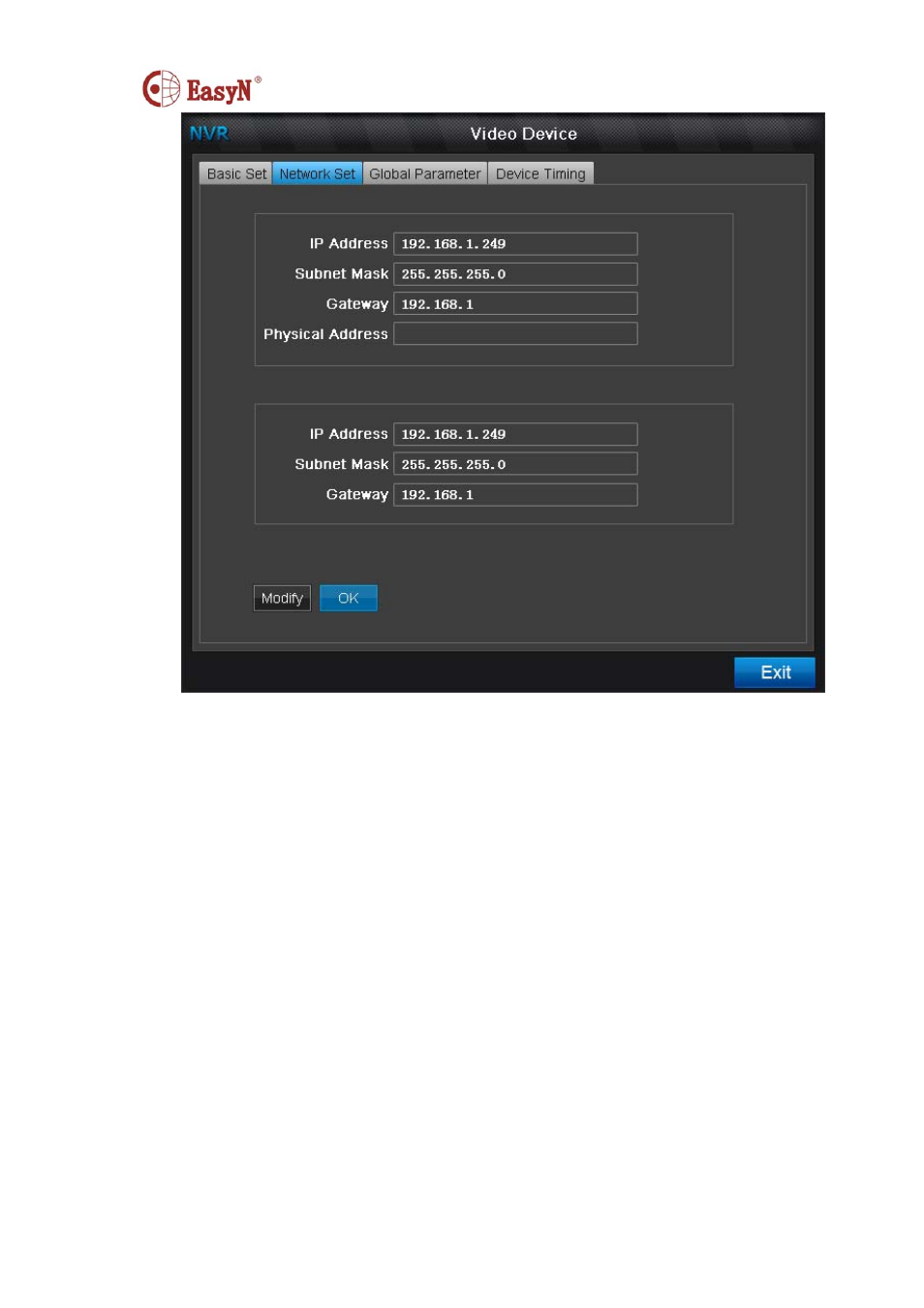
27
3、Global Parameter
Enter the “Main Menu” --- select “Basic Setting” --- “Global Parameter” to set
“Device Port”, “Playback Port”, “Current Path”, “Alarm Port”, “Recording Package
Time”, “Probe Alarm Duration”, “Move Alarm Duration”, etc. You can also check
“Pre-record” and “Forward Service” to enable those two functions as you need.
