9 、 playback – EasyN NR-1-B Series User Manual
Page 21
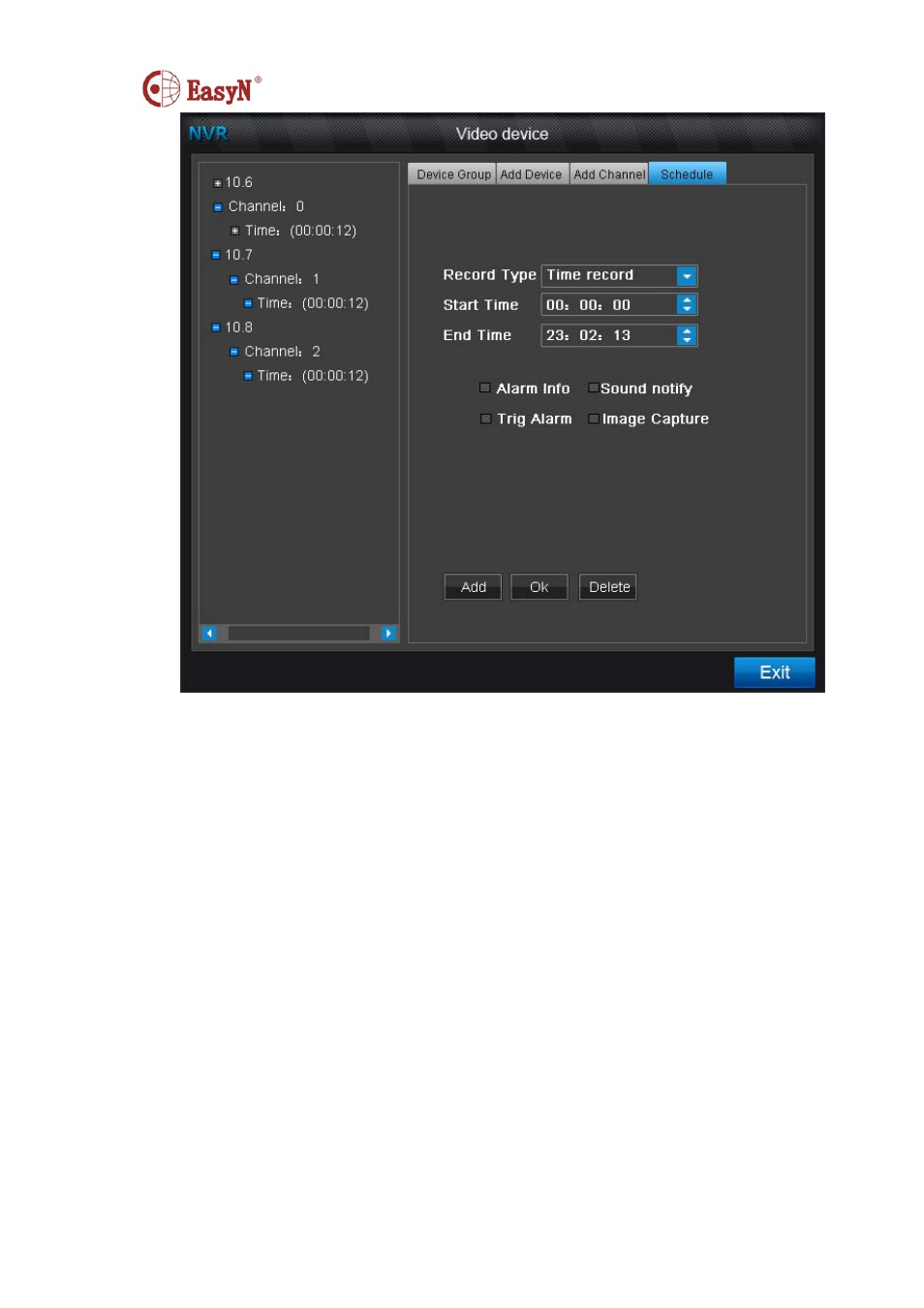
21
9、Playback
1、Recorder Inquire
Right click the screen to enter the “Main Menu”, and then click “Playback” and a
new tab “Record Inquire” is created for you to search for video according to “Time”,
“Manual”, “Move”, “Probe”, “IVR”, “Recorder Date”, “IP Camera” and so on. As
shown in the following figure:
