6 、 login and menu description – EasyN NR-1-B Series User Manual
Page 11
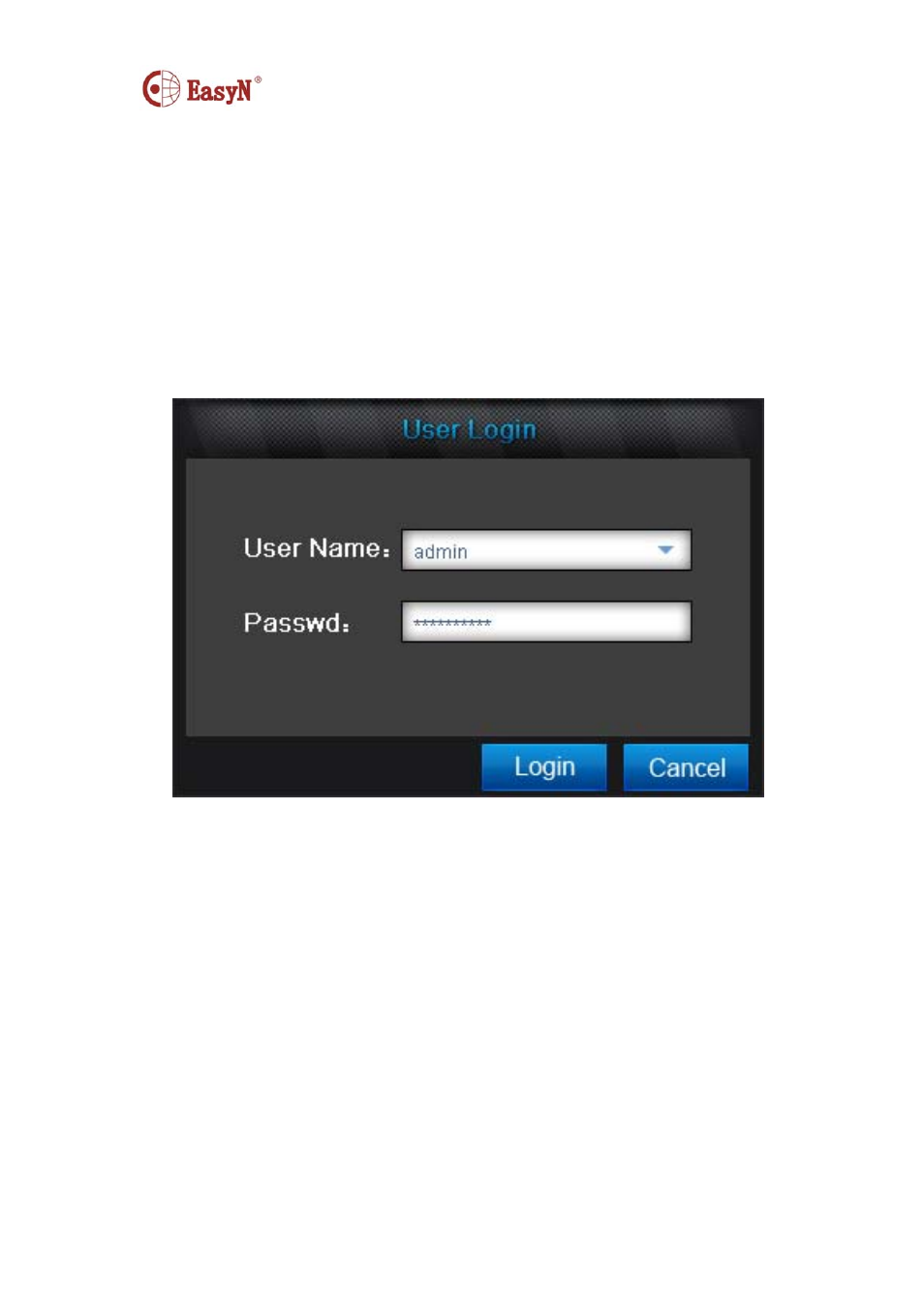
11
6、Login and Menu Description
1、Login
After turning on the device, a login screen will welcome you.
Input your User Name and Password then click the “Login” button to Login. (User
name is “admin” and password is “12345” by default.) (As shown in the following
figure)
2、Menu Description
After login the system, right click the screen, and then you will see a menu as shown
in the following figure. In that menu, you can select “More Images”, “Browse Set”,
“Main Menu”, “Time”, “System Off”, “Reboot” and ”Shutdown”.
