5 、 turning on / off the device – EasyN NR-1-B Series User Manual
Page 10
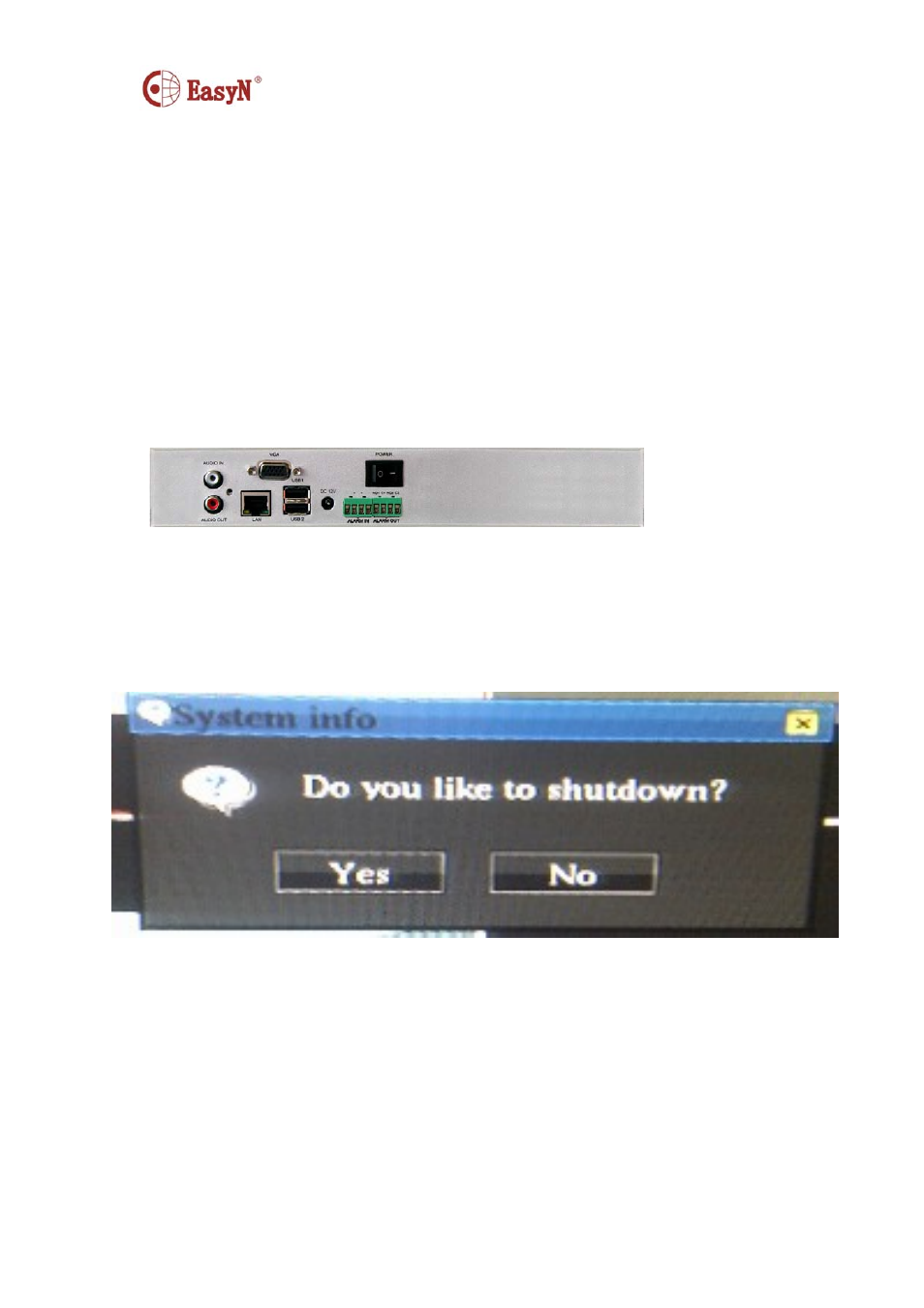
10
5、Turning On / Off the Device
1、Turn On the device
After the power line is connected, press the power switch on the rear panel of NVR and
then press the power switch on the front panel.
Note: Please make sure that the power supply is compatible to the requirement in
technical specification. Before you turning on the device, please make sure that you have
connected a monitor to the VGA interface on the rear panel, or you won’t be able to see
the main menu and set it.
2、Turn Off the device
When the system is in operation, enter the “shutdown” tab. (Right click the screen ---
click “shutdown” --- click “YES” under “Do you like to shutdown?”)
Note: Before the system finishing the process of shutdown, please do not press the
power switch, or the system won’t normally shutdown.
