EasyN NR-1-B Series User Manual
Page 22
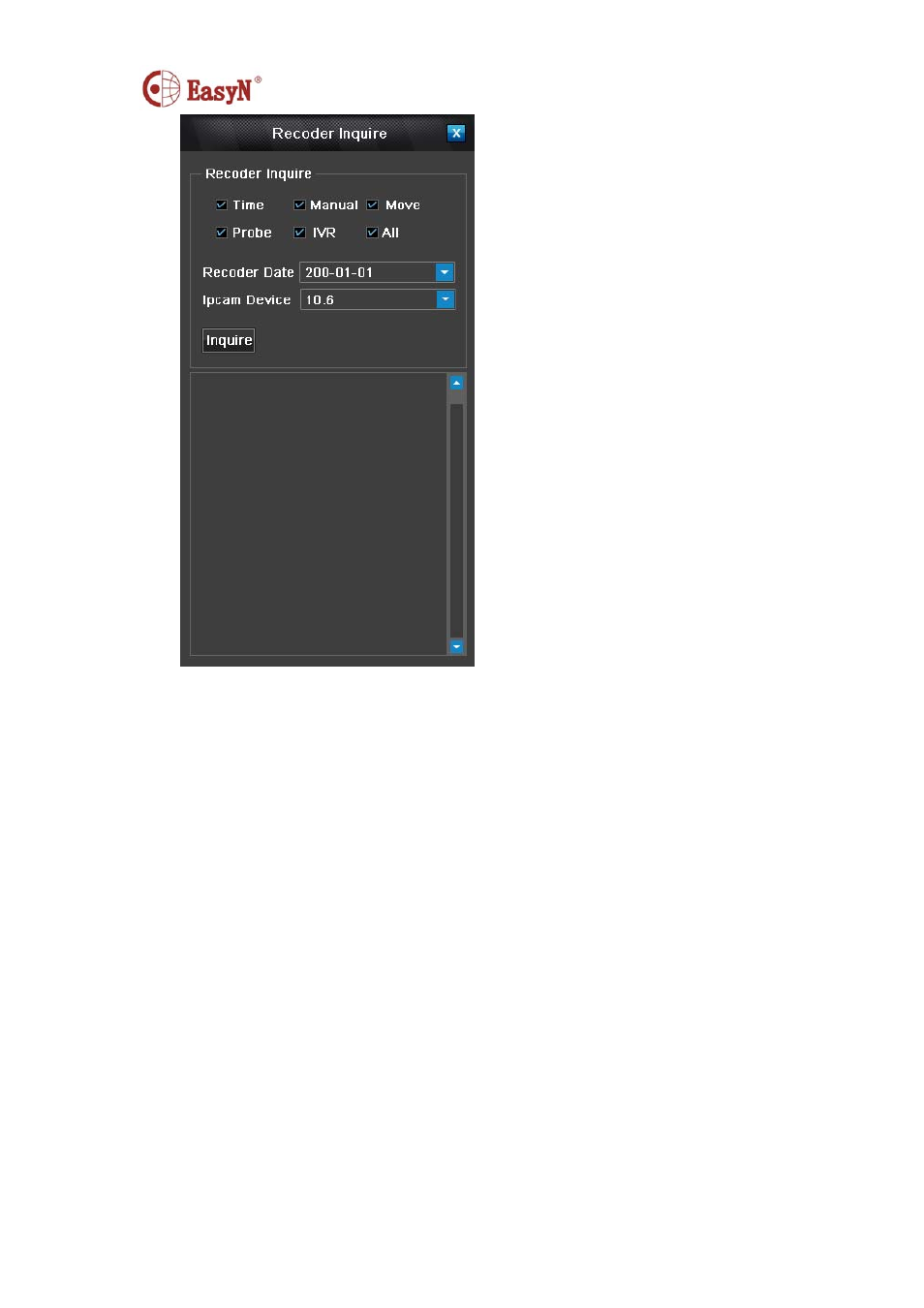
22
2、Playback
a. After you find the video you will playback according to the last step, double click
the video name to playback. During playback, you can click the following buttons
including “Stop”, “Previous File”, “Slow 1/1”, “Pause”, “Play”, “Quick ×1”, “Next
File” and “Snapshot” as you need.
b. Besides the way mentioned above, you can also directly playback the video in the
viewing pane. Move your mouse to find the tool tab with several icons in the viewing
pane, find the playback icon and click it to playback directly.
