EasyN NR-1-B Series User Manual
Page 13
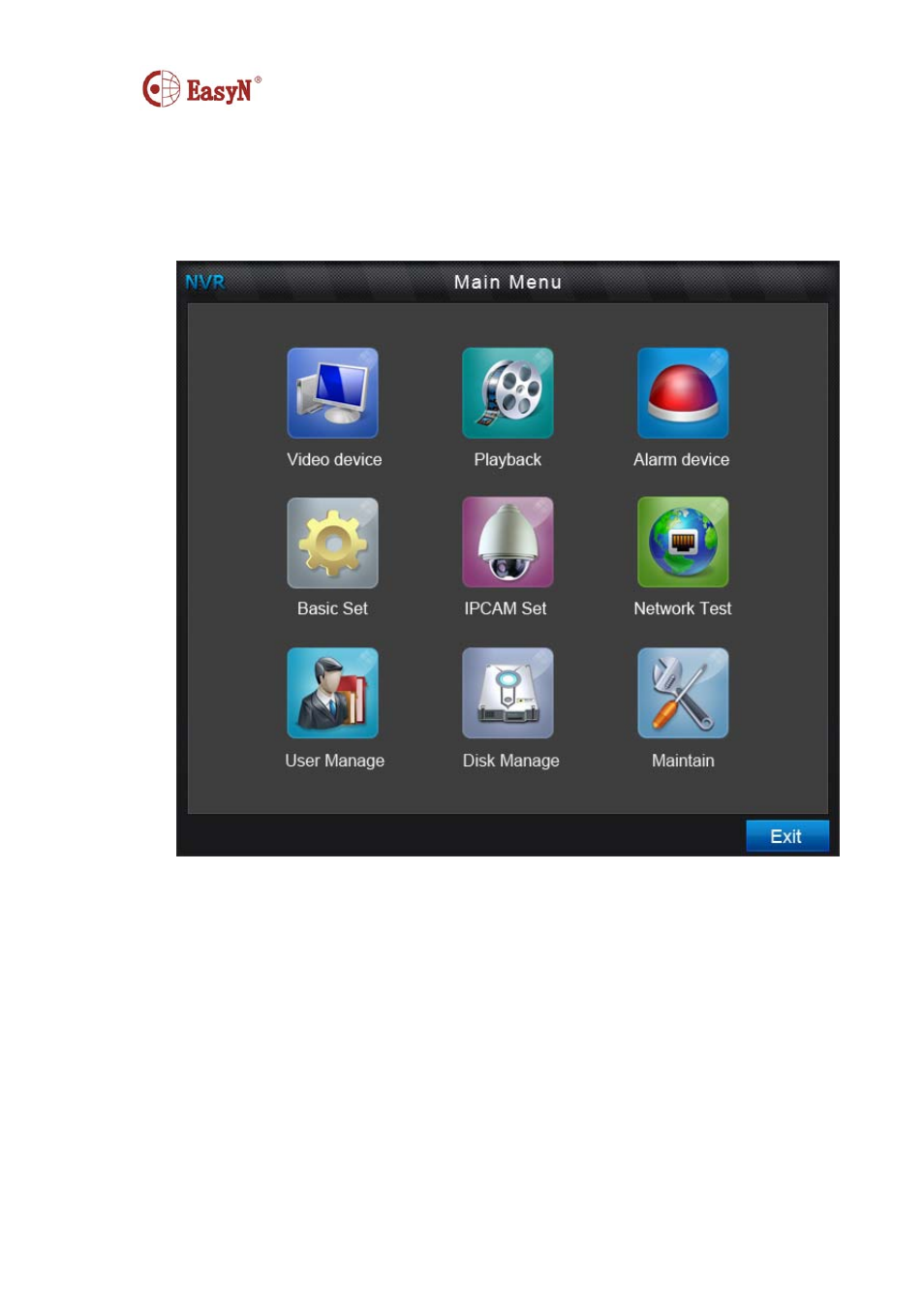
13
3、Main Menu Description
Right click the screen, select “Main Menu” and click it. As shown in the following
figure:
4、Device Status
Move your mouse to the top of the screen, and then you will see a status bar showing
the video status of all the channels. Double click the status bar and you will see a window
named “Device State” showing all the cameras’ “IP” address, “Device” name, “Record
Plan”, and “Record State”. As shown in the following figure:
