7 appendix, 1 familiar problem, 2 warranty – EasyN H6 Series User manual User Manual
Page 20: Appendix, Arranty
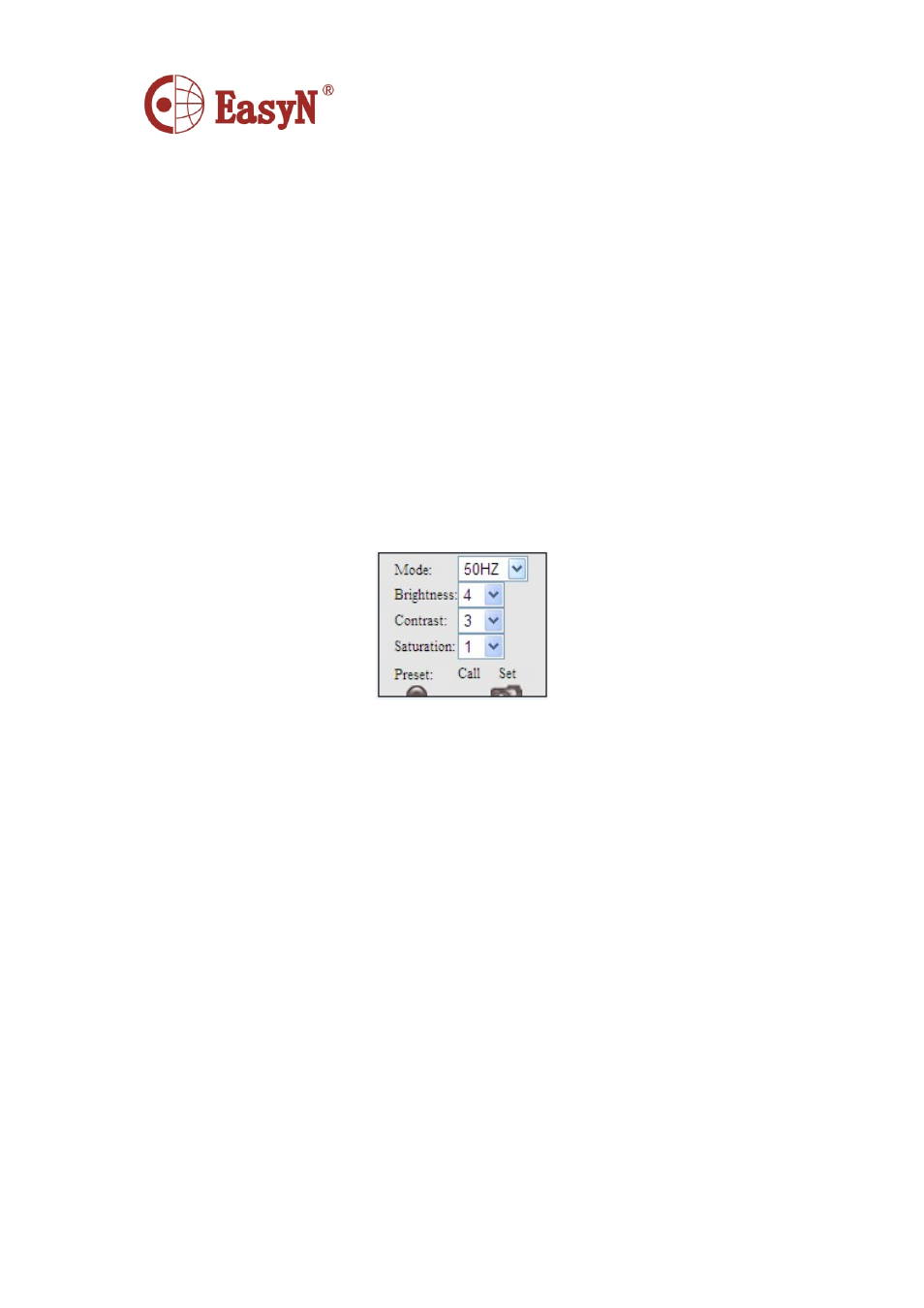
- 20 -
MH6E-E-A2
7
Appendix
7.1 Familiar problem
What could we do when forgot the login password?
On power condition,press reset button(on the device bottom)till 10 seconds,
then device is set to factory settings,including administrator user and password.
Default user: admin
Default password: no password
What could we do when the view screen is white?
Please adjust video parameters of camera(mode, brightness, contrast,
saturation, etc.).
If the back light is too strong,please adjust the monitoring angle
Why the camera finder can not search device?
Please check whether the device and camera finder are in the same local network;
and cable or power problem will cause such problem【 normally,power lens
(yellow)is always on, network lens(green)is always flashing】;and
the firewall will block the software to run too.
Why the device can not access from remote location?
1)Does it can access via LAN?if it is available, then check the access user and password;
2)Check the port forwarding in router;
3) For remote access, the device should be set as a virtual server to wide area network;
does the router provide an external IP for port forwarding?
7.2 W
arranty
a) Free warranty one year. In free warranty time, to enjoy free
warranty service with warranty card(not for man-made damage).
Over warranty time, it needs to pay for maintain cost.
b) For improper use caused or other reason or no warranty problem,
