Removing and edition of the already existing scale – RADWAG E2R Weighing Records User Manual
Page 25
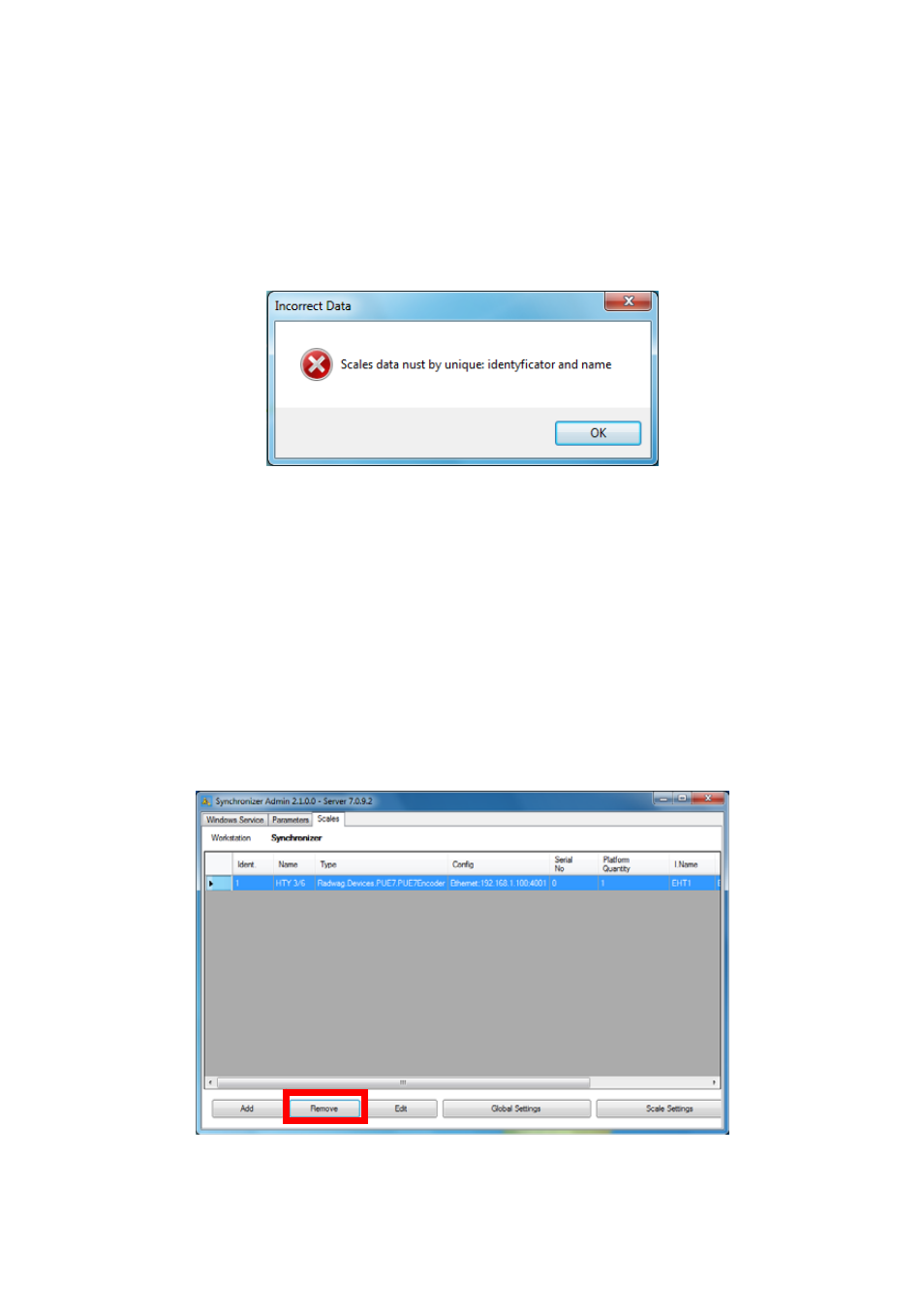
Caution:
All the above settings should be checked with the scale settings and
communication port from MS Windows System.
If during a scale adding (on pressing Save in the scale adding box) the
below message is displayed, it means that the inserted ID already exists in
the database.
In this case you need to change the scale ID and press Save again.
2.1.4. Removing and edition of the already existing scale
If the scale does not work in the system, it is possible to remove it from the
system so that it should not be considered during the synchronization
process. In all the reports and weighments where this scale is active, a
blank box will be displayed.
Mark the scale you want to remove and press Remove button.
25
This manual is related to the following products:
